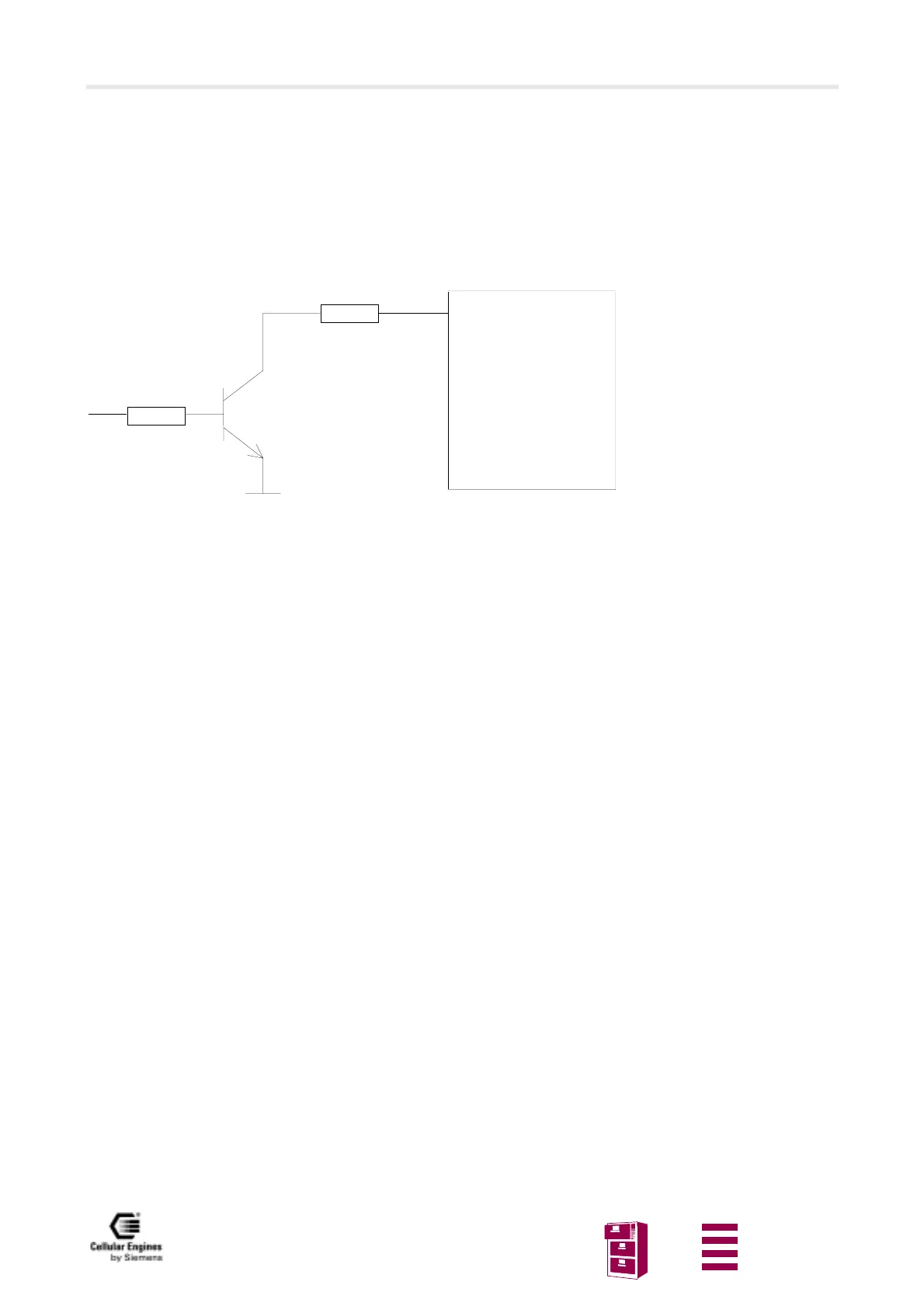Application notes
Version 8 dated 15.03.00 201
Siemens Information and Communication Products
A
8.8.7 Reset: Deadlock handling
The following sequence describes the method to reset the M20 in case there it no longer reacts to AT-commands. Cutting
the power supply is not necessary.
Shutting down must be done in two steps:
IGNITION (PIN 8 on the 80pole SMD connector) must be set to TTL-low(<0.8V)
POWER_ON (PIN 74 on the 80pole SMD connector) must be set to TTL-LOW. (see Fig. For circuit example)
This is a sure method to power
down the M20 without causing
any faults or errors. Even if the
IGNITION is accidentally left on
HIGH, no damage is caused to the
unit.
8.9 Service information
In the event of M20 malfunction, please contact your distributor. For a list of distributors, see See “1 Overview”.
M20
POWER_ON (Pin 74)
1..4,7kOhm
