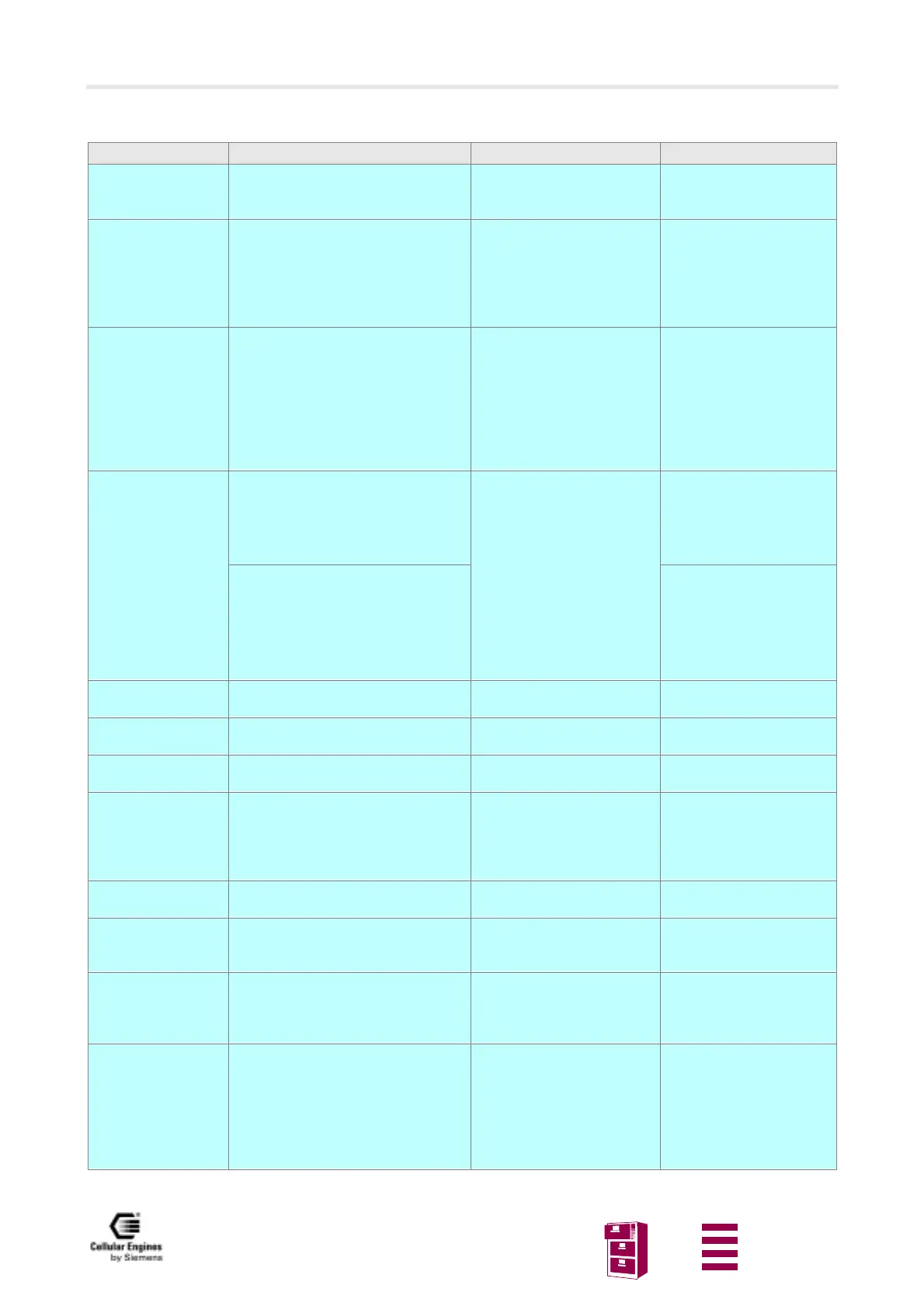AT command interface
Version 8 dated 15.03.00 138
Siemens Information and Communication Products
A
5.8 Comparison between the MMI string commands and AT command
Feature MMI AT Command Remark
Presentation of IMEI *#06# “AT+CGSN Request product
serial number identification
(IMEI) identical to GSN”
In the case of MMI, this com-
mand is called without SEND.
SIM PIN / PIN2 Chan-
ge
**04*PIN*NEW_PIN*NEW_PIN#
or
**042*PIN2*NEW_PIN2*NEW-
PIN2#
“AT^SPWD Change password
for a lock (including Siemens-
defined locks)”
In the case of MMI, this com-
mand is called without SEND.
For both MMI and AT com-
mand, the command can only
be used if the PIN query is ac-
tivated.
Change/Unblocking
SIM PIN / PIN2
**05*PUK*NEW_PIN*NEW_PIN#
or
**052*PUK2*NEW_PIN2*NEW_PIN
2#
“AT^SPWD Change password
for a lock (including Siemens-
defined locks)”
In the case of MMI, this com-
mand is called without SEND.
PIN Modification is also pos-
sible without prior blocking.
The command can be used
both for MMI and AT com-
mand and with the PIN query
activated or deactivated.
Registering a new pass-
word
*03*ZZ*OLD_PASSWORD*NEW_P
ASSWORD*NEW_PASSWORD#
or
**03*ZZ*OLD_PASSWORD*NEW_P
ASSWORD*NEW_PASSWORD#
“AT+CPWD Change pass-
word”
For barring Services,
ZZ=330.
Only registration is suppor-
ted.
*03**OLD_PASSWORD*NEW_PASS
WORD*NEW_PASSWORD#
or
**03**OLD_PASSWORD*NEW_PAS
SWORD*NEW_PASSWORD#
For a shared password for all
usable services, excluding
ZZ.
CLIP *#30# “AT+CLIP Calling line identifi-
cation presentation”
Only interrogation is suppor-
ted.
CLIR *#31# “AT+CLIR Calling line identifi-
cation restriction”
Only interrogation is suppor-
ted.
COLP *#76# “AT+COLP Connected line
identification presentation”
Only interrogation is suppor-
ted.
Call forwarding *21*DN*BS*, *67*DN*BS,
*61*DN*BS*T, *62*DN*BS*,
*002*DN*BS*T, *004*DN*BS*T, refer
“Basic MMI codes in accordance with
ETS 300-511”
AT+CCFC Call forwarding
number and conditions control
Wait *43*BS# “AT+CCWA Call waiting con-
trol”
Activation, deactivation and
interrogation are supported.
Call Barring BAOC *33*PW*BS#, BAOIC
*331*PW*BS#,... refer “Basic MMI co-
des in accordance with ETS 300-511”
“AT+CLCK Facility lock”
CLIR *31*DN or #31*DN “ATD Mobile originated call to
dial a number and call of sup-
plementary services”
In the case of MMI these
commands are called follo-
wed by the phone number and
SEND.
Call Manipulation 0 or 1 or 1X or 2 or 2X or 3 “AT+CHLD Call hold and mul-
tiparty”
In the case of MMI these
commands are called follo-
wed by SEND.
These commands may only be
used during a call. Apart from
call, this entry should be inter-
preted as a call.
