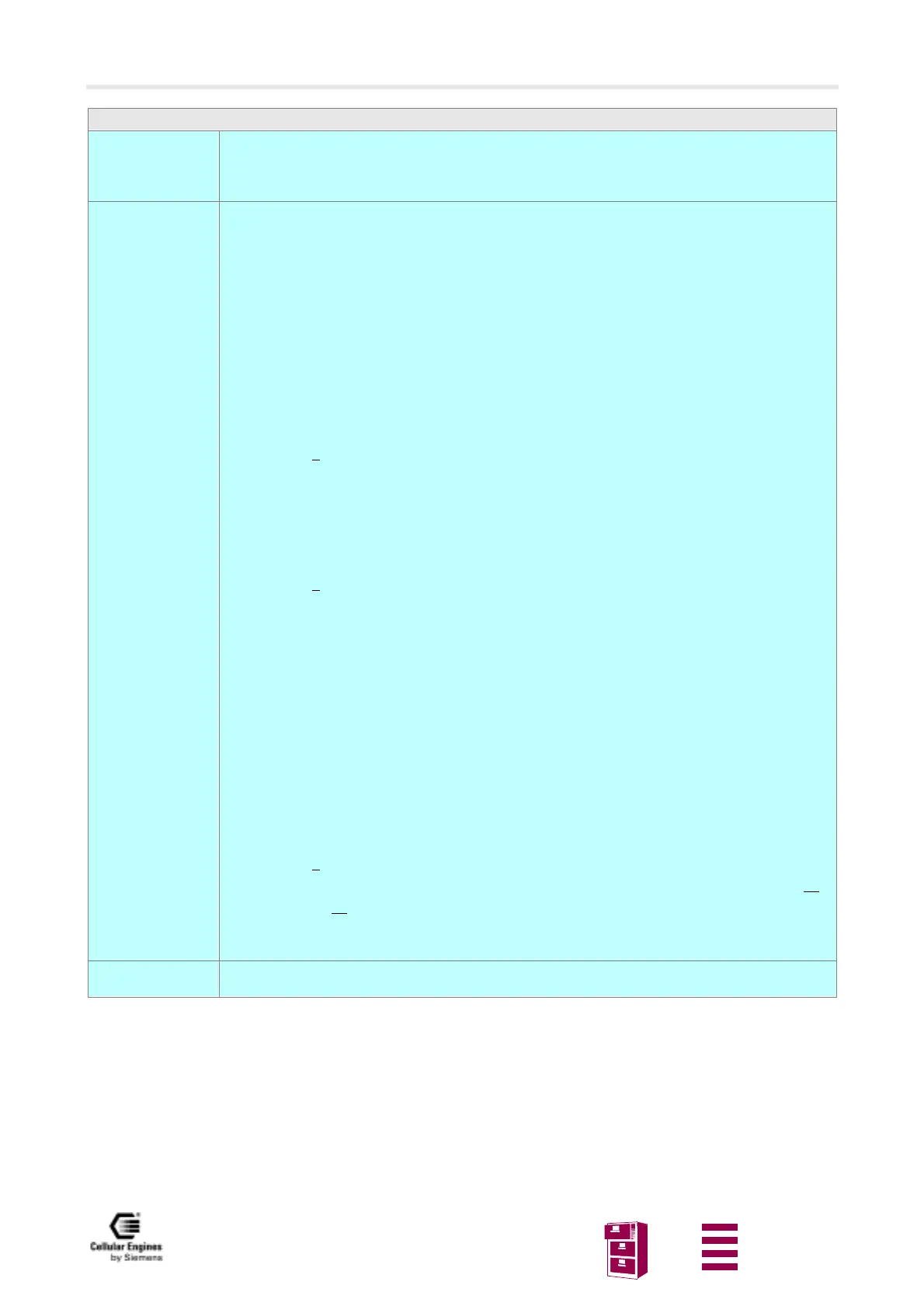AT command interface
Version 8 dated 15.03.00 60
Siemens Information and Communication Products
A
AT+CCFC Call forwarding number and conditions control
Test command
AT+CCFC=?
Response
+CCFC: (list of supported <reas>s) OK
Parameter
see execute command
Execute command
AT+CCFC =
<reas>, <mode>
[, <number> [, <ty-
pe> [,<class> [,
<subaddr> [,<sa-
type>
[,<time>]]]]]]
Response
TA controls the call forwarding supplementary service. Registration, erasure, activation, deactiva-
tion, and status query are supported. When querying the status of a network service (<mode>=2)
the response line for ’not active’ (<status>=0) should be returned only if service is not active for
any <class>.
If <mode><>2 and command successful
OK
If <mode>=2 and command successful (only in connection with <reas> 0–3)
+CCFC: <status>, <class1>[, <number>, <type> [, <time>]] [<CR><LF>+CCFC:...] OK
If error is related to ME functionality:
+CME ERROR: <err>
Parameter
<reas> 0 unconditional
1 mobile busy
2 no reply
3 not reachable
4 all call forwarding (0-3)
5 all conditional call forwarding (1-3)
<mode> 0
disable
1 enable
2 query status
3 registration
4 erasure
<number> string type phone number of forwarding address in format specified by <type>
<type> type of address in integer format; default 145 when dialling string includes
international access code character "+", otherwise 129
<subaddr> string type subaddress of format specified by <satype>
<satype> type of subaddress in integer; default 128
<class> 1 voice
2data
4fax
7
all classes
<time> time to wait before call is forwarded, rounded to a multiple of 5 sec. Default is 20
.
1...20
...30 (only for <reas> = no reply)
<status> 0 not active
1 active
Reference
GSM 07.07
Note
If status is "not active", then parameter class can be ignored (0)
