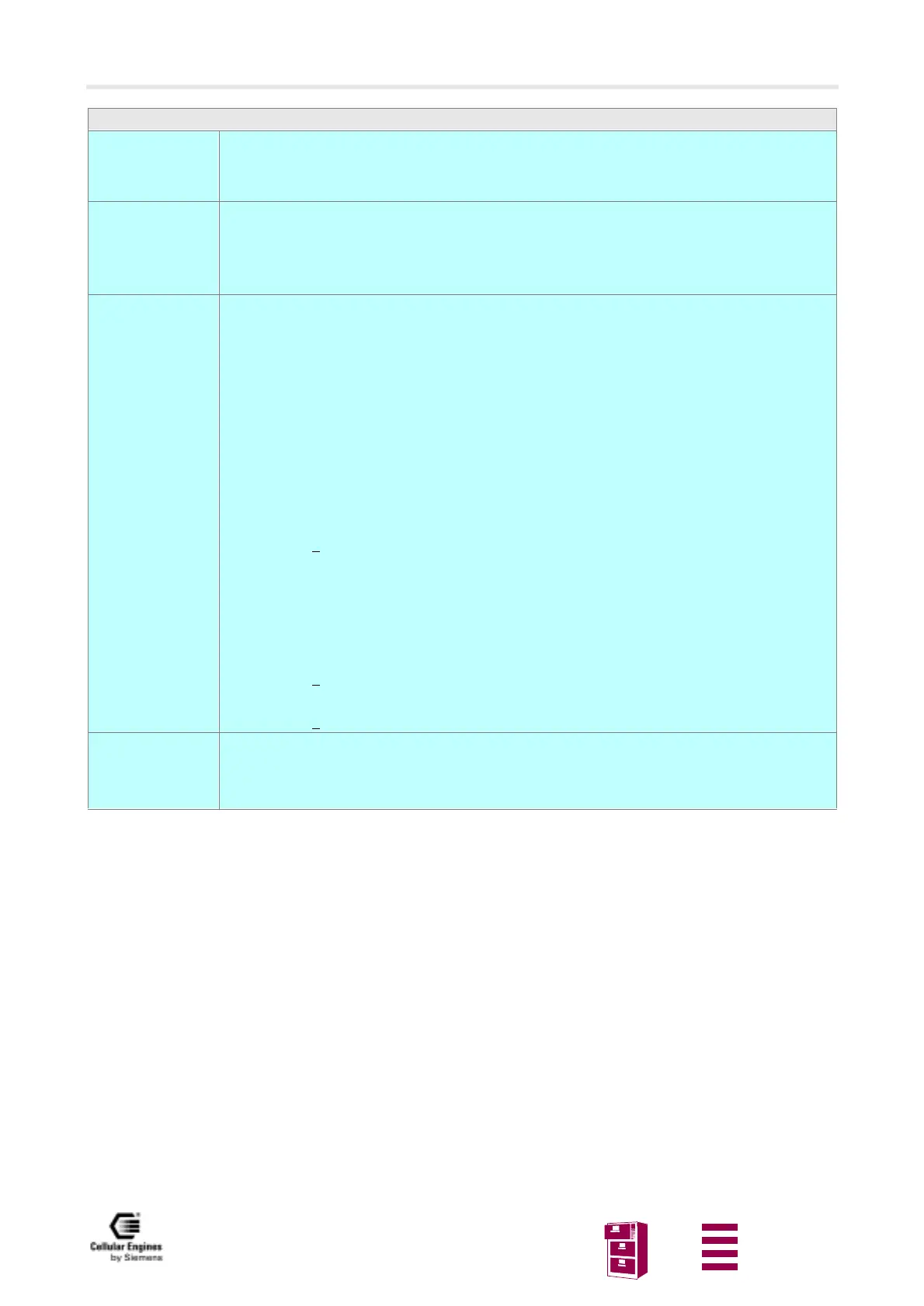AT command interface
Version 8 dated 15.03.00 59
Siemens Information and Communication Products
A
AT+CBST Select Bearer Service Type
Test command
AT+CBST=?
Response
+CBST: (list of supported <speed>s), (list of supported <name>s), (list of supported <ce>s)
Parameter
see set command
Read command
AT+CBST?
Response
+CBST: <speed>,<name>,<ce>
OK
Parameter
see set command
Set command
AT+CBST=
[<speed>] [,<na-
me>
[,<ce>]]]
Response
TA selects the bearer service <name> with data rate <speed>, and the connection element <ce>
to be used when data calls are originated. Values may also be used during mobile terminated data
call setup, especially in case of single numbering scheme calls (refer +CSNS).
OK
Parameter
<speed> 1 300 bps(V.21)
2 1200 bps(V.22)
3 1200/75 bps(V.23)
4 2400 bps(V.22bis)
5 2400 bps(V.26ter)
6 4800 bps(V.32)
7
9600 bps(V.32)
65 300 bps (V.110)
66 1200 bps (V.110)
68 2400 bps(V.110)
70 4800 bps(V.110)
71 9600 bps(V.110)
<name> 0
asynchronous modem
<ce> 0 transparent
1
non-transparent
Reference
GSM 07.07
Note
GSM 02.02[1]: list of allowed combinations of the subparameters.
The PLMN influences the second air interface (to the terminator), therefore another mode may be
established from the network.
