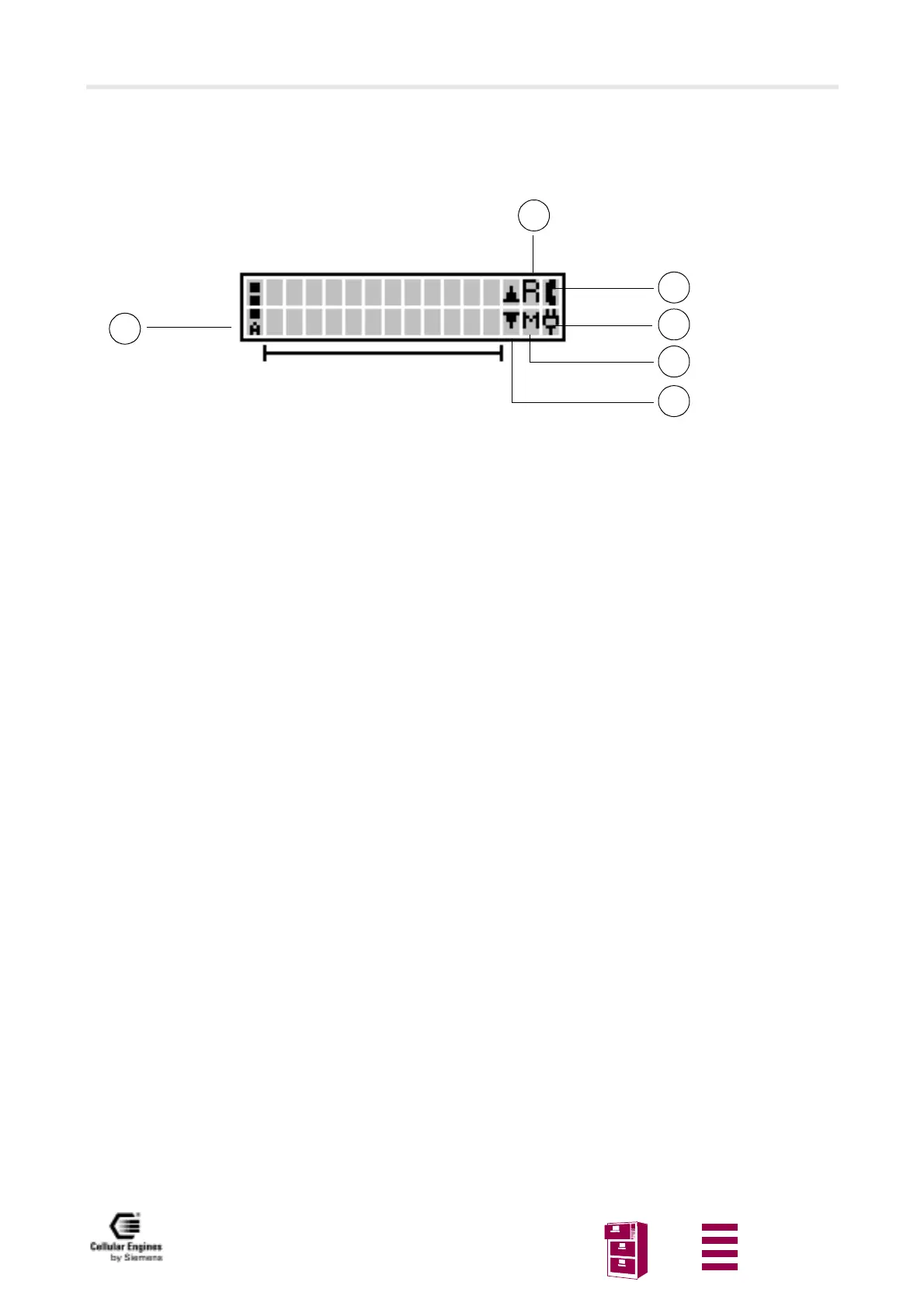Man Machine Interface
Version 8 dated 15.03.00 143
Siemens Information and Communication Products
A
6.3 Additional display information
In addition to test messages, there are display fields on the right-hand side of the display that are shown irrespective of the
operating statuses:
Fig. 6-1 Display structure
Field strength (RSSI) bar display in the display’s left-hand margin:
• strong signal (3 segments)
• signal OK (2 segments)
• low-powered signal (1 segment)
• no signal (flashing antenna symbol)
A power supply indicator in the lower right-hand corner of the display:
• permanently lit plug symbol: powered by mains
• permanently lit full battery symbol: powered by battery (see
Fig. 6-1 Display structure)
• flashing empty battery symbol: battery flat
• permanently lit empty battery symbol: battery loading
A connect indicator in the upper right-hand corner of the display:
• Handset symbol: call active
A message indicator:
•'M': message saved to SIM
• flashing 'M': SMS overflow
A roaming indicator: 'R'
Character 'up/down arrow' (only in connection with SMS message): indicates that you should scroll down to read
the rest of the SMS message.
6.4 MMI features and user-defined settings
The following features are activated or configured with function keys:
• Dialling with abbreviated dialling keys
• Programming abbreviated dialling keys
• Redialling
• Reading an SMS message (use the scrolling function for SMSs with more than one line)
• Deleting an SMS message
• Ringer volume setting
• Handset volume setting
Area for text messages
(2 lines with 12 characters
each)
1
5
3
2
4
6
