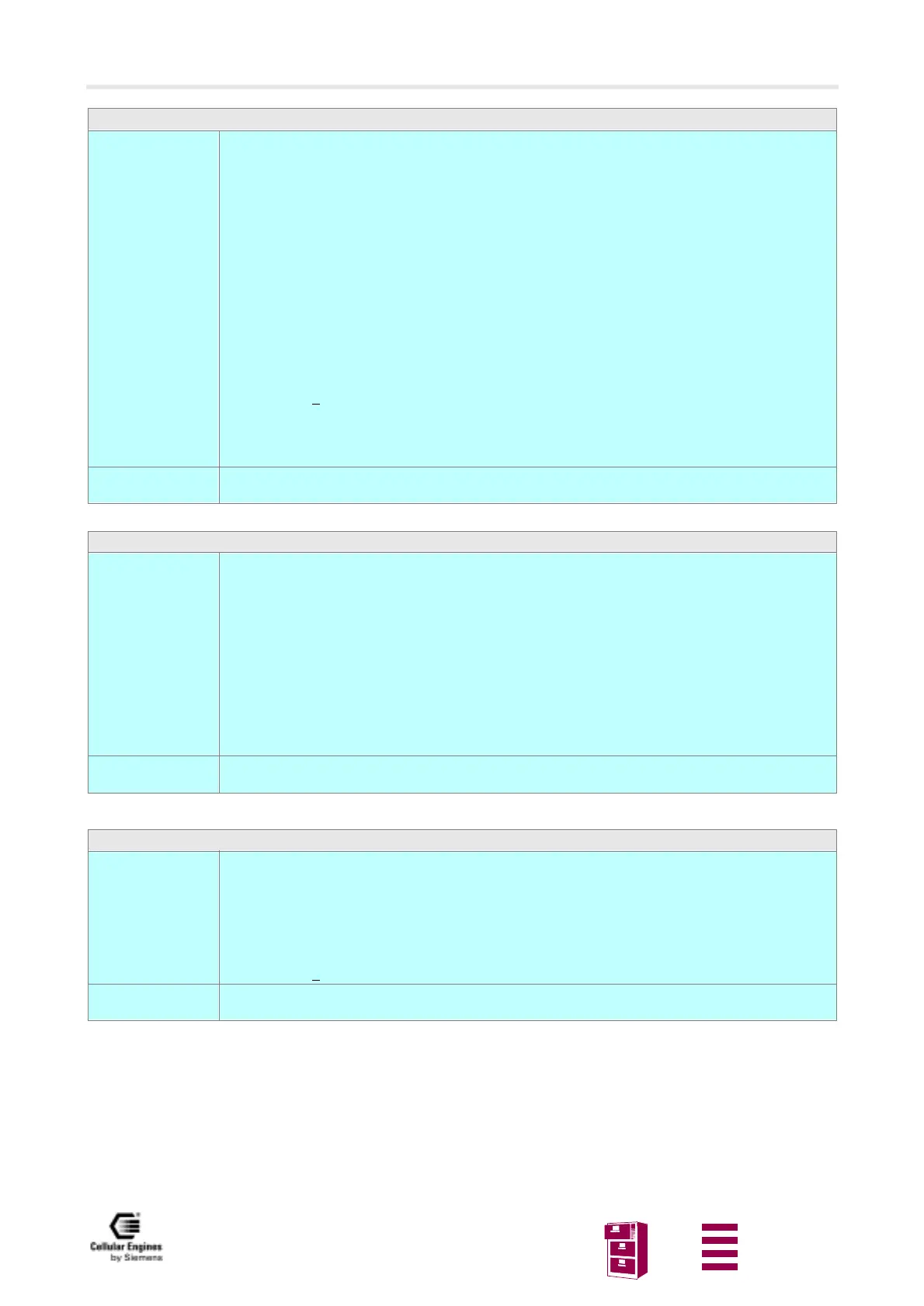AT command interface
Version 8 dated 15.03.00 43
Siemens Information and Communication Products
A
ATX Set CONNECT result code format and call monitoring
Set command
ATX[<value>]
Response
This parameter setting determines whether or not the TA detected the presence of dial tone and busy
signal and whether or not TA transmits particular result codes
OK
Parameter
<value> 0 CONNECT result code only returned, dial tone and busy detection
are both disabled
1 CONNECT<text> result code only returned, dial tone and busy
detection are both disabled
2 CONNECT<text> result code returned, dial tone detection is
enabled, busy detection is disabled
3 CONNECT<text> result code returned, dial tone detection is
disabled, busy detection is enabled
4
CONNECT<text> result code returned, dial tone and busy detection
are both enabled
5 same as 4, in addition intermediate result codes ^SALERTING,
^SQUEUED, ^SBUSY and ^SNO CARRIER are sent if necessary
Reference
V.25ter
Note
ATZ Set all current parameters to user defined profile
Execute command
ATZ[<value>]
Response
TA sets all current parameters to the user-defined profile.
Note 1: The user defined profile is stored in non-volatile memory.
Note 2: If invalid, the user-profile will be reset to the factory default profile.
Note 3: Any additional commands on the same command line are ignored.
Note 4: A delay of 300ms is needed before next command is sent, otherwise "OK"
response may be corrupted.
OK
Parameter
<value> 0 Reset to profile number 0
Reference
V.25ter
Note
There has to be a pause of at least 300ms after the OK, before the next command is entered.
AT&C Set circuit Data Carrier Detect (DCD) function mode
Set command
AT&C[<value>]
Response
This parameter determines how the state of circuit 109 (DCD) relates to the detection of received
line signal from the distant end.
OK
Parameter
<value> 0 DCD line is always ON
1
DCD line is ON only in the presence of data carrier
Reference
V.25ter
Note
