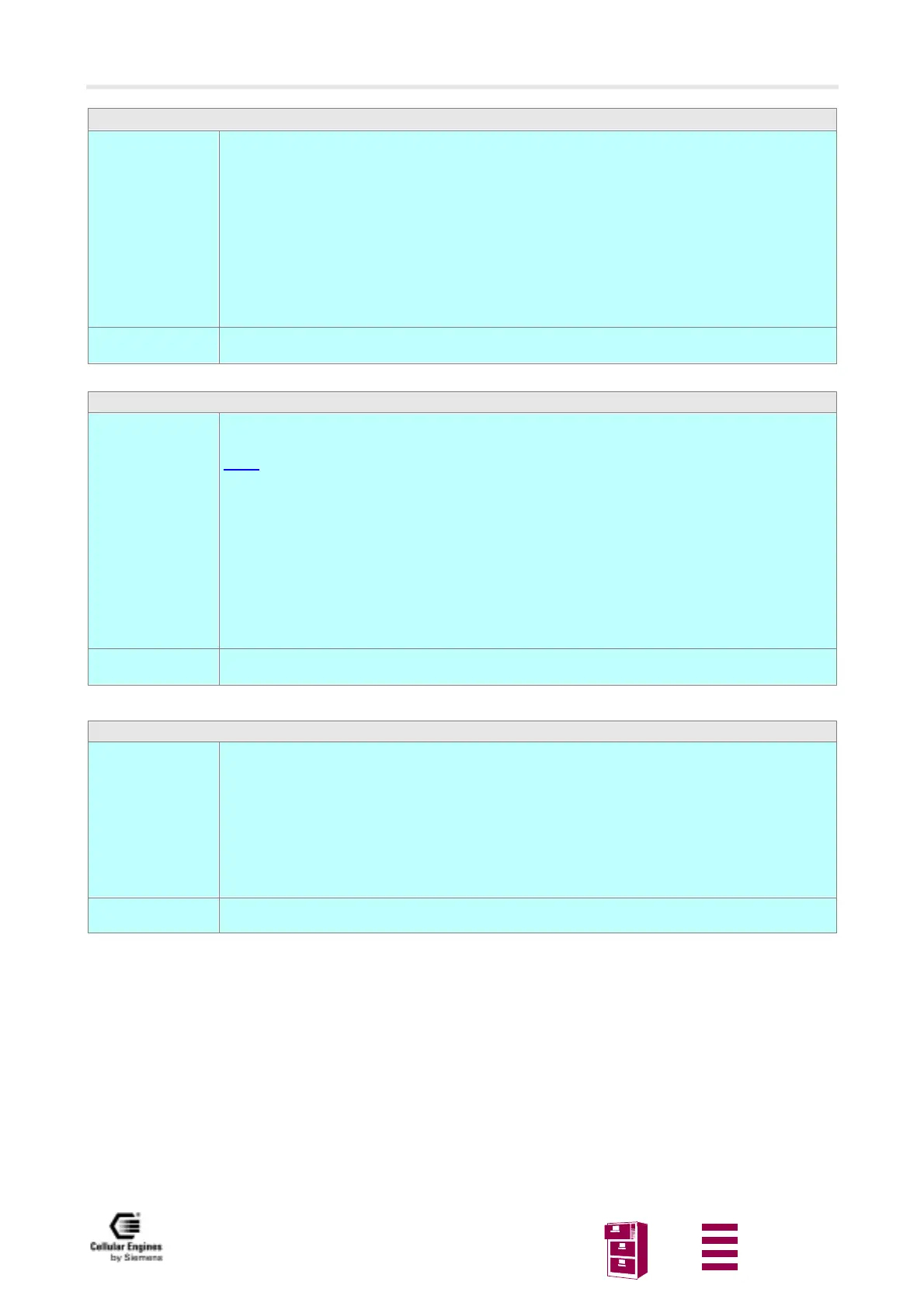AT command interface
Version 8 dated 15.03.00 44
Siemens Information and Communication Products
A
AT&D Set circuit Data Terminal Ready (DTR) function mode
Set command
AT&D[<value>]
Response
This parameter determines how the TA responds when circuit 108/2 (DTR) is changed from ON to
OFF during data mode.
OK
Parameter
<value> 0 TA ignores status on DTR
1 ON->OFF on DTR: change to command mode while retaining
the connected call
2 ON->OFF on DTR: disconnect call, change to command mode.
During DTR state = OFF is auto-answer off.
Reference
V.25ter
Note
M1: <value> 0-3
AT&F Set all current parameters to manufacturer defaults
Execute command
AT&F[value]
Response
TA sets all current parameters to the manufacturer defined profile.
Note:
1) When using AT&F(CR) alone a delay of 300ms needed before next command (AT...) is
sent. Otherwise "OK" response may be corrupted.
2) No restrictions of use of "&F" within a command string. (e.g.:
AT&Fs0=1&W+cbst=7,0,1)
3) A delay of 300ms is needed before next command ist sent, otherwise "OK" response may
be corrupted.
OK
Parameter
<value> 0 set all TA parameters to manufacturer defaults
Reference
V.25ter
Note
There has to be a pause of at least 300ms after the OK, before the next command is entered.
AT&S Set circuit Data Set Ready (DSR) function mode
Set command
AT&S<value>
Response
This parameter determines how the TA sets circuit 107 (DSR) depending on the communication
state of the TA interfacing TE.
OK
Parameter
<value> 0 DSR always on
1 TA in command mode: DSR is OFF
TA in data mode: DSR is ON
Reference
V.25ter, +IDSR
Note
