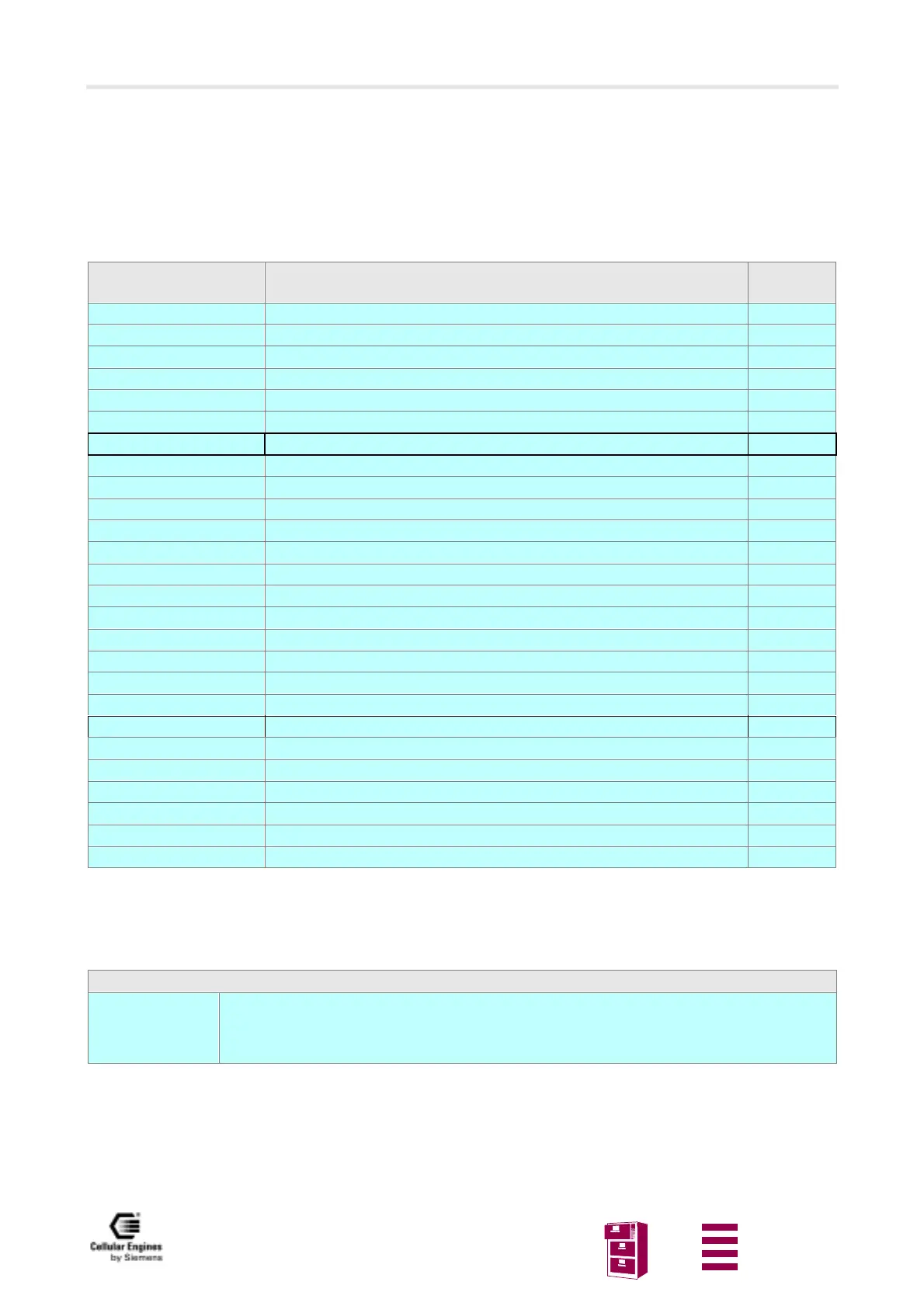AT command interface
Version 8 dated 15.03.00 111
Siemens Information and Communication Products
A
5.7 Siemens-defined AT commands for enhanced functions
Self-defined commands do not have to be implemented in accordance with the official syntax. The "+C" string can there-
fore be replaced by "^S" ("^" = 0x5E). If a self-defined command with the same syntax is to be included in future in the
GSM recommendations, the command can be addressed with both strings.
5.7.1 List of commands
Table 5-4 Siemens-defined AT commands
5.7.2 Detailed description
List of Siemens-
defined commands
Function
AT^SACM Advice of Charge and query of ACM and ACMmax Page 111
AT^SCID Display SIM card identification number Page 113
AT^SCKS Set SIM conn. presentation. mode and query SIM conn. status Page 113
AT^SCNI List Call Number Information Page 114
AT^SCTM Set critical operating temp. present. mode or query temp. Page 114
AT^SLCK Facility lock (including Siemens-defined locks) Page 116
AT^SMGL List SMS messages from preferred storage without changing status to read Page 118
AT^SMGO Set or query SMS overflow present. mode or query SMS overflow Page 118
AT^SMGR Read SMS message without set to REC READ Page 119
AT^SMSO Switch off mobile station Page 122
AT^SNFA Set or query of microphone attenuation Page 122
AT^SNFE Set or query echo suppression parameters Page 123
AT^SNFI Set microphone path parameters Page 124
AT^SNFM Mute microphone Page 124
AT^SNFO Set or query audio output (= loudspeaker path) parameters Page 125
AT^SNFS Select audio hardware set Page 126
AT^SNFV Set or query loudspeaker volume Page 126
AT^SPIC Display PIN counter Page 126
AT^SPLM Read the PLMN list Page 126
AT^SPLR Read entry from the preferred operator list Page 127
AT^SPLW Write an entry to the preferred operator list Page 128
AT^SPWD Change password for a lock (including Siemens-defined locks) Page 130
AT^SRTC Select, query or test ringing tone Page 131
AT^MONI Monitor mode in Idle mode Page 133
AT^MONP Monitor neighbour cells Page 135
AT+CXXCID Display card ID (identical to AT^SCID) Page 136
AT^SACM Advice of charge and query of ACM and ACMmax
Test command
AT^SACM=?
Response
^SACM: (list of supported <n>s) OK
Parameter
see set command
