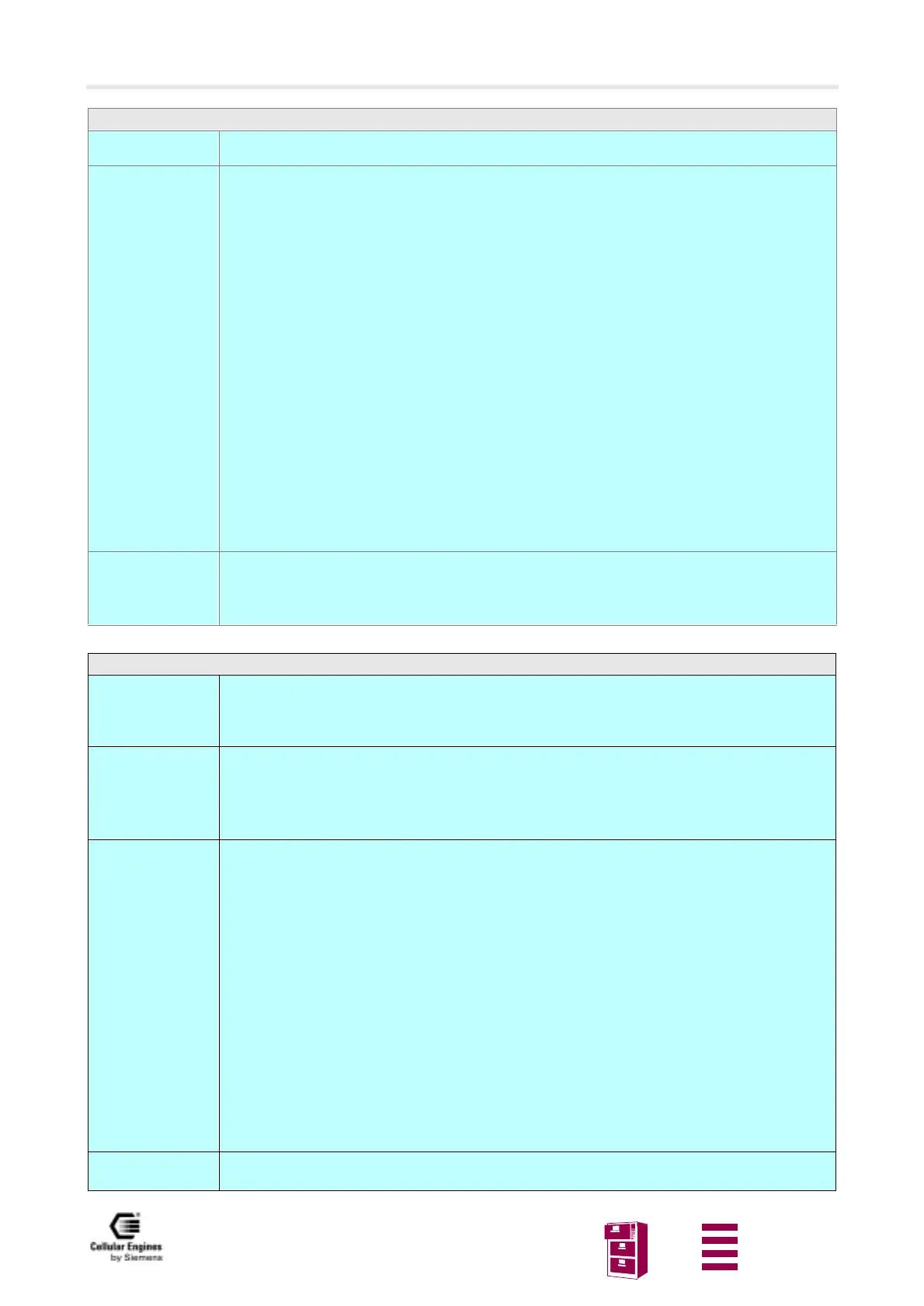AT command interface
Version 8 dated 15.03.00 114
Siemens Information and Communication Products
A
AT^SCNI List Call Number Information
Test command
AT^SCNI=?
Response
OK
Execute command
AT^SCNI
Response
TA returns a list of current calls of ME.
[^SCNI: <id1>[,<cs>[,<number>,<type>]]]
[^SCNI: <id2>[,<cs>[,<number>,<type>]]]
[...] OK
If error is related to ME functionality:
+CME ERROR: <err>
Parameter
<idx> integer type; call identification number as described in GSM
02.30[19] subclause 4.5.5.1; this number can be used in
+CHLD command operations
1-7
<cs> Call status of respective call number (first parameter)
0 call hold
1 call in progress
2 Waiting call
<number> string type phone number in format specified by <type>
<type> type of address octet in integer format; 145 when dialling
string includes international access code character "+",
otherwise 129
Reference
Siemens,
GSM 07.07:
AT+CLCC
Note
AT^SCTM Set critical operating temp. present. mode or query temp.
Test command
AT^SCTM=?
Response
^SCTM: (list of supported <n>s) OK
Parameter
see set command
Read command
AT^SCTM?
Response
TA returns setting critical operating temperature presentation mode and temperature data
^SCTM: <n>, <m> OK
Parameter
see set command
Set command
AT^SCTM=<n>
Response
TA sets critical operating temperature presentation mode
OK
Parameter
<n> 0 Suppress unsolicited result codes
1 Output unsolicited result codes
<m> 0 Below critical temperature
1 Above critical temperature (message issued when temperature of the M20-
PCB is > 75°C)
2 Device switched off (this message is issued when the temperature of the M20-
PCB is > 80°C), device immediately deregisters and switches off.
Unsolicited result code
When the temperature data has changed, an unsolicited result code is sent to TE
^SCTM: <m>
Parameter
see set command
Reference
GSM Engine A1
Note
Important: The device switches off (like AT^SMSO) even if <n> is 0 and user is not informed.
