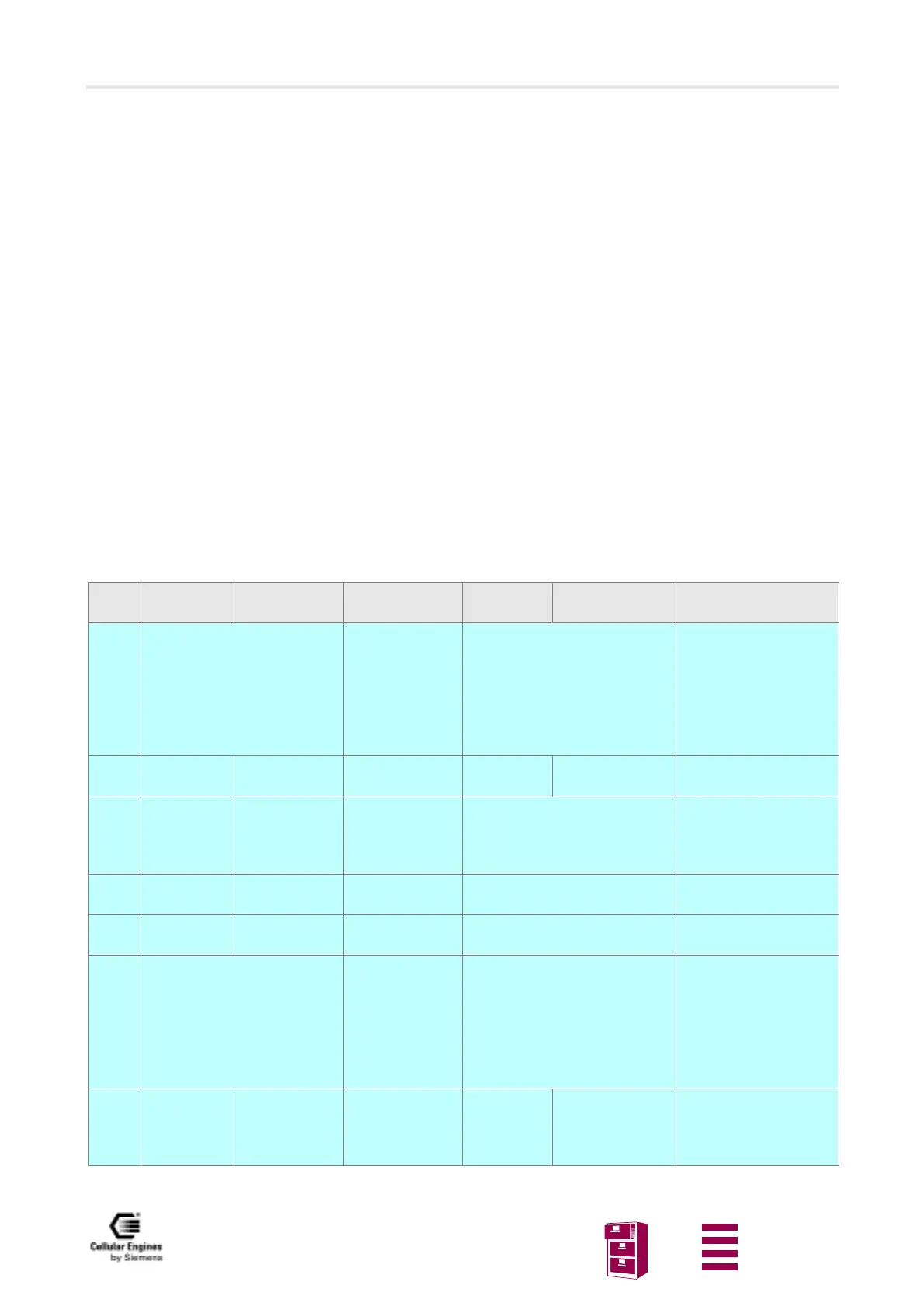Application notes
Version 8 dated 15.03.00 174
Siemens Information and Communication Products
A
8.3 M20 diagnostics
The following AT commands can be used to query information for diagnostics:
• AT+CSQ Signal quality (receive level)
This command with the corresponding parameters can be used to query the reception level in dBm and the bit error
rate (RXQUAL) as per GSM Rec. GSM 05.08, Section 8.2.4.
• AT+CREG – Network status
This command can be used to query the network status. The messages can be, for example, "not registered, currently
searching for a network", "registered", "registration denied", etc. as answers to this command.
• AT+CREG? +CREG: <n>, <stat>[,<lai>,<ci>]
This command combination can be used to query the Location Area Identifier (lai) and the Cell ID (ci).
These AT commands are described in more detail in Section
5.1 “Syntax of the standard AT commands” on page 27.
Other diagnostics:
Sending AT<CR> tests the interface between the base unit and the M20. If the M20 responds with OK, the interface is
basically in full working order.
Information on the status or operation of the antenna is not possible because the RF field at the local site determines the
result of any function query. If there is reason to suspect that poor reception or lack of reception is due to a defective an-
tenna, this is easily checked by connecting a reference antenna. Alternatively, the antenna could be checked separately
with the aid of a voltage standing wave ratio meter (VSWR meter).
8.3.1 Basics
No Fault Error
Message
Status Check SW response /
comment
Action
1 System Booting not
possible
Power connected,
Ignition high for
1 second. no sy-
stem reaction to
booting
procedure, LED
stays OFF
Power supply plugged in, Volta-
ge available on 6 pole Western
plug
Check all power connec-
tions / test for
voltages.
2 M20T
fuses blown
M20: Power con-
nected, even if
Ignition is set no
reaction
Ignition is set to high for at least
1 second
Check ignition key
Bootcode is set high. (only
allowed for SW downloading)
Disconnect Bootcode
from High
M20 plugged into 80 pole wrong
way round. Pin 80 with pin41.
Connect M20 other way
round
3 System Booting not
possible
Power connected,
Ignition high for
1 second no sy-
stem reaction to
booting
procedure, LED
stays OFF
Power supply plugged in, Volta-
ge available on 6 pole Western
plug
Check all power connec-
tions / test for
voltages.
4 M20T
fuses blown
Replace M20T fuse:
SMD fuse white (mar-
ked "12"), next to 6 pole
western Plug
