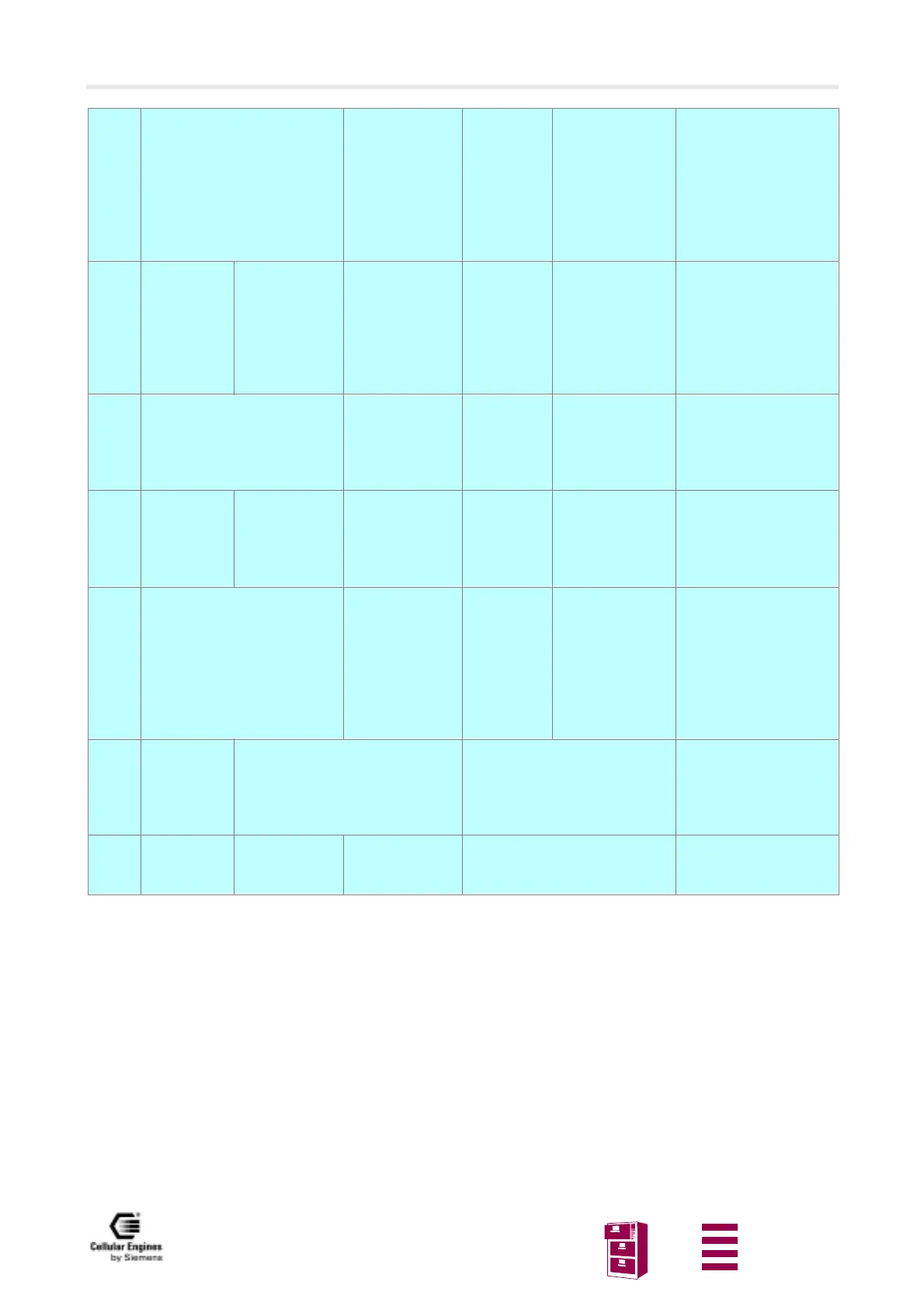Application notes
Version 8 dated 15.03.00 175
Siemens Information and Communication Products
A
5 Hyperterminal responds
with faulty characters
Hyperterminal,
Procomm plus
on, M20T on (id-
le)
Serial
connector:
Not 0-
Modem
cable.
Terminal program
and M20T have to
have the same
LOCAL baud rate
setting to commu-
nicate (default
19200Baud)
Hyperterminal: to set lo-
cal baud rate:
1) File-settings-
configure COM1-
set to 19200, OK, OK
2) Main Window: Call-
disconnect,
Call-connect
6 Terminal echoes
input keys and
M20t response
correctly. See also
AT+IPR, AT&W
Procomm-Plus: to set lo-
cal baud rate:
Options-System opti-
ons- Modem connec-
tion- modem connection
property, set Baud rate
19200
7 Unable to book into
network
SIM inserted,
PIN entered,
M20T LED
BLINKS
AT+COPS? ERROR power supply: Must be
able to supply 2A pulses
at minimum of 8V du-
ring booking into net-
work
8 SIM inserted,
PIN entered,
M20T LED
BLINKS
AT+CSQ +CSQ: value
smaller 7
Reposition Antenna un-
til Signal quality more
than 11. For Data calls
signal should be more
than 19.
9 No response from M20 to At-
commands
Application uses
baud rate other
than 19200; no
response from
M20, M20 LED
ON
Set
needed baud
rate with
AT+ipr=
<rate>, store
to user profi-
le with
AT&W
After power up,
<rate> from user
profile is
active.
If the application sends a
command string inclu-
ding AT&F then the fac-
tory setting
<rate>=19200 overrides
user profile settings.
10 Display
requests
SIM even if
already
inserted
AT+CPIN? +CPIN: SIM PIN M20/M20T only accepts 3V and
dual voltage SIM cards. Most 5V
SIMs are not
recognised
Check with provider for
3V SIM cards
11 M20: Indicator for inserted SIM
(CCIN; M20 pin 53) not tied to
GND
Check SIM card
reader
