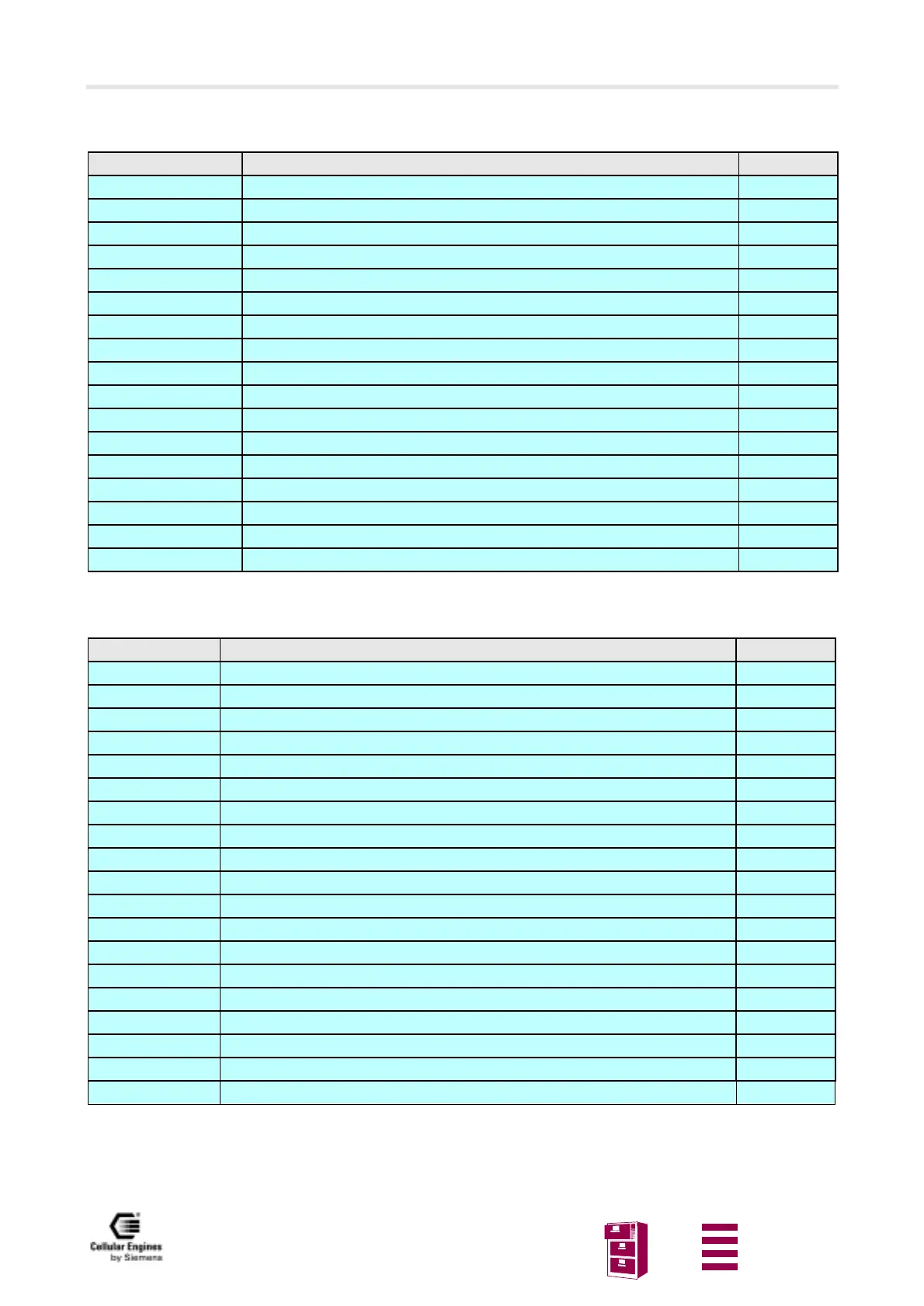AT commands sorted by functionality
Version 8 dated 15.03.00 220
Siemens Information and Communication Products
A
16.7 Commands for device Information
16.8 Commands for SMS and CB (GSM 07.05)
Command Function Page
ATI Display product identification information Page 39
AT+CGMI Request manufacturer identification Page 63
AT+CGMM Request model identification Page 63
AT+CGMR Request revision identification Page 63
AT+CGSN Request product serial number identification (IMEI) Page 64
AT+CMEE Report mobile equipment error Page 68
AT+GMI Request manufacturer identification Page 49
AT+GMM Request TA model identification Page 49
AT+GMR Request TA revision identification Page 49
AT+GOI Request global object identification Page 50
AT+GSN Request TA serial number identification Page 50
AT+CBC Battery charge Page 58
AT+CPAS Mobil equipment activity status Page 71
AT+GCAP Request complete TA capabilities list Page 48
AT+FMI Fax: report manufactured ID Page 89
AT+FMM Fax: report model ID Page 89
AT+FMR Fax: report revision ID Page 90
Command Function Page
AT+CMGD Delete SMS message Page 93
AT+CMGF Select SMS message format Page 94
AT+CMGL List SMS messages from preferred store Page 94
AT+CMGR Read SMS message Page 97
AT+CMGS Send SMS message Page 100
AT+CMGW Write SMS message to memory Page 101
AT+CMSS Send SMS message from storage Page 102
AT+CNMI New SMS message indications Page 103
AT+CPMS Preferred SMS message storage Page 105
AT+CRES Restore SMS settings Page 105
AT+CSAS Save SMS settings Page 106
AT+CSCA SMS service centre address Page 106
AT+CSCB Select cell broadcast SMS messages Page 106
AT+CSDH Show SMS text mode parameters Page 108
AT+CSMP Set SMS text mode parameters Page 109
AT+CSMS Select message service Page 109
AT^SMGL List SMS messages from preferred storage without changing status to read Page 118
AT^SMGO Set or query SMS overflow present. mode or query SMS overflow Page 118
AT^SMGR Read SMS message without set to REC READ Page 119
