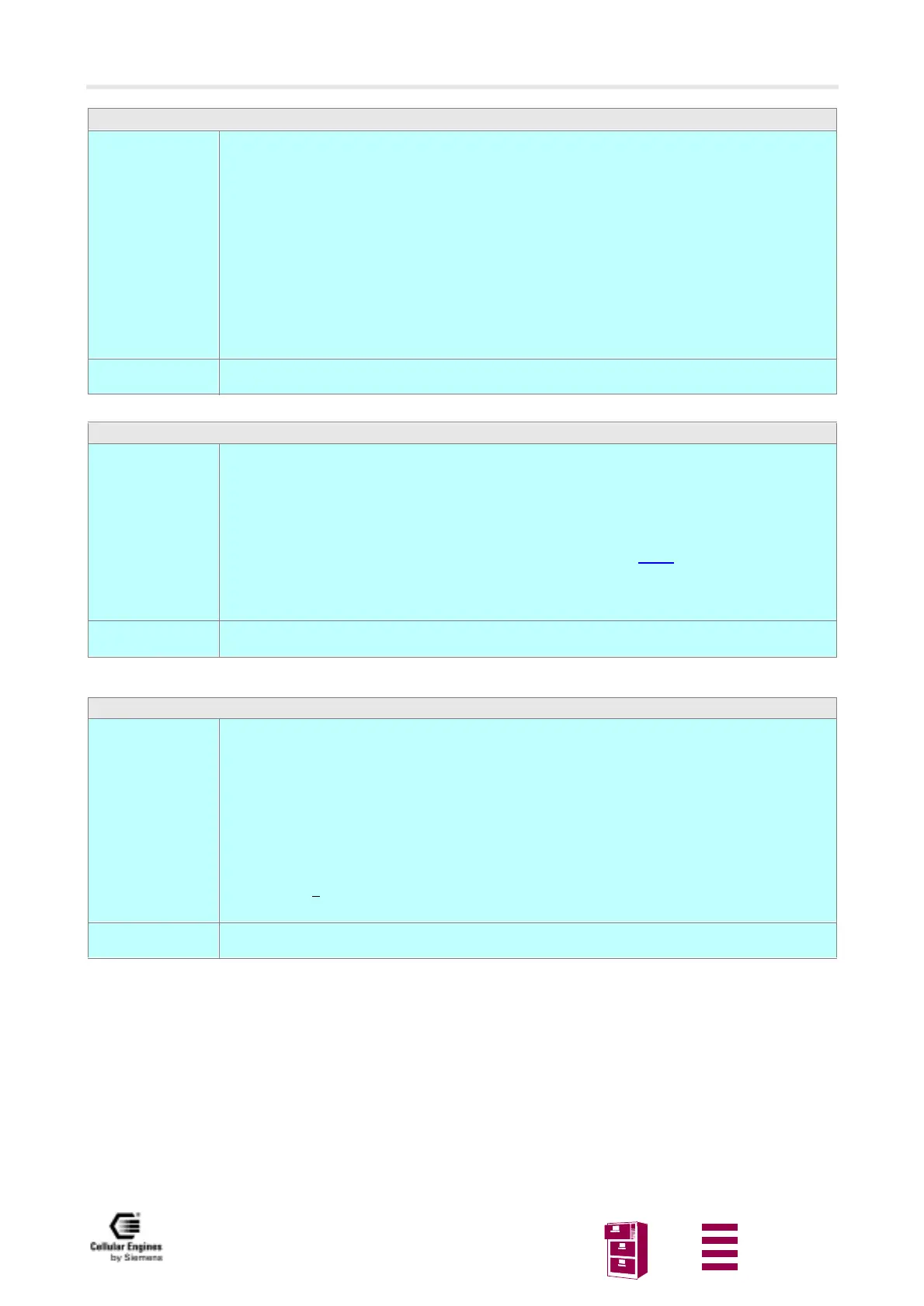AT command interface
Version 8 dated 15.03.00 39
Siemens Information and Communication Products
A
ATI Display product identification information
Execute command
ATI
Response
ME issues product information text
SIEMENS
M20
Revision: x.yy, DD.MM.YY HH:MM
OK
Explanation of "Revision" parameter:
Version (x) and variant (y) of software release.
Date and time of software production
DD: day, MM: month, YY: year, HH: hours, MM: minutes
Parameter
Reference
V.25ter
Note
Same response for ATI1...ATI9
ATO Switch from command mode to data mode
Execute command
ATO[n]
Response
TA resumes the connection and switches back from command mode to data mode.
If connection is not successfully resumed
NO CARRIER
or
TA returns to data mode from command mode CONNECT <text> Note:
<text> only if parameter
setting X>0
Parameter
<n> 0 switch from command mode to data mode
Reference
V.25ter
Note
ATQ Set result code presentation mode
Set command
ATQ[<n>]
Response
This parameter setting determines whether or not the TA transmits any result code to the TE. Infor-
mation text transmitted in response is not affected by this setting.
If <n>=0:
OK
If <n>=1:
(none)
Parameter
<n> 0 DCE transmits result code
1 Result codes are suppressed and not transmitted
Reference
V.25ter
Note
