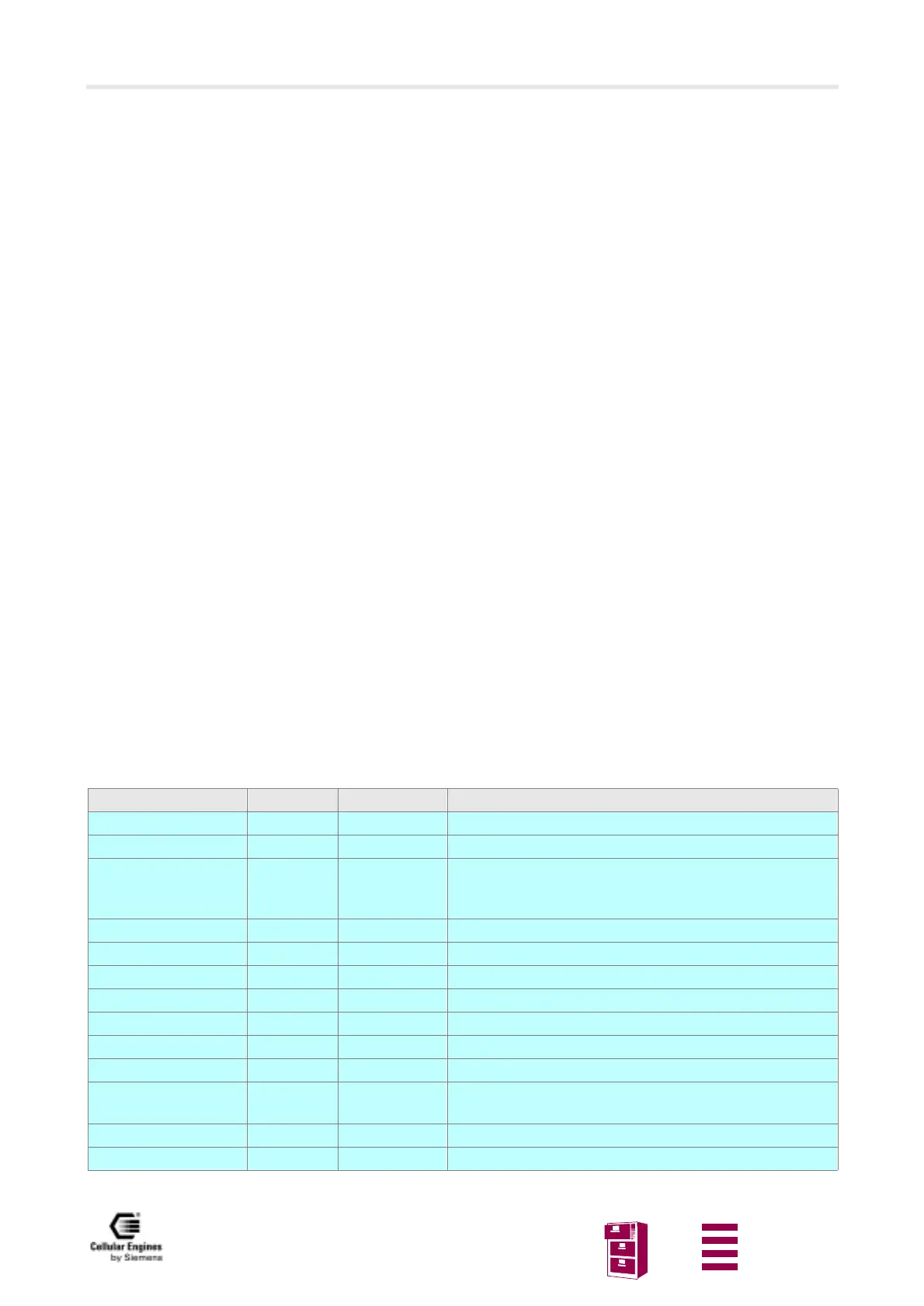AT command interface
Version 8 dated 15.03.00 27
Siemens Information and Communication Products
A
5 AT command interface
The operating functions of M20 and M20 Terminal are implemented in the base unit in which the cellular engine is inte-
grated. The corresponding functions are implemented in accordance with V.25ter, GSM 07.07 and GSM 07.05. AT+C
commands conforming to GSM 07.07 and GSM 07.05 and a number of manufacturer-specific AT commands are availa-
ble via the serial interface of the M20 for function implementation. These commands are described in detail below.
Command input is via the operating functions of the base unit. The base unit translates the operating functions into AT
commands and the M20/M20 Terminal executes the requested action.
5.1 Syntax of the standard AT commands
The V.25ter modem guideline is applicable as regards the time sequence of interface commands. The AT standard is a
line-oriented command language. Each command is made up of three elements: the prefix, the body, and the termination
character.
The prefix consists of the letters “AT“, except for the “A/“ command.
The body is made up of individual characters as described in this chapter. The body consists of a name and, if applicable,
associated values. An optional associated value is marked by square brackets ([...])
The default termination character is “<CR>“ (= 0x0D).
Commands may be combined in the same command line. Spaces between the individual bodies are ignored. The com-
mands can be classified as:
• basic commands (without “+“ or “^“)
• extended commands (with “+“ or “^“)
Commands are acknowledged with "OK" or "ERROR". A command currently being processed is interrupted by each sub-
sequent incoming character. Consequently, the next command must wait until acknowledgment has been received as
otherwise the current command will be cancelled. After the OK there has to be a pause of at least 100ms, until the next
command is entered.
The commands supported are listed in the tables below.
General Note: The functionality of many features depends on the functionality on the network.
5.2 Messages returned for normal data communication
Response Code Type Meaning
OK 0 final Command executed, no errors
CONNECT 1 intermediate Connection set up, if parameter setting X=0
CONNECT[<text>] intermediate Connection set up, if parameter setting X>0
<text>: e.g.: ´ cnx 9600´. When data transfer rate is 9600 Bit/
sec.
RING 2 unsolicited Ring detected
NO CARRIER 3 final Link not established or disconnected
ERROR 4 final Invalid command or command line too long
NO DIAL TONE 5 final No dial tone, dialling impossible, wrong mode
BUSY 6 final Remote station busy
NO ANSWER 7 final Connection completion time-out
^SBUSY 10 intermediate Remote party busy and inband info from PLMN
^SNO CARRIER 11 intermediate Link not established or disconnected and inband info from
PLMN
^SALERTING 13 intermediate Alerting on remote party
^SQUEUED 14 intermediate Remote party busy with call waiting on
