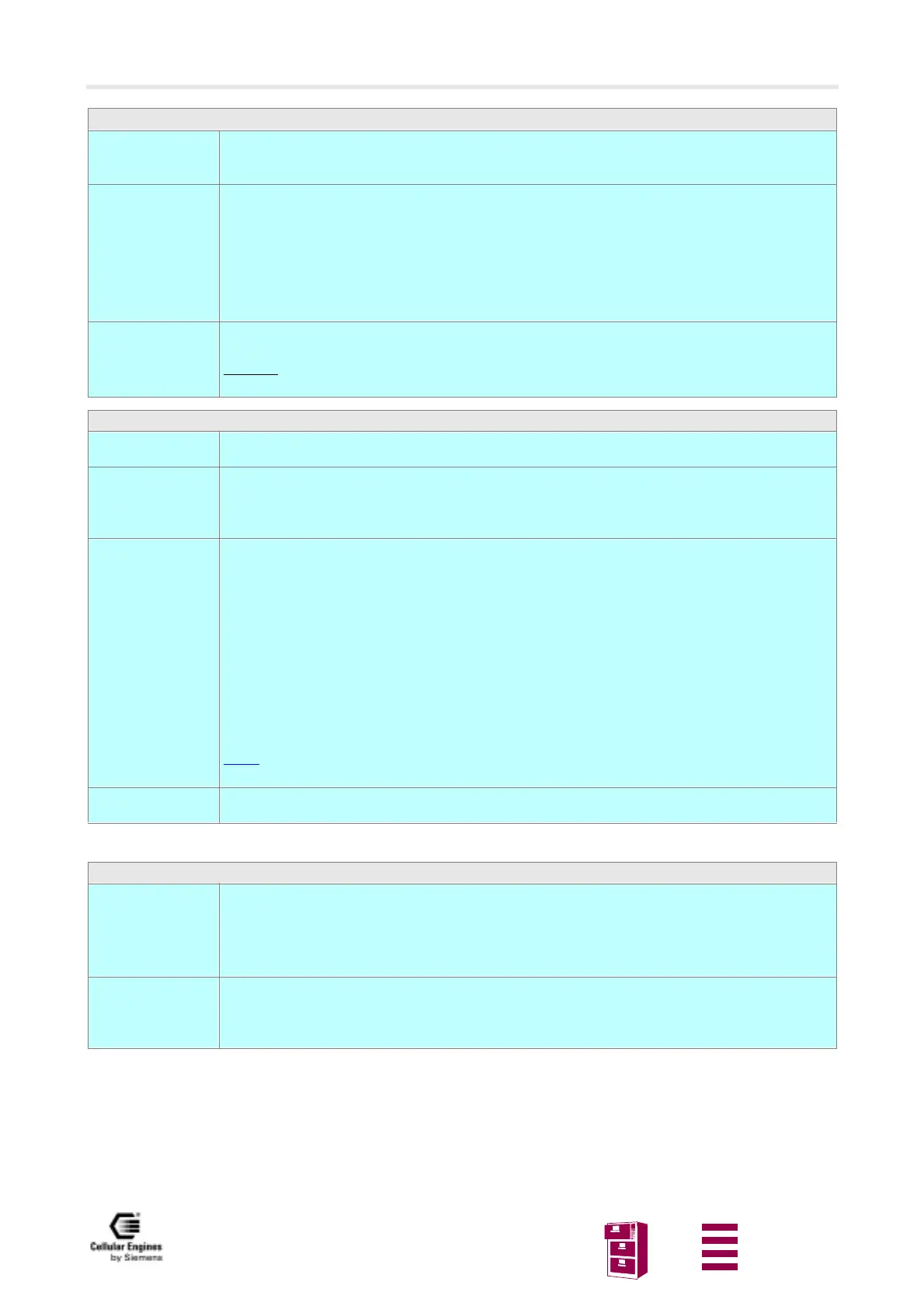AT command interface
Version 8 dated 15.03.00 106
Siemens Information and Communication Products
A
AT+CSAS Save SMS settings
Test command
AT+CSAS=?
Response
+CSAS: (list of supported <profile>s) OK
Parameter
Execute command
AT+CSAS[=
<profile>]
Response
TA saves current message service settings for +CSCA, +CSMP to SIM card.
OK
If error is related to ME functionality:
+CMS ERROR:<err>
Parameter
<profile> 0 manufacturer-specific profile number where settings are to be stored
Reference
GSM 07.05
Note
Only one user profile supported.
Warning
: If any SMS values are changed and saved on the SIM using the AT+CSAS command,
then the original values are lost and cannot be reset.
AT+CSCA SMS service centre address
Test command
AT+CSCA=?
Response
OK
Read command
AT+CSCA?
Response
+CSCA: <sca>,<tosca> OK
Parameter
see set command
Set command
AT+CSCA =
<sca>[,<tosca>]
Response
TA updates the SMSC address, through which mobile originated SMs are transmitted. In text mode,
setting is used by send and write commands. In PDU mode, setting is used by the same commands,
but only when the length of the SMSC address coded into <pdu> parameter equals zero.
OK
Parameter
<sca> GSM 04.11 RP SC address Address-Value field in string format; BCD numbers (or
GSM default alphabet characters) are converted into characters; type of address gi-
ven by <tosca>
<tosca> Service centre address format GSM 04.11 RP SC address Type-of-Address octet in
integer format (default refer <toda>)
Note:
If Parameter field <tosca> is ignored, national/international call center numbers are recogni-
zed by the leading + in the number.
Reference
GSM 07.05
Note
AT+CSCB Select cell broadcast SMS messages
Test command
AT+CSCB=?
Response
Test command returns supported modes as a compound value.
+CSCB: (list of supported <mode>s) OK
Parameter
see set command
Read command
AT+CSCB?
Response
+CSCB: <mode>,<mids>,<dcss> OK
Parameter
see set command
