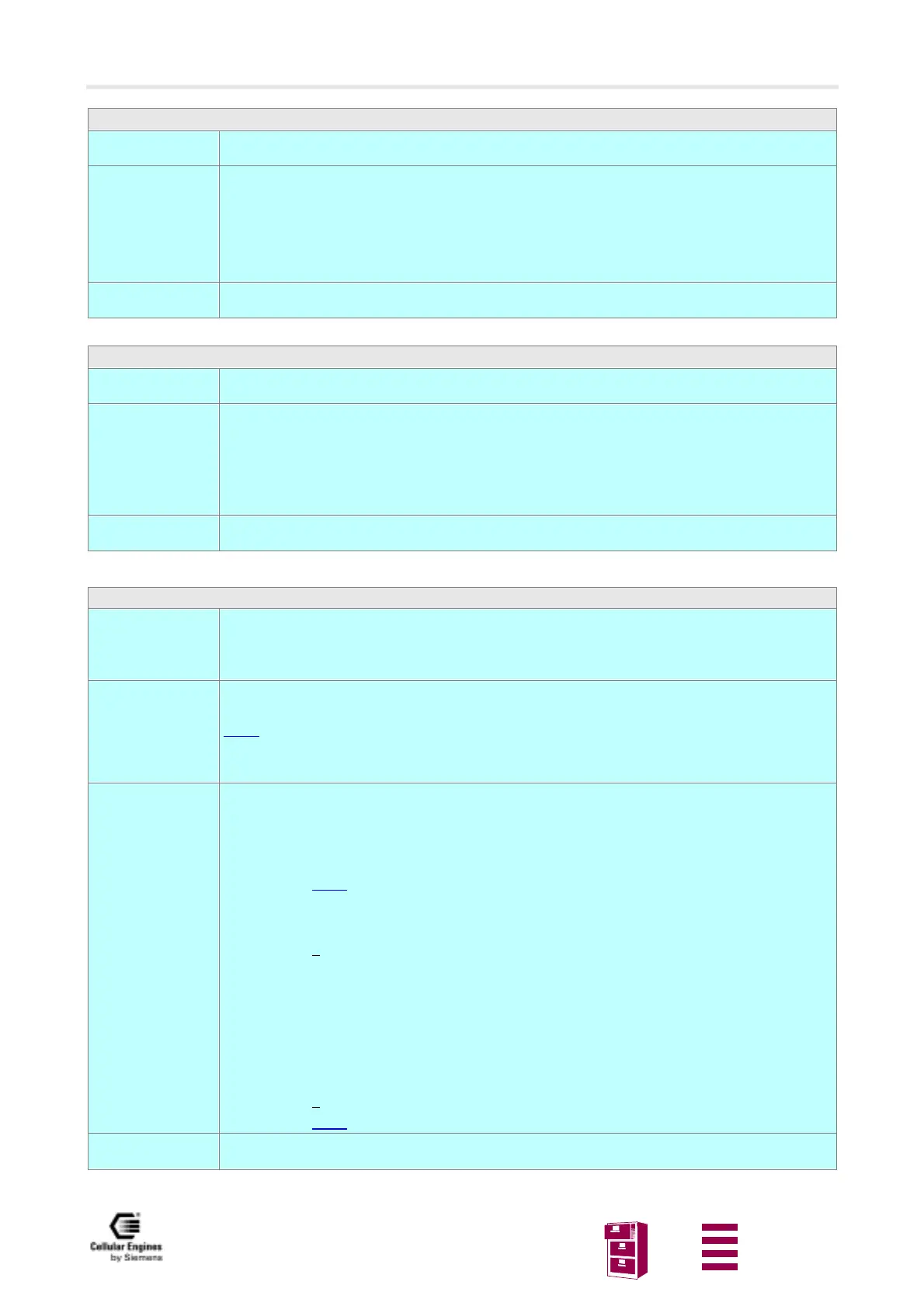AT command interface
Version 8 dated 15.03.00 50
Siemens Information and Communication Products
A
AT+GOI Request global object identification
Test command
AT+GOI=?
Response
OK
Execute command
AT+GOI
Response
TA reports one or more lines of information text which permit the user to identify the device, based
on the ISO system for registering unique object identifiers.
Cellular Engine Siemens M20
OK
Parameter
Reference
V.25ter
Note
AT+GSN Request TA serial number identification
Test command
AT+GSN=?
Response
OK
Execute command
AT+GSN
Response
TA reports one or more lines of information text which permit the user to identify the individual
device.
<serial number id> OK
Parameter
<sn> IMEI of the telephone (International Mobile station Equipment Identity)
Reference
V.25ter
Note
The serial number (IMEI) is different for individual ME devices.
AT+ICF Set TE-TA control character framing
Test command
AT+ICF=?
Response
+ICF: (list of supported <format>s), (list of supported <parity>s) OK
Parameter
see set command
Read command
AT+ICF?
Response
+ICF: <format>,<parity> OK
Note:
framing is applied for command state
Parameter
see set command
Set command
AT+ICF=
[<format>,
[<parity>]]
Response
This parameter setting determines the serial interface character framing format and parity received
by TA from TE.
OK
Parameter
Note: the parity field is ignored if the format field specifies no parity.
<format> 1 8 data 0 parity 2 stop
2 8 data 1 parity 1 stop
3
8 data 0 parity 1 stop
4 7 data 0 parity 2 stop
5 7 data 1 parity 1 stop
6 7 data 0 parity 1 stop
<parity> 0odd
1even
2mark (1)
3
space (0)
Note:
if <format>=2, the parity bit will not be transported on the radio path
Reference
V.25ter
Note
There has to be a pause of at least 300ms after the OK, before the next command is entered.
