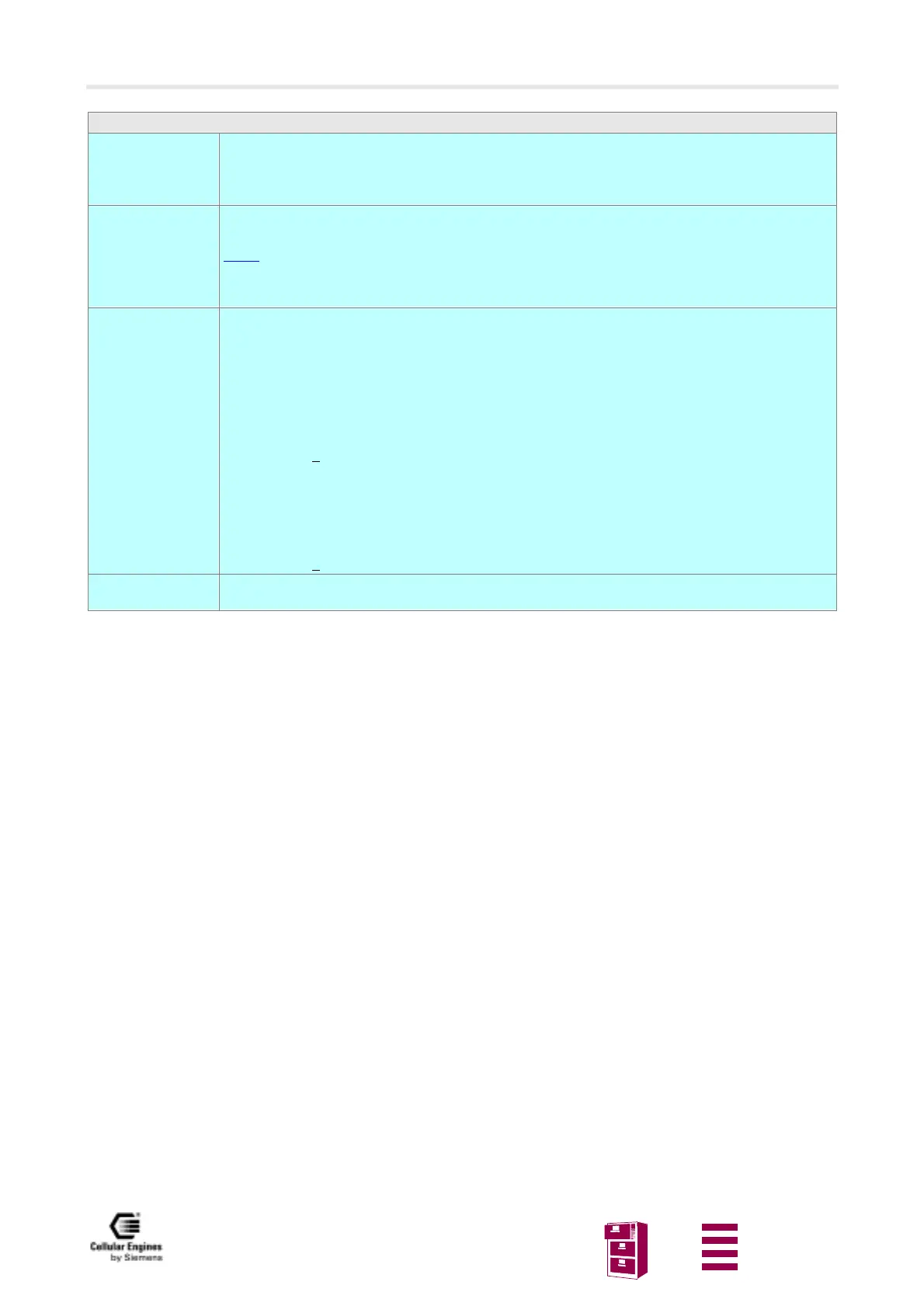AT command interface
Version 8 dated 15.03.00 51
Siemens Information and Communication Products
A
AT+IFC Set TE-TA local data flow control
Test command
AT+IFC=?
Response
+IFC: (list of supported <dce_by_dte>s), (list of supported <dte_by_dce>s) OK
Parameter
see set command
Read command
AT+IFC?
Response
+IFC: <dce_by_dte>,<dte_by_dce> OK
Note:
This flow control is applied for data mode
Parameter
see set command
Set command
AT+IFC=[<dce_by
_dte>[,<dte_by_dc
e>]]
Response
This parameter setting determines the data flow control on the serial interface for data mode.
OK
Parameter
<dce_by_dte> specifies the method which will be used by TE when data is received from TA
0 None
1 XON/XOFF, don’t pass characters on to data stack
2
line 133: ready for receiving
3 XON/XOFF, pass characters on to data stack
<dte_by_dce> specifies the method which will be used by TA when data is received from TE
0 None
1 XON/XOFF
2
line 106: clear to send (CTS)
Reference
V.25ter
Note
There are no pins for line 133 at AD6426. TTP applies line 105 (RTS) for this method.
