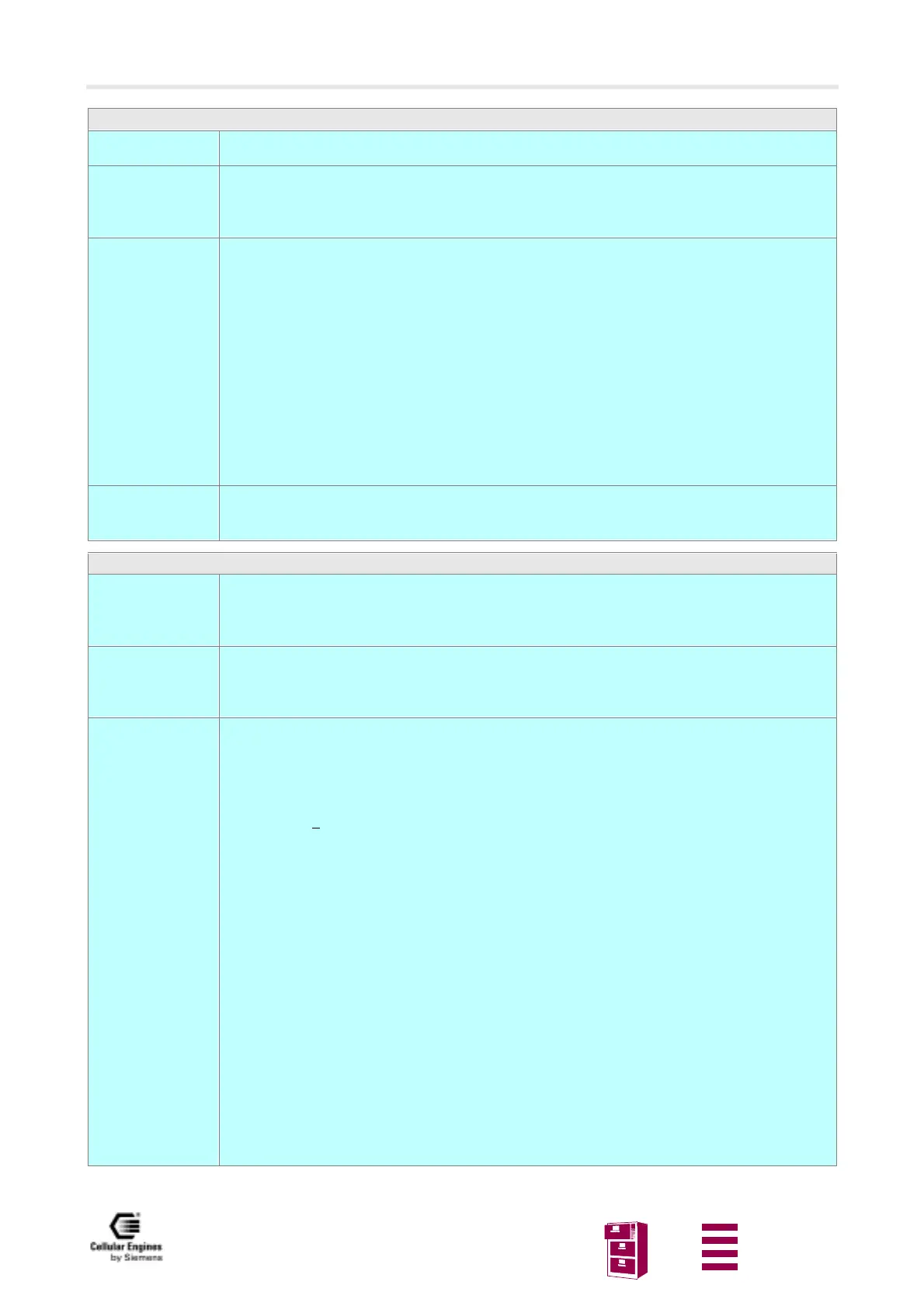AT command interface
Version 8 dated 15.03.00 109
Siemens Information and Communication Products
A
AT+CSMP Set SMS text mode parameters
Test command
AT+CSMP=?
Response
OK
Read command
AT+CSMP?
Response
+CSMP:<fo>,<vp>,<pid>,<dcs> OK
Parameter
see set command
Set command
AT+CSMP=
[<fo>[<vp>[,pid>[,
<dcs>]]]]
Response
TA selects values for additional parameters needed when SM is sent to the network or placed in a
storage when text format message mode is selected. It is possible to set the validity period starting
from when the SM is received by the SMSC (<vp> is in range 0... 255) or define the absolute time
of the validity period termination (<vp> is a string).
Parameter
<fo> depending on the command or result code: first octet of GSM 03.40 SMS-DELIVER,
SMS-SUBMIT (default 17), or SMS-COMMAND (default 2) in integer format
<vp> depending on SMS-SUBMIT <fo> setting: GSM 03.40 TP-Validity-Period either in
integer format (default 167)
<pid> Protocol-Identifier in integer format (default 0), refer GSM 03.40
<dcs> SMS Data Coding Scheme (default 0), or Cell Broadcast Data Coding Scheme in in-
teger format depending on the command or result code: GSM 03.38
Reference
GSM 07.05
Note
The command writes the parameters in NON-VOLATILE memory with “AT+CSAS Save SMS set-
tings”
.
AT+CSMS Select Message Service
Test command
AT+CSMS=?
Response
+CSMS: (list of supported <service>s) OK
Parameter
see set command
Read command
AT+CSMS?
Response
+CSMS: <service>,<mt>,<mo>,<bm> OK
Parameter
see set command
Set command
AT+CSMS= <ser-
vice>
Response
+CSMS: <mt>,<mo>,<bm> OK
If error is related to ME functionality:
+CMS ERROR: <err>
Parameter
<service> 0 GSM 03.40 and 03.41 (the syntax of SMS AT commands is compatible with
GSM 07.05 Phase 2 version 4.7.0; Phase 2+ features which do not require
new command syntax may be supported (e.g. correct routing of messages
with new Phase 2+ data coding schemes))
1 GSM 03.40 and 03.41 (the syntax of SMS AT commands is compatible with
GSM 07.05 Phase 2+ version; the requirement of <service> setting 1 is men-
tioned under corresponding command descriptions) Currently not available
with the M20.
128 Compatibility to Phase 1 and to device type M1 (manufacturer specific)
<mt> Mobile Terminated Messages:
0 Type not supported
1 Type supported
<mo> Mobile Originated Messages:
0 Type not supported
1 Type supported
<bm> Broadcast Type Messages:
0 Type not supported
1 Type supported
