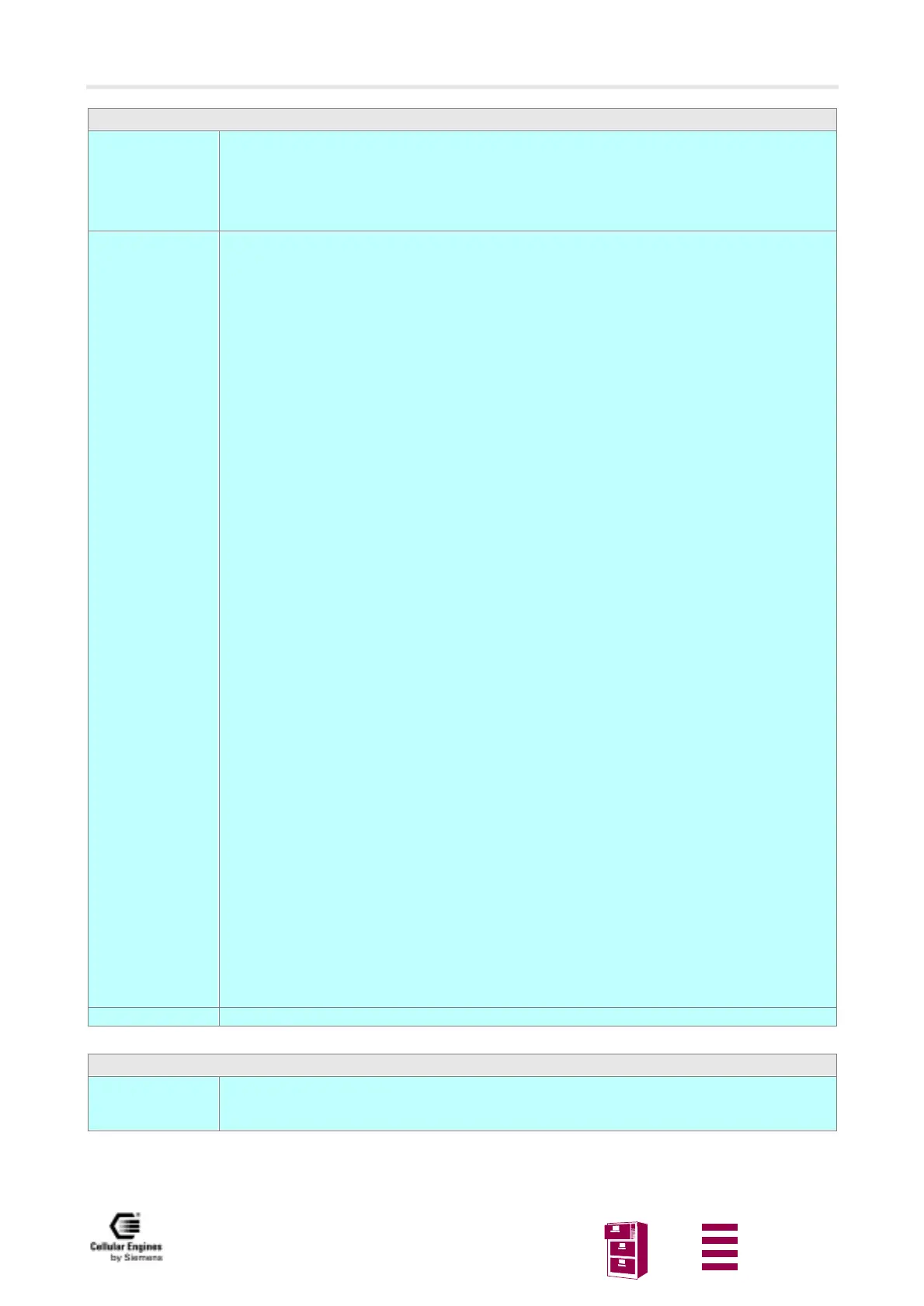AT command interface
Version 8 dated 15.03.00 136
Siemens Information and Communication Products
A
AT^SMONC Cell Monitoring
Test command
AT^SMONC=?
Response
OK
If error is related to ME functionality:
+CME ERROR: <err>
Parameter
Execute command
AT^SMONC
Response
^SMONC:
232,03,3010,4EAF,32,82,38,30,30,232,03,3010,0000,36,88,26,18,18,232,03,3
010,4EC3,32,112,23,15,15,232,03,3010,4BDA,34,90,17,9,9,232,03,3010,0000,
32,99,15,7,7,232,03,2010,00C0,35,113,9,1,1,232,03,3520,0000,32,85,8,0,0
OK
If error is related to ME functionality:
+CME ERROR: <err>
Parameter
The output contains 9 values from a maximum of 7 base stations. The first base station is the serv-
ing cell.
Values for one base station in output order:
MCC Mobile country code (3 decimal digits) e.g. 232
Value 000: Not decoded
MNC Mobile network code (2 decimal digits) e.g. 03
Value 00: Not decoded
LAC Location area code (4 hexadecimal digits) e.g. 3010
Value 0000: Not decoded
CI Cell identity (4 hexadecimal digits) e.g. 4EAF
Value 0000: Not decoded
BSIC Base station identity code (2 decimal digits) e.g. 32
Value 99: Not decoded
ARFCN Channel number of BCCH (decimal) e.g. 82
RSSI Receiving signal level +110 dBm (decimal) e.g. 38
C1 Coefficient for reselection (decimal) e.g. 30
Value -1: unknown
C2 Coefficient for reselection (decimal) e.g. 30
Value -1: unknown
Idle mode:
The complete period of decoding all system information is 5 minutes. If an attempt to decode BSIC
fails, the values of base station identity are reset to not decoded state. On base station with low re-
ceiving level it is possible, that some values are not decoded.
Dedicated mode:
On neighbor cell only values BSIC, ARFCN, RSSI are supported. On servicing cell all parameters
are decoded except C1 and C2.
Reference Note
AT+CXXCID Display card ID (identical to AT^SCID)
Test command
AT+CXXCID=?
Response
OK
Parameter
