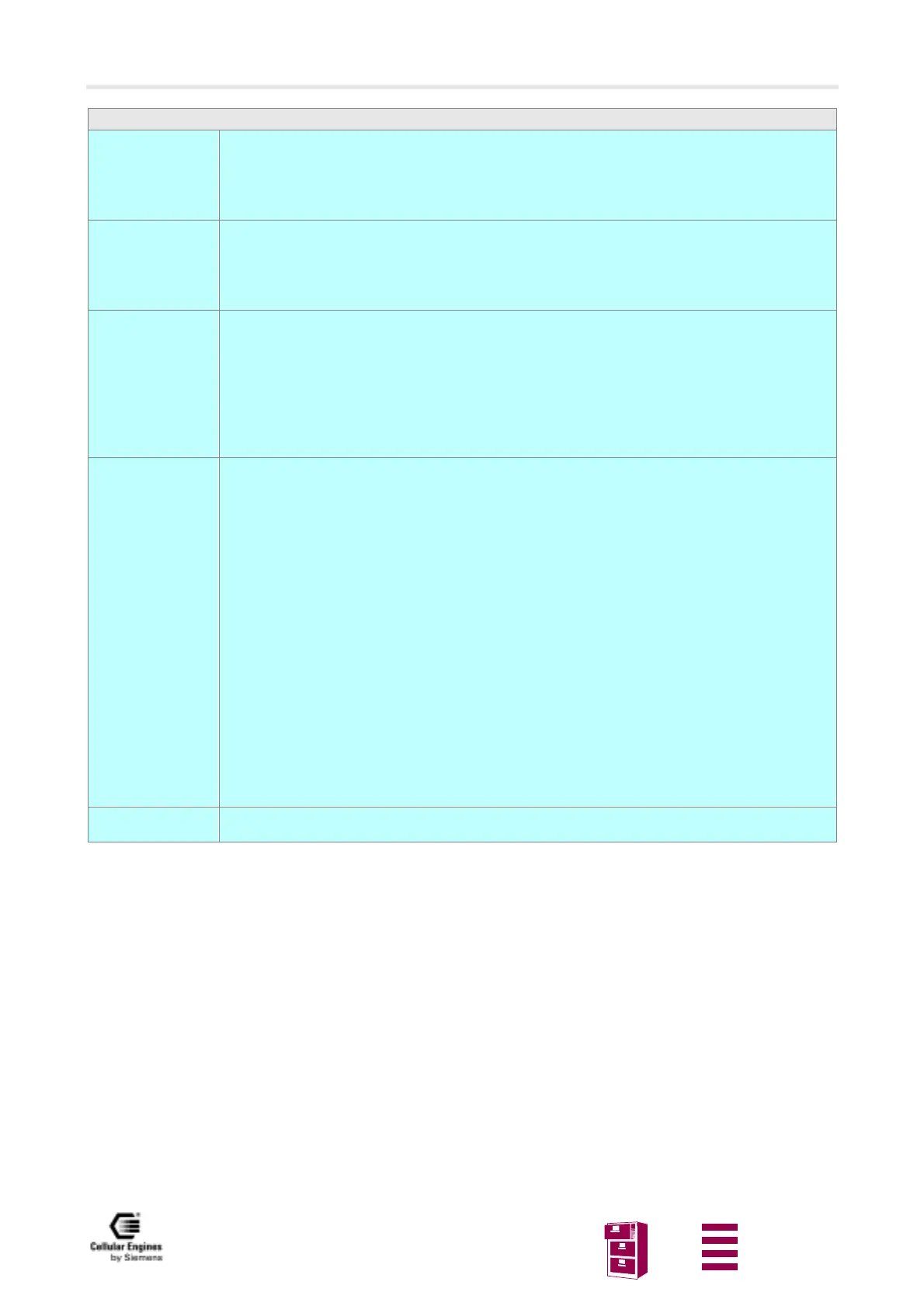AT command interface
Version 8 dated 15.03.00 123
Siemens Information and Communication Products
A
AT^SNFE Set or query echo parameters
Test command
AT^SNFE=?
Response
^SNFE: (list of supported < voxGain >s), (list of supported < minMicEnergy >s), (list of suppor-
ted < samplesSilencePeriod >s), (list of supported < continueSuppressPeriod >s) OK
Parameter
see set command
Read command
AT^SNFE?
Response
^SNFE: <voxGain>, <minMicEnergy>, <samplesSilencePeriod>, <continueSupressPeriod>
OK
Parameter
see set command
Set command
AT^SNFE=<vox-
Gain>,<minMi-
cEnergy>,
<sampleSilencePe-
riod>,
<continueSuppres-
sPeriod>
Response
TA sets echo parameters. Echo suppression takes place if the earpiece energy scaled by <voxGain>
> is greater than microphone energy, and microphone energy is greater than <minMicEnergy>. If
there is silence, <sampleSilencePeriod> of frames will be transmitted before a silence frame is sa-
ved. If the echo suppression conditions are not met, echo suppression will be continued for <con-
tinueSuppressPeriod> frames.
OK
Parameter
<voxGain> Scaling factor for earpiece signal in echo suppression.
Scaling factor=20*log(voxGain/32768)
Value range: 0(0x0)-32767(0x7FFF)
<minMicEnergy>
Minimum energy at the microphone before echo suppression can take
place (usually set to 0)
Value range: 0(0x0)-32767(0x7FFF)
<sampleSilencePeriod>
Number of 20-ms speech frames after the speech transcoder indicates
there is silence before a ‘silence’ frame is saved. Used to allow speech to
decay to the background (silence) level.
Value range: 0(0x0)-32767(0x7FFF)
<continueSuppressPeriod>
Number of extra 20-ms speech frames during which echo suppression is
continued after the echo suppression condition cases
Value range: 0(0x0)-32767(0x7FFF)
Reference Note
This command is only used with (AT^SNFS=3) audio mode 3.
