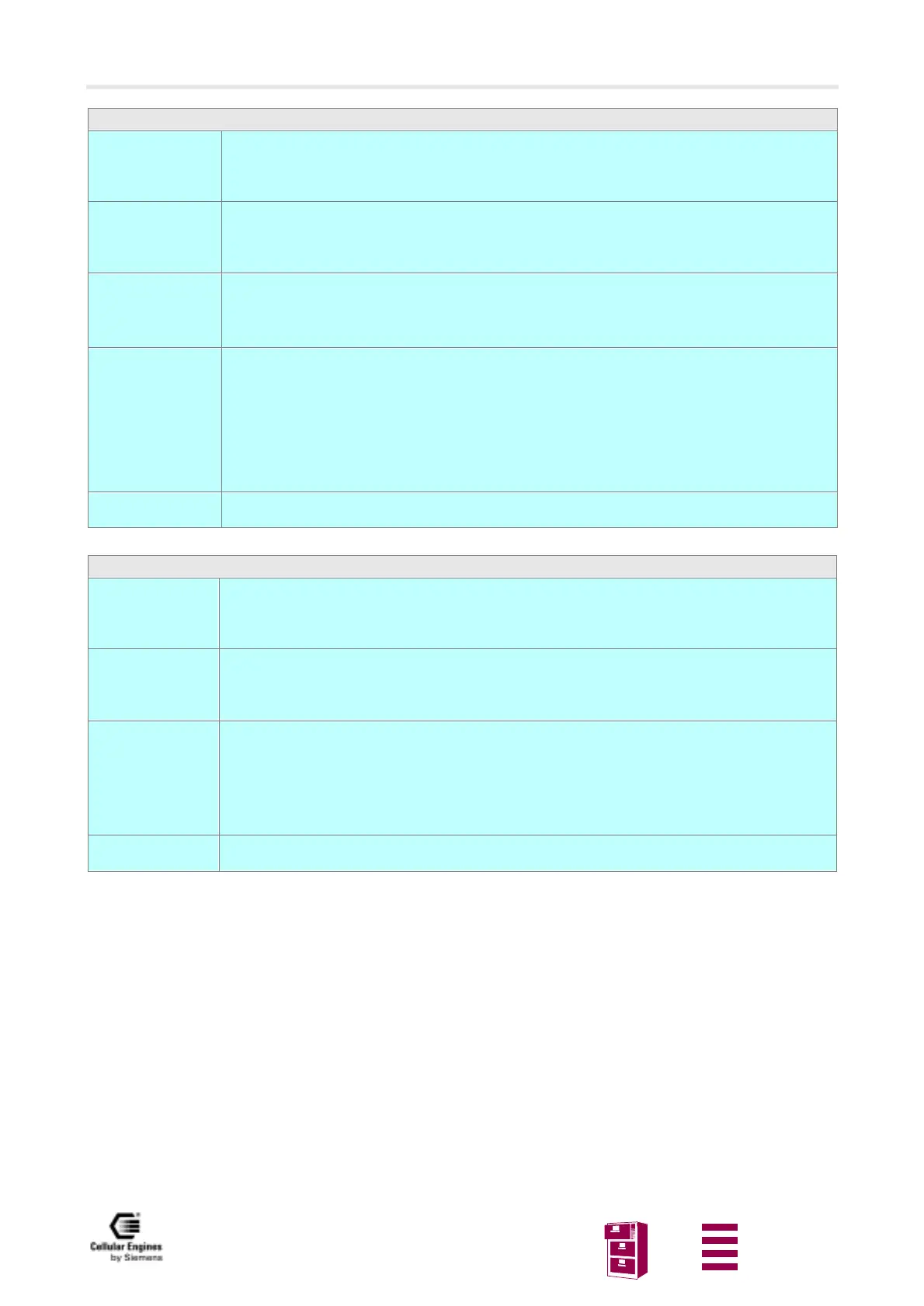AT command interface
Version 8 dated 15.03.00 124
Siemens Information and Communication Products
A
AT^SNFI Set microphone path parameters
Test command
AT^SNFI=?
Response
^SNFI: (list of supported <inBbcGain>s), (list of supported <inCalibrate>s) OK
Parameter
see set command
Read command
AT^SNFI?
Response
^SNF: < inBbcGain >, <inCalibrate> OK
Parameter
see set command
Set command
AT^SNFI=<inBbc-
Gain>,<inCalibra-
te>
Response
TA sets microphone path amplification.
OK
Note: if microphone is muted, set command is disabled.
Parameter
<inBbcGain> Setting for ADC gain amplifier
(0=0 dB, 13=39 dB, 14 steps of 3 dB)
0(0x0)-13(0xD)
<inCalibrate> Multiplication factor for input samples
Attenuation=20*log (inCalibrate/32768)
0(0x0)-65535 (0xFFFF)
Reference Note
Set command works only in audio mode 3.
AT^SNFM Mute microphone
Test command
AT^SNFM=?
Response
^SNFM: (list of supported <mute>s) OK
Parameter
see set command
Read command
AT^SNFM?
Response
^CNFM: <mute> OK
Parameter
see set command
Set command
AT^SNFM=
<mute>
Response
TA switches on/off the microphone
OK
Parameter
<mute> 0 Mute microphone
1 Microphone on
Reference Note
This command can be used in all audio modes
