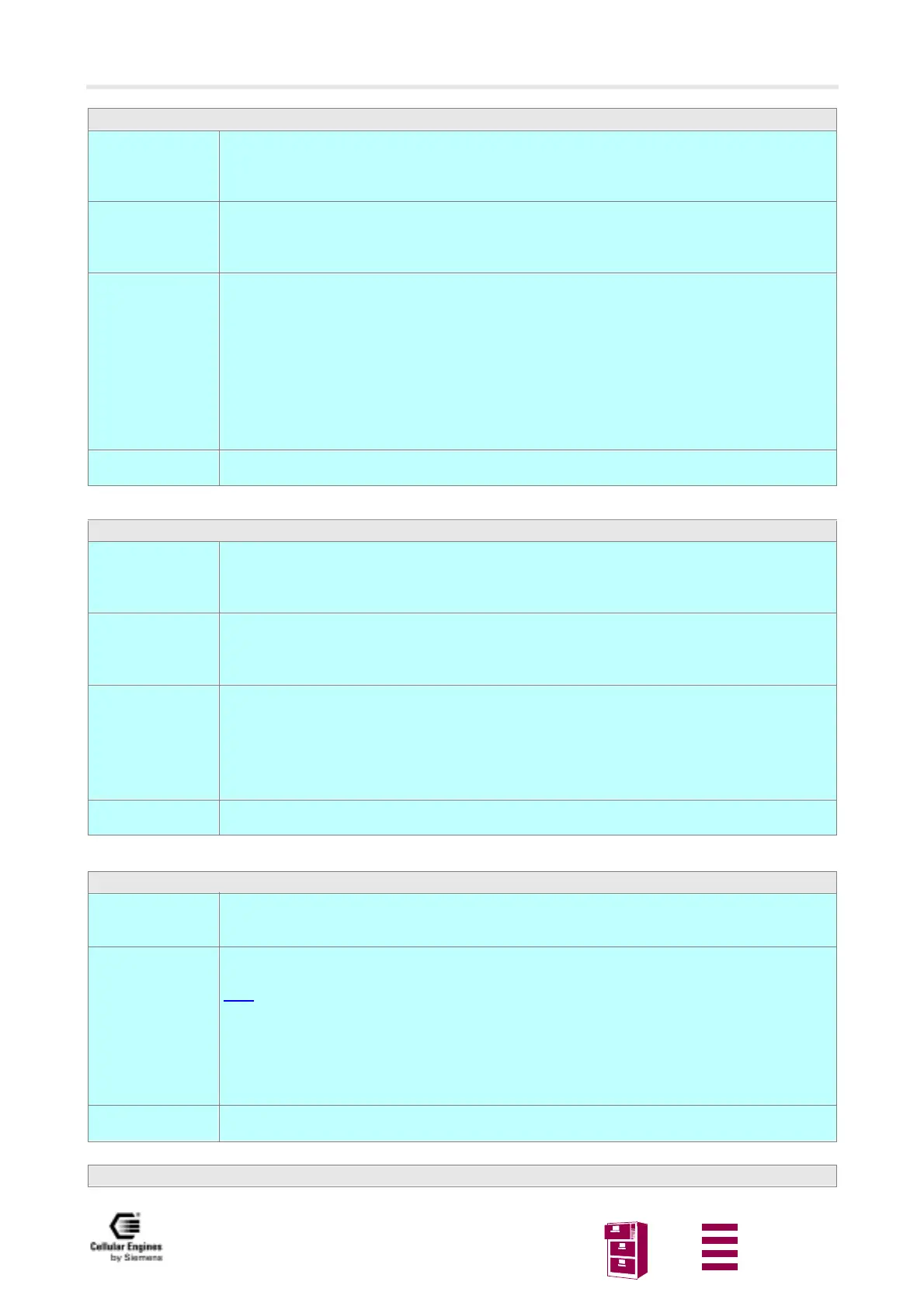AT command interface
Version 8 dated 15.03.00 126
Siemens Information and Communication Products
A
AT^SNFS Select audio hardware set
Test command
AT^SNFS=?
Response
^SNFS: (list of supported <n>s) OK
Parameter
see set command
Read command
AT^SNFS?
Response
^SNFS: <n> OK
Parameter
see set command
Set command
AT^SNFS=<n>
Response
TA activates the selected audio mode.
OK
Parameter
<n> 1(0x1)
Audio mode 1: standard mode approved for handset, V38140-H-X33)
3(0x3)
Audio mode3: customer specific mode; all audio parameters can be
adjusted using AT commands
Reference
GSM Engine A1
Note
The command does the same as +VIP. For more details, see relevant section.
AT^SNFV Set or query loudspeaker volume
Test command
AT^SNFV=?
Response
^SNFV: (list of supported <vol>s) OK
Parameter
see set command
Read command
AT^SNFV?
Response
^SNFV: <vol> OK
Parameter
see set command
Set command
AT^SNFV=<vol>
Response
TA controls the volume of the loudspeaker.
OK
Parameter
<vol> Volume range (0 to 7)
(0 low...7 max. volume; approx. 3 dB/stage)
Reference Note
AT^SPIC Display PIN counter
Test command
AT^SPIC=?
Response
OK
Parameter
Execute command
AT^SPIC
Response
TA returns the number of attempts still available for entering the required password.
Note
: command "AT+CPIN?" to check which password is currently required
^SPIC: <counter> OK
If error is related to ME functionality:
+CME ERROR: <err>
Parameter
<counter> Number of attempts still available for entering the required password.
Reference Note
AT^SPLM Read the PLMN list
