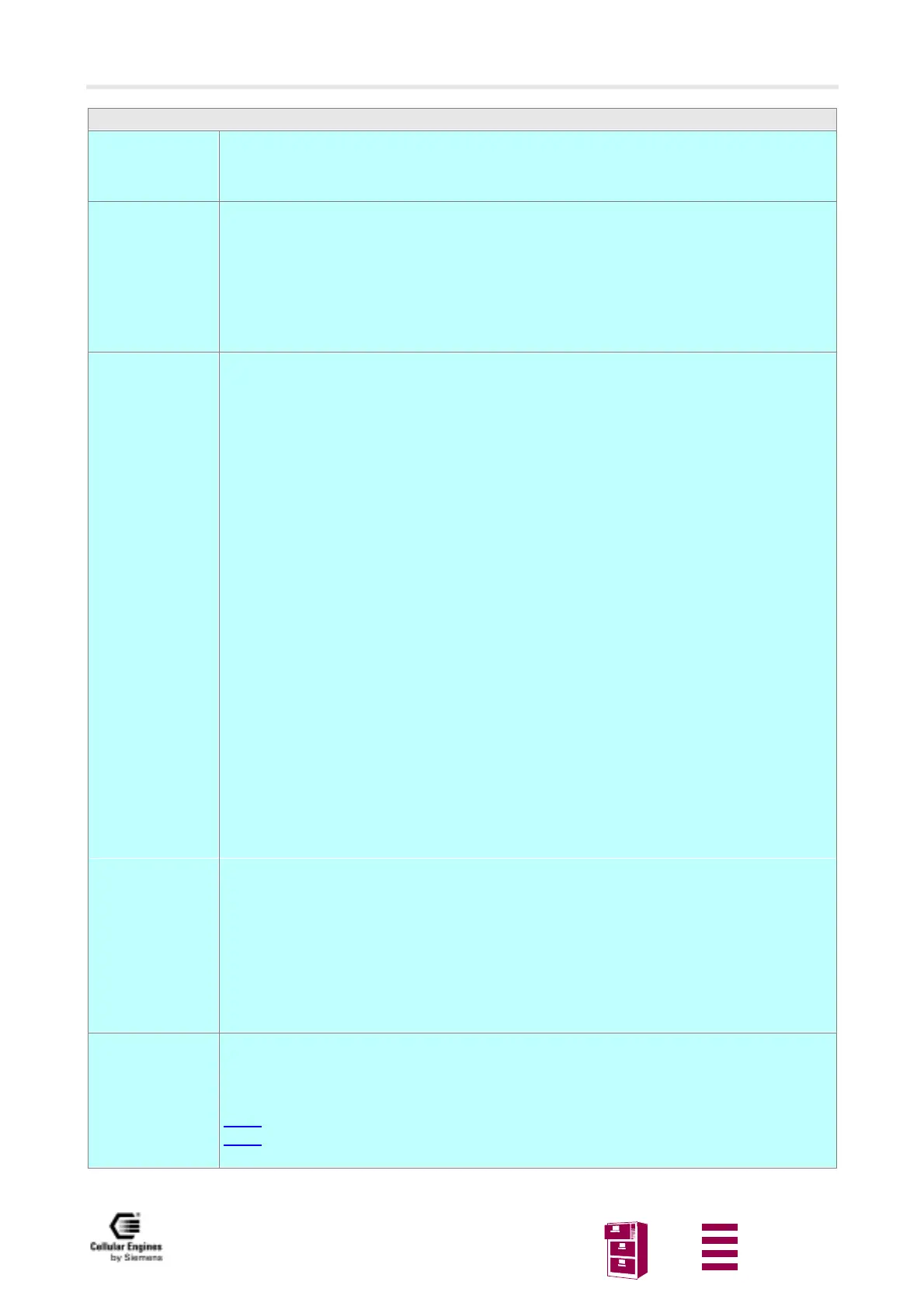AT command interface
Version 8 dated 15.03.00 131
Siemens Information and Communication Products
A
AT^SRTC Select, query or test ringing tone
Test command
AT^SRTC=?
Response
^SRTC: (list of supported <type>s), (list of supported <vol>s) OK
Parameter
see set command
Read command
AT^SRTC?
Response
^SRTC: <type>, <vol> <stat>OK
Parameter
<stat> status of test ringing
0 switch off
1 switch on
Other parameter
see set command
Set command
AT^SRTC=
[<type>][,<vol>]
Response
TA sets the ringing parameters <type> and <vol>. OK
Parameter
<type> type of ringing tone
1 Sequence 1: 4 second cycle, 3 tone rise and fall
<900>,<1>
<0>,<3>
2 Sequence 2: 4 second cycle, single burst bitone
<1425, 1625>,<1>
<0>,<3>
3 Sequence 3: 4 second cycle, single burst tritone
<1425, 1625, 1825>,<1>
<0>,<3>
4 Sequence 4: 3.3 second cycle, double burst (’BT" style)
<1700>,<0.3>
<0>,<0.3>
<1700>,<0.3>
<0>,<2.2>
5 Sequence 5: 3.1 second cycle, rising tone on musical scale
<2400>,<0.1>
<2700>,<0.1>
<3000>,<0.1>
<3200>,<0.1>
<0>,<2.7>
6 Sequence 6: 4 second cycle, ’Star Trek’ alert
<2400>,<0.4>
<2500>,<0.24>
<3000>,<0.8>
<0>,<2.560>
<vol> volume of ringing tone
0 mute
1-7 volume varies from low to high
Execute command
AT^SRTC
Response
Test ringing tone sounds at audio output currently selected with "AT^SNFS". To deactivate test
ringing tone use AT^SRTC again.
OK
Note1
: the test ringing signal cannot be activated while an MTC is ringing (ERROR)
Note2
: if an MTC arrives while the test ringing tone is active, the test ringing will be deactivated
and ”normal” ringing reactivated (RING).
