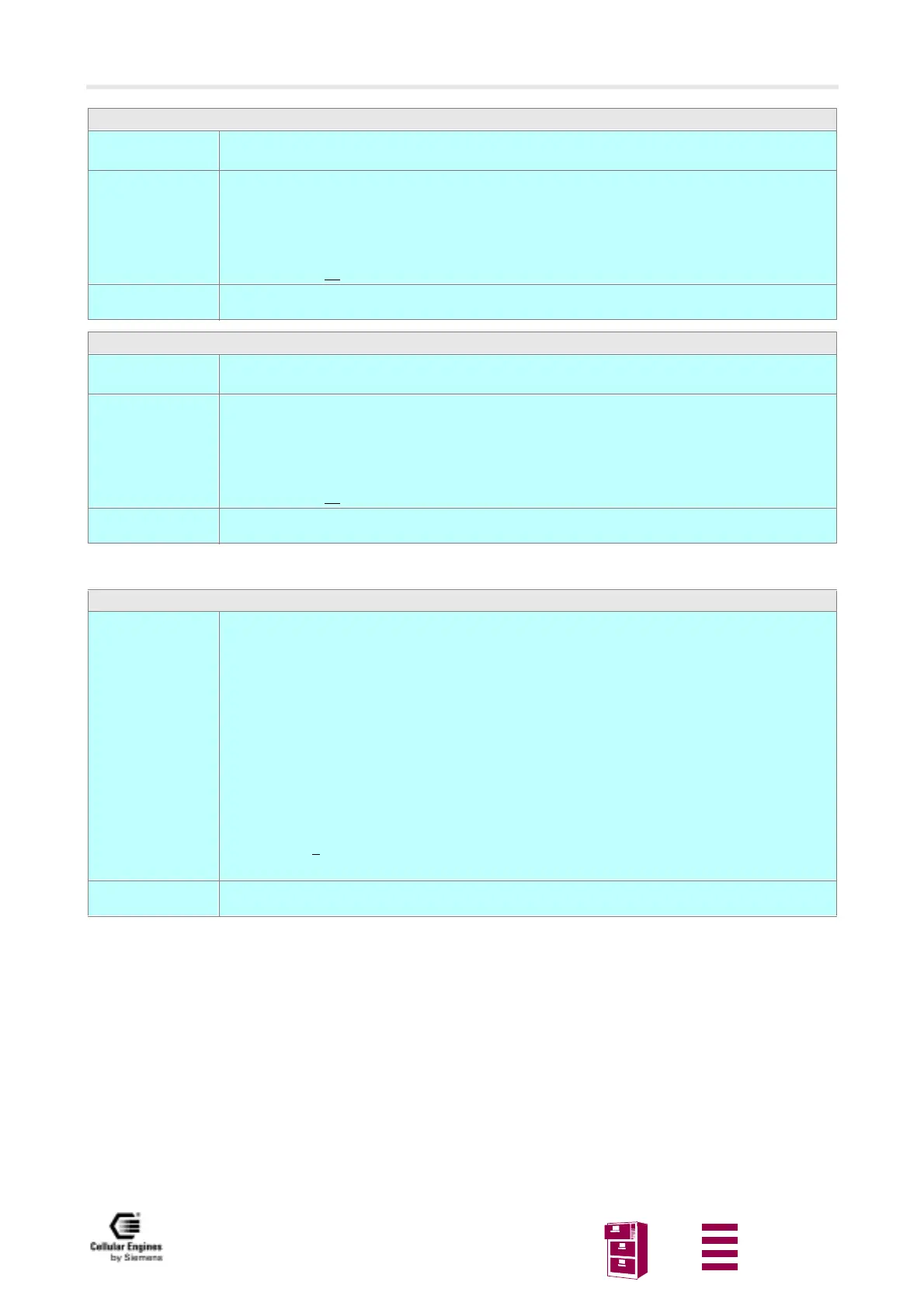AT command interface
Version 8 dated 15.03.00 42
Siemens Information and Communication Products
A
ATS10 Set disconnect delay after indicating the absence of data carrier
Read command
ATS10?
Response
<n> OK
Set command
AT10=<n>
Response
This parameter setting determines the amount of time that the TA remains connected in absence of
data carrier. If the data carrier is detected before disconnect, the TA remains connected.
OK
Parameter
<n> 1-15-255 number of tenths of seconds of delay
Reference
V.25ter
Note
ATS12 Set pause length for Hayes ESC sequence
Read command
ATS12?
Response
<n> OK
Set command
AT12=<n>
Response
This parameter setting determines the length of pause on the start and end of Hayes escape sequence
in. 0.1 sec.
OK
Parameter
<n> 1-10-255 number of tenths of seconds of pause length
Reference
V.25ter
Note
ATV Set result code format mode
Set command
ATV[<value>]
Response
This parameter setting determines the contents of the header and trailer transmitted with result co-
des and information responses.
When <value> =0
OK
When <value> =1
OK
Parameter
<value> 0 Information response: <text><CR><LF>
Short result code format: <numeric code><CR>
1
Information response: <CR><LF><text><CR><LF>
Long result code format: <CR><LF><verbose code><CR><LF>
Reference
V.25ter
Note
