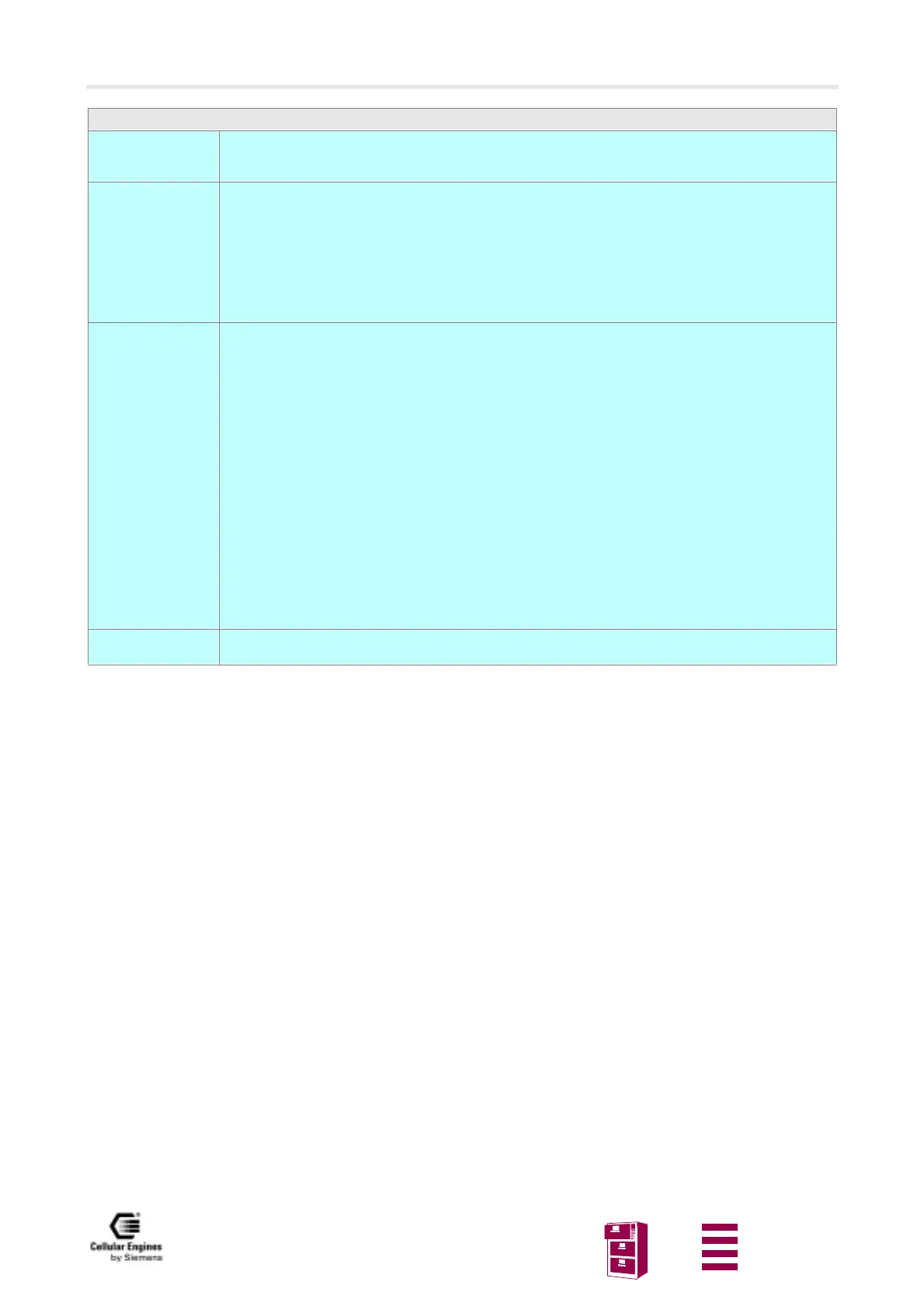AT command interface
Version 8 dated 15.03.00 57
Siemens Information and Communication Products
A
AT+CAMM Accumulated call meter maximum (ACMmax) set or query
Test command
AT+CAMM=?
Response
OK
Parameter
Read command
AT+CAMM?
Response
TA returns the current ACMmax value.
+CAMM: <acmmax> OK
If error is related to ME functionality:
+CME ERROR: <err>
Parameter
see set command
Set command
AT+CAMM=[<ac
mmax>[,<pass-
wd>]]
Response
TA sets the Advice of Charge related to the accumulated call meter maximum value in SIM file EF
(ACMmax). ACMmax contains the maximum number of home units allowed to be consumed by
the subscriber.
OK
If error is related to ME functionality:
+CME ERROR: <err>
Parameter
<acmmax> string type; three bytes of the max. ACM value in hexadecimal format
(e.g. "00001E" indicates decimal value 30)
000000
disable ACMmax feature
000001-FFFFFF
<passwd> string type
SIM PIN2
Reference
GSM 07.07
Note
