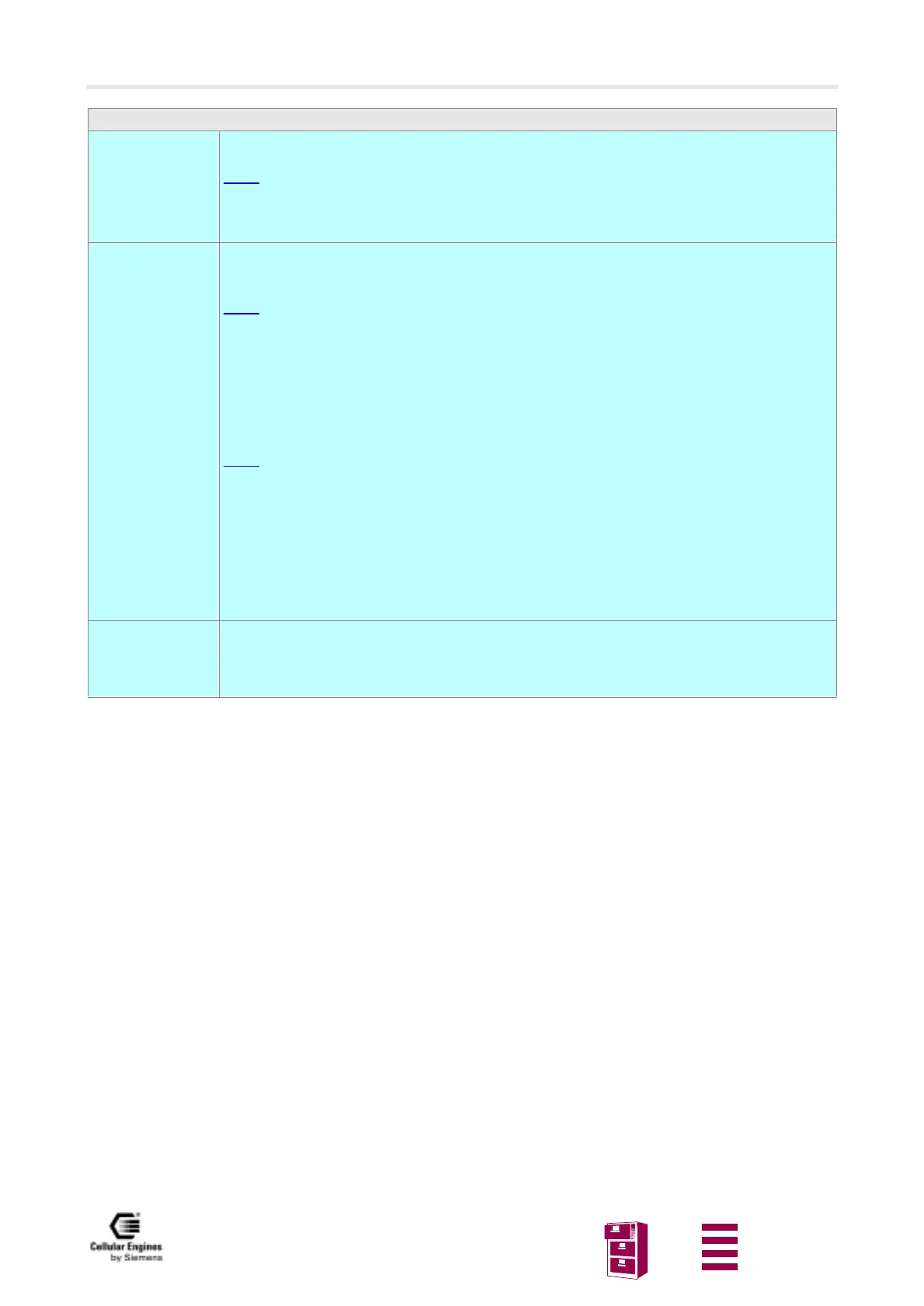AT command interface
Version 8 dated 15.03.00 92
Siemens Information and Communication Products
A
AT+VTS DTMF and tone generation (<Tone> in {0-9, *, #, A, B, C, D})
Test command
AT+VTS=?
Response
+VTS: (list of supported <dtmf>s, (list of supported <duration>s) OK
Note:
In GSM the value of tone duration is preset and cannot be altered. therefore the
<duration> list is not presented.
Parameter
see set command
Set command
1)
AT+VTS=<dtmf-
string>
2)
AT+VTS=[<tone1
>,<tone2>,<durati-
on>]
3)
AT+VTS=<dt-
mf>,<duration>
Response
This command allows the transmission of DTMF tones and arbitrary tones in voice mode. These
tones may be used (for example) when announcing the start of a recording period.
Note:
D is used only for dialling.
1) This is interpreted as a sequence of DTMF tones whose duration is set by the +VTD command.
2) This has no function at GSM.
3) This is interpreted as a DTMF tone whose duration is determined by <duration>.
OK
If error is related to ME functionality:
+CME ERROR: <err>
Note:
the command is write only.
Parameter
<dtmf> String of ASCII characters in the set 0-9,#,*,. Maximal length of the
string is 29. The string must be entered between double-quote
characters („„).
Example: string is 1234, then:
AT+VTS="1,2,3,4"
<duration> duration of the tone in 1/10 seconds
1-255
Reference
GSM 07.07
Note:
1) This command only works during active voice call.
2) In GSM the value of <duration> has no effect because the value of the tone duration is preset
and cannot be altered.
