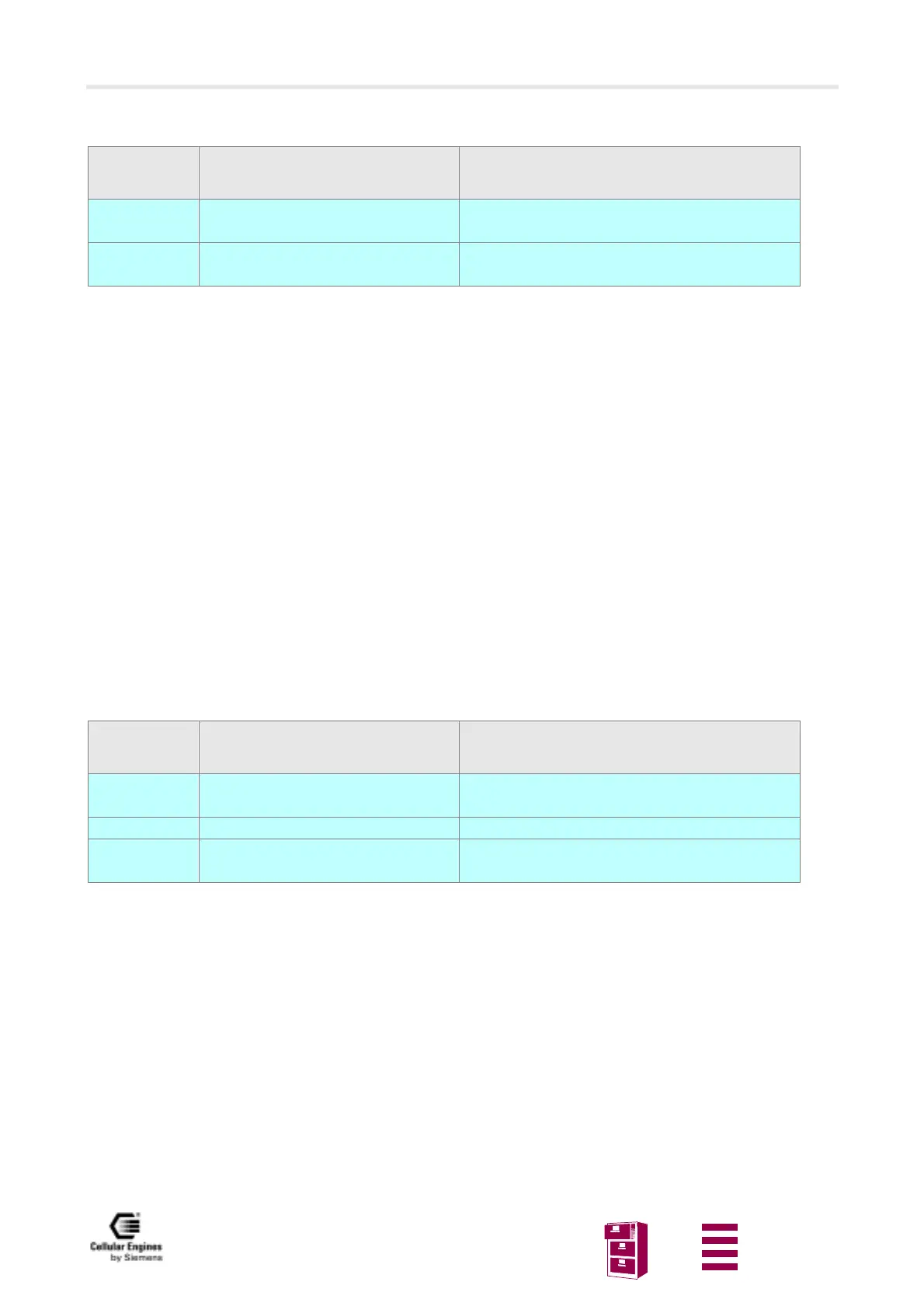Man Machine Interface
Version 8 dated 15.03.00 147
Siemens Information and Communication Products
A
Clear down before answer
6.5.3 Handset call functions – Outgoing seizure
Dialling is only possible after lifting the handset (on-hook dialling not possible). A proceed-to-signal tone is activated (on
audio outputs) when the handset is lifted. The user enters the call number.
Entering the call number:
The call number can be dialled with the following keys:
• Digit keys
International access function
The international access code to the PSTN (Public Switched Telephone Network) is activated by holding down the
<0> key until ‘+’ appears on the display. The access code does not depend on the location (international roaming).
International access can also be activated using the appropriate (country-specific) prefix (e.g. 00 in Austria, Germa-
ny).
• Abbreviated dialling keys
• Redial keys
The call number is shown on the display. Signal transmission occurs automatically when an abbreviated dialling
key or a redial key is used. Dialling with digit keys can be started manually or automatically.
Manual signal transmission
Activated by pressing the SEND key.
Automatic signal transmission
The input of digits is monitored by a timer. Signal transmission is automatically activated after the preset timeout (default
5 sec, see Chapter
6.4 “MMI features and user-defined settings” on page 143).
Repertory and redial keys overwrite previously entered digits.
The call progress is indicated on the display and with audible tones.
If the system is unable to set up a connection, an error message is displayed and an error tone is generated.
If the party called rejects the call, the connection is cleared down by the network and an appropriate signal appears on the
user’s display.
Event Display text: 1
st
line
Display text: 2
nd
line
Remark
Call Incoming Call
[Dial]
Disconnect Call miss
[Dial]
Calling party clears down the call
Event Display text: 1
st
line
Display text: 2
nd
line
Remark
Off-hook Display is deleted on first key input
Proceed-to-signal tone on
Dial [Dial] After the first digit: proceed-to-signal tone off
<SEND> Calling
[Dial]
