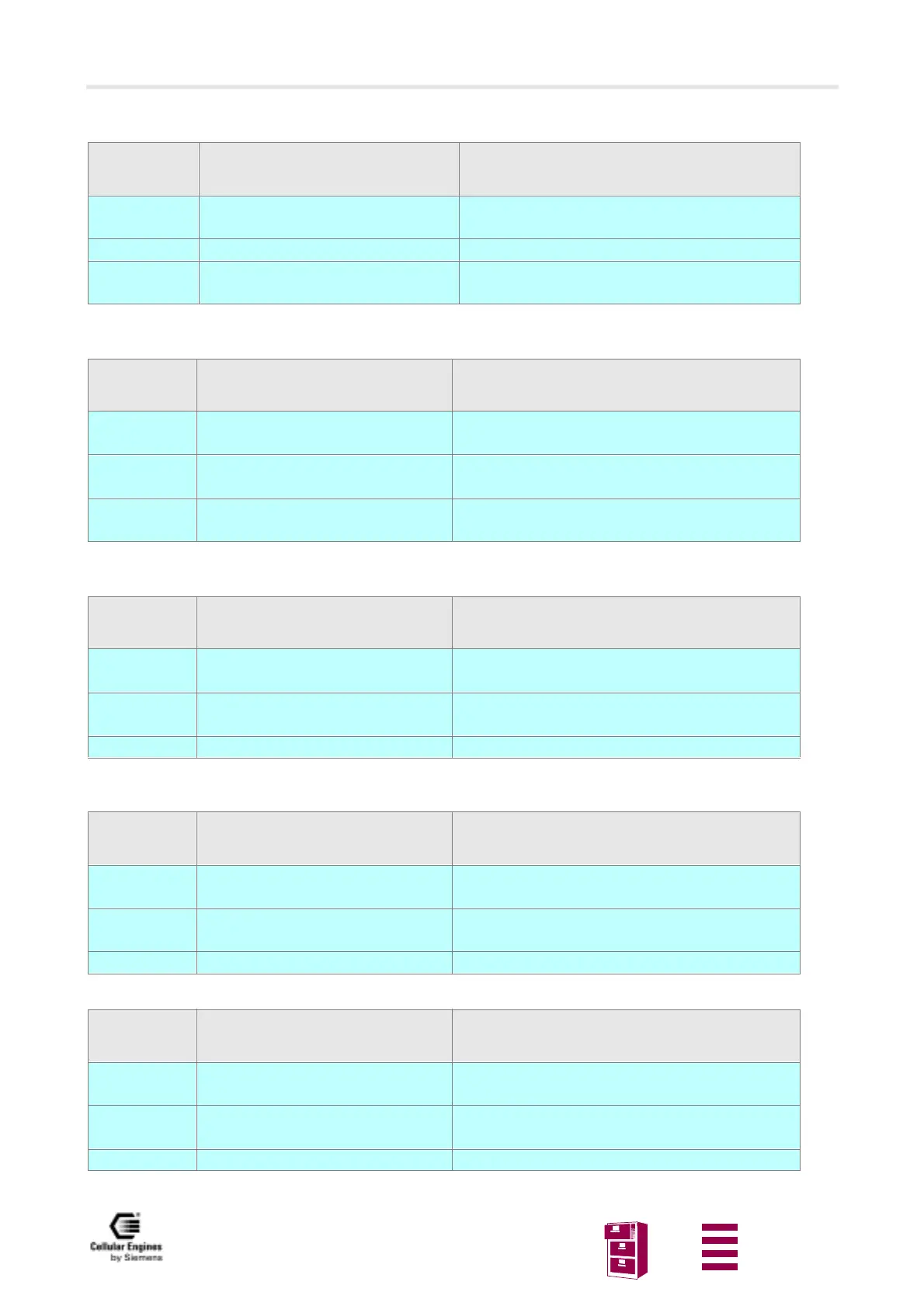Man Machine Interface
Version 8 dated 15.03.00 148
Siemens Information and Communication Products
A
Automatic signal transmission
Called party free – answer:
Connection to called party cannot be set up
Calling party clears down the call
Event Display text: 1
st
line
Display text: 2
nd
line
Remark
Off-hook Display is deleted on first key input
Proceed-to-signal tone on
Dial [Dial] After the first digit: proceed-to-signal tone off
Timeout Calling
[Dial]
The length of the timeout can be selected (5–15 sec.)
Event Display text: 1
st
line
Display text: 2
nd
line
Remark
Calling
[Dial]
Signal transmission
PLMN signal Alerting
[Dial]
Calling party hears the ring tone
Called party hears the ringing tone
PLMN signal Call Active
[Dial]
Called party goes off-hook,
connection
Event Display text: 1
st
line
Display text: 2
nd
line
Remark
Calling
[Dial]
Signal transmission
Call failed
[Error message]
Calling party hears the error tone
On-hook [Idle display]
Event Display text: 1
st
line
Display text: 2
nd
line
Remark
Calling
[Dial]
Signal transmission
On-hook Ending Call
Please Wait
Release procedure
PLMN signal [Idle display]
Event Display text: 1
st
line
Display text: 2
nd
line
Remark
Alerting
[Dial]
As for signal transmission
On-hook Ending Call
Please Wait
Release procedure
PLMN signal [Idle display]
