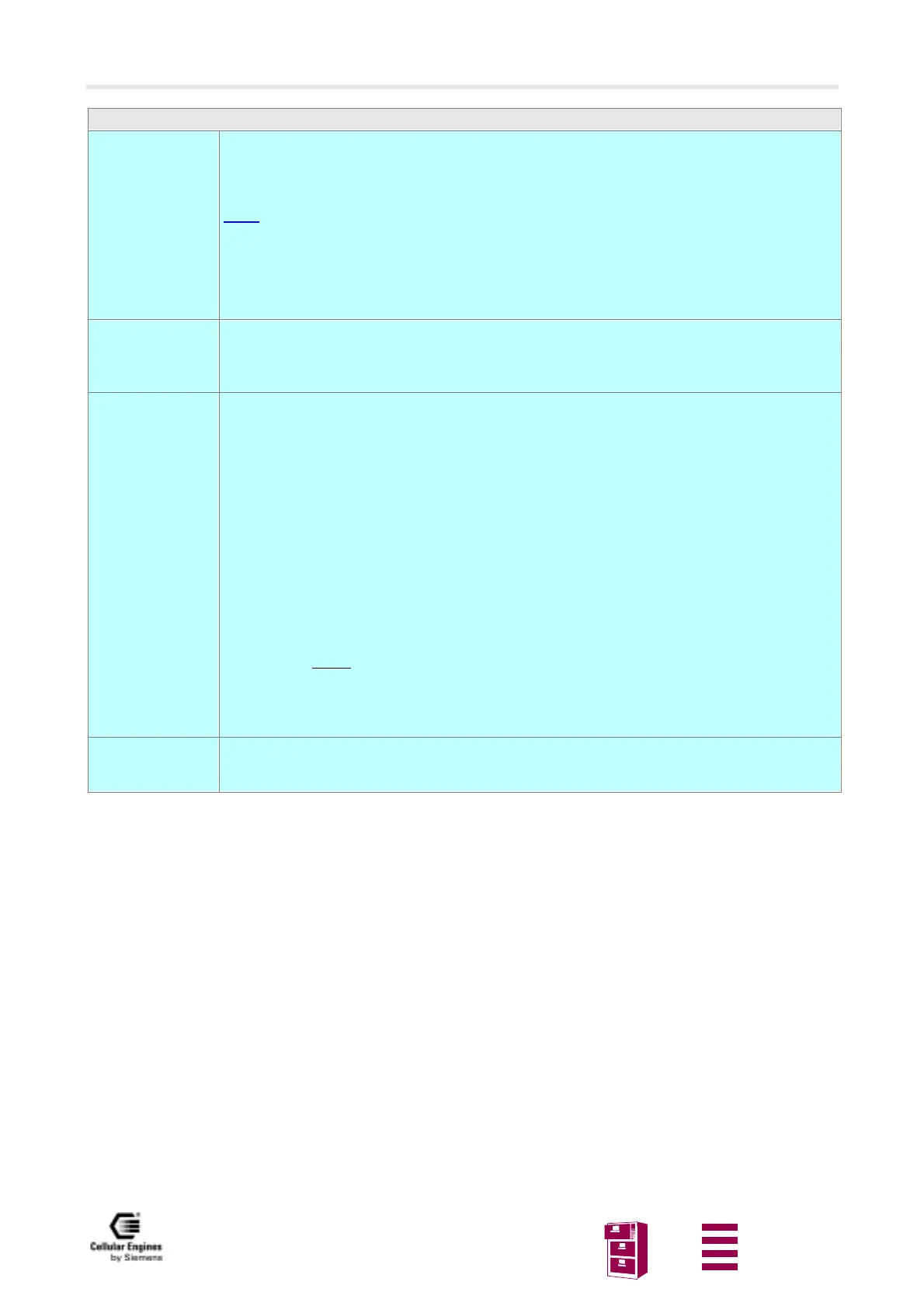AT command interface
Version 8 dated 15.03.00 53
Siemens Information and Communication Products
A
AT+IPR Set fixed local rate
Test command
AT+IPR=?
Response
+IPR: (list of supported auto-detectable <rate>s), (list of supported fixed-only <rate>s) OK
Parameter
see set command
Note:
)1) M20 has no Autobauding, therefore only the second list is presented.
2) When using AT+IPR=x(CR) alone a delay of 300ms needed before next command (AT...)
is sent. Otherwise "OK" response may be corrupted.
3) No restrictions of use of "+IPR=x" within a command string. (e.g.:
AT&Fs0=1+ipr=9600&W+cbst=7,0,1)
Read command
AT+IPR?
Response
+IPR: <rate> OK
Parameter
see set command
Set command
AT+IPR=<rate>
Response
This parameter setting determines the data rate of the TA on the serial interface. TA must also accept
the following minimum rates from TE in command mode only: 1200 bit/s and 9600 bit/s. The rate
of command takes effect following the issue of any result code associated with the current command
line.
OK
Parameter
<rate> baud rate per second
300
1200
2400
4800
9600
19200
28800
38400
57600
Reference
V.25ter
Note
M20 has standard 19200 baud connection. No autobauding available.There has to be a pause of at
least 300ms after the OK, before the next command is entered.
