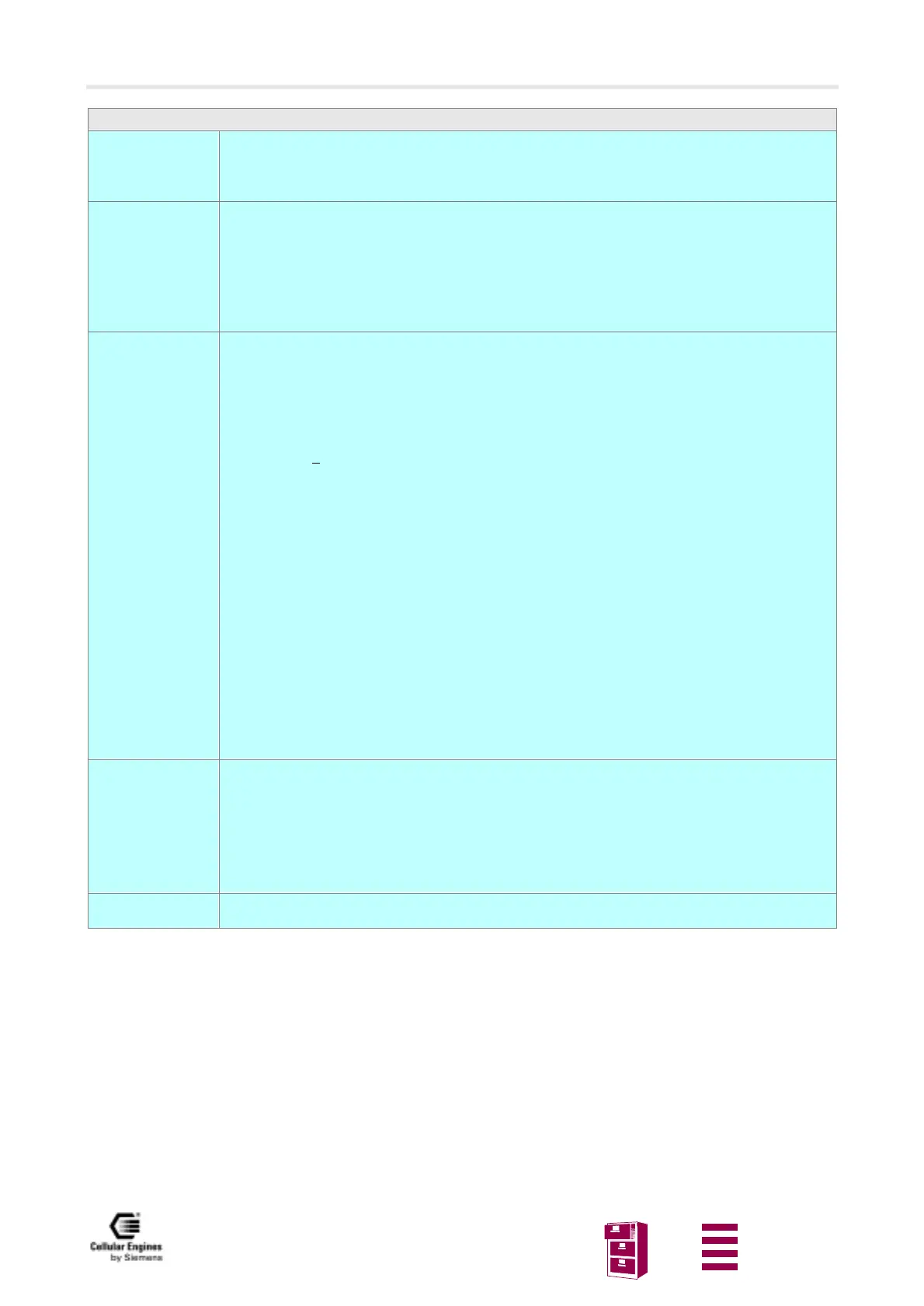AT command interface
Version 8 dated 15.03.00 84
Siemens Information and Communication Products
A
AT+CREG Network registration
Test command
AT+CREG=?
Response
+CREG: (list of supported <n>s) OK
Parameter
see set command
Read command
AT+CREG?
Response
TA returns the status of result code presentation and an integer <stat> which shows whether the
network has currently indicated the registration of the ME. Location information elements <lac>
and <ci> are returned only when <n>=2 and ME is registered in the network.
+CREG: <n>,<stat>,[<lac>,<ci>] OK
Parameter
see set command
Set command
AT+CREG=[<n>]
Response
TA controls the presentation of an unsolicited result code +CREG: <stat> when <n>=1 and there
is a change in the ME network registration status, or code +CREG: <stat>[,<lac>,<ci>] when
<n>=2 and there is a change of the network cell.
OK
Parameter
<n> 0 disable network registration unsolicited result code
1 enable network registration unsolicited result code +CREG: <stat>
2 enable network registration and location information unsolicited result code
+CREG:<stat>[,<lac>,<ci>]
<stat> 0 not registered, ME is not currently searching for a new operator at which to
register
1 registered, home network
2 not registered, but ME is currently searching for a new operator at which to
register
3 registration denied
4 unknown
5 registered, roaming
<lac> string type; two byte location area code in hexadecimal format (e.g. "00C3"
equals 193 in decimal)
<ci> string type; two byte cell ID in hexadecimal format
Unsolicited result code
When <n>=1 and there is a change in the ME network registration status:
+CREG: <stat>
When <n>=2 and there is a change of the network cell:
+CREG: <stat>[,<lac>,<ci>]
Parameter
see set command
Reference
GSM 07.07
Note
