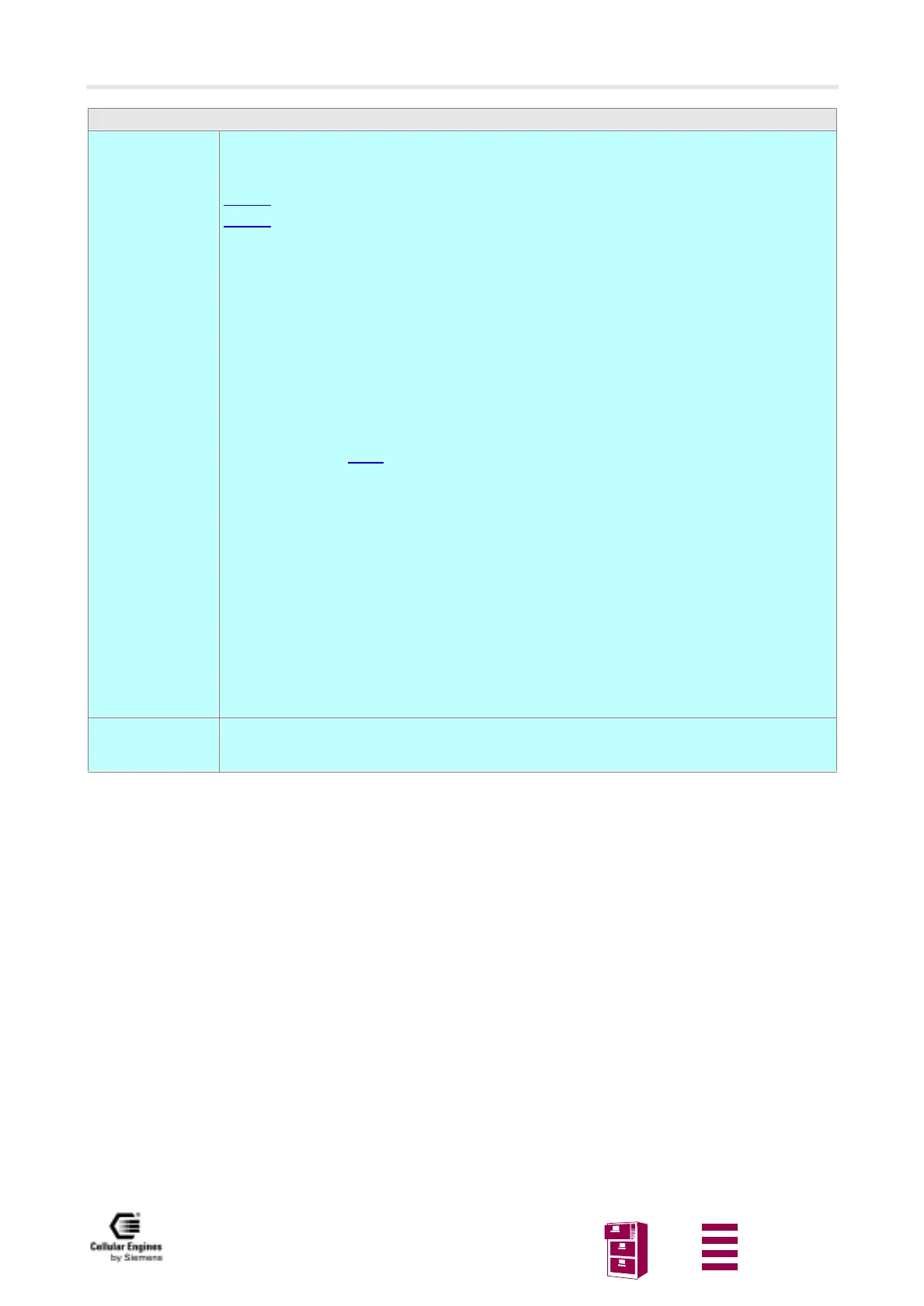AT command interface
Version 8 dated 15.03.00 35
Siemens Information and Communication Products
A
ATD><str> Originate call to phone number in memory with corresponding alphanum. field
Execute command
ATD><str>[I]
[G][;]
Response
TA attempts to set up an outgoing call to stored number.
All available memories are searched for the entry <str>, except LD, MC, RC.
Note
1: The search string has to be identical to the complete string in the phonebook.
Note 2:
This command may be aborted generally by receiving a character during execution. This
command cannot be aborted in some connection setup states, such as handshaking.
If error is related to ME functionality
+CME ERROR: <err>
If no dialtone and (parameter setting X=2 or X=4)
NO DIALTONE
If busy and (parameter setting X=3 or X=4)
BUSY
If a connection cannot be set up
NO CARRIER
If successfully connected and non-voice call
CONNECT<text> Note:
<text> only if parameter setting X>0
TA switches to data state.
When TA returns to command mode after call release
OK
If successfully connected and voice call
OK
Parameter
<str> string type value ("x"), which should equal an alphanumeric field in at least
one phonebook entry in the searched memories
<I> I CLIR activation
i CLIR suppression
<G> G, g CUG info, uses set with command +CCUG
<;> voice call, return to command state
Reference
V.25ter/GSM
07.07
Note
