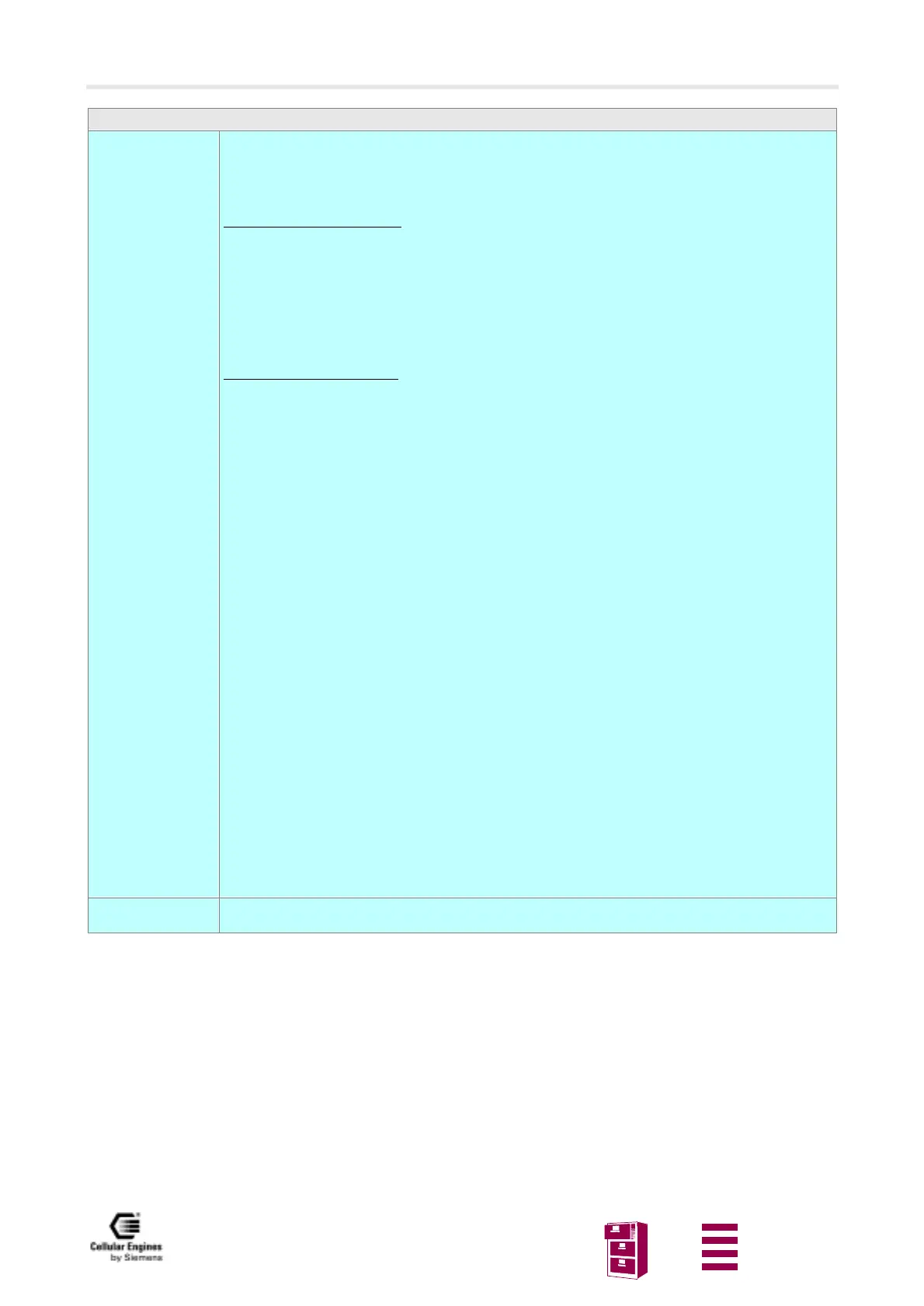AT command interface
Version 8 dated 15.03.00 129
Siemens Information and Communication Products
A
AT^SPWC List password counter
Execute command
AT^SPWC
Response
TA returns the number of attempts still available for entering the required password.
^SPWC: <code> <counter>
OK
If facility locks are disabled:
^SPWC: SIM PIN 3
^SPWC: SIM PUK 10
^SPWC: SIM PIN2 3
^SPWC: SIM PUK2 10
OK
If facility locks are enabled:
^SPWC: SIM PIN 3
^SPWC: SIM PUK 10
^SPWC: SIM PIN2 3
^SPWC: SIM PUK2 10
^SPWC: PH-SIM PIN 3
^SPWC: PH-NET PIN 3
^SPWC: PH-NETSUB PIN 3
^SPWC: PH-SP PIN 3
^SPWC: PH-CORP PIN 3
OK
If error is related to ME functionality:
+CME ERROR: <err>
Parameter
<code> SIM PIN
SIM PUK
SIM PIN2
SIM PUK2
PH-SIM PIN (lock PHone to SIM card)
PH-NET PIN Network Personalisation (refer GSM 02.22[33])
PH-NETSUB PIN Network Subset Personalisation (refer GSM 02.22[33])
PH-SP PIN Service Provider Personalisation (refer GSM 02.22[33])
PH-CORP PIN Corporate Personalisation (refer GSM 02.22[33])
<counter> Number of attempts still available for entering the required password.
Reference
Refer GSM 07.07
Note
