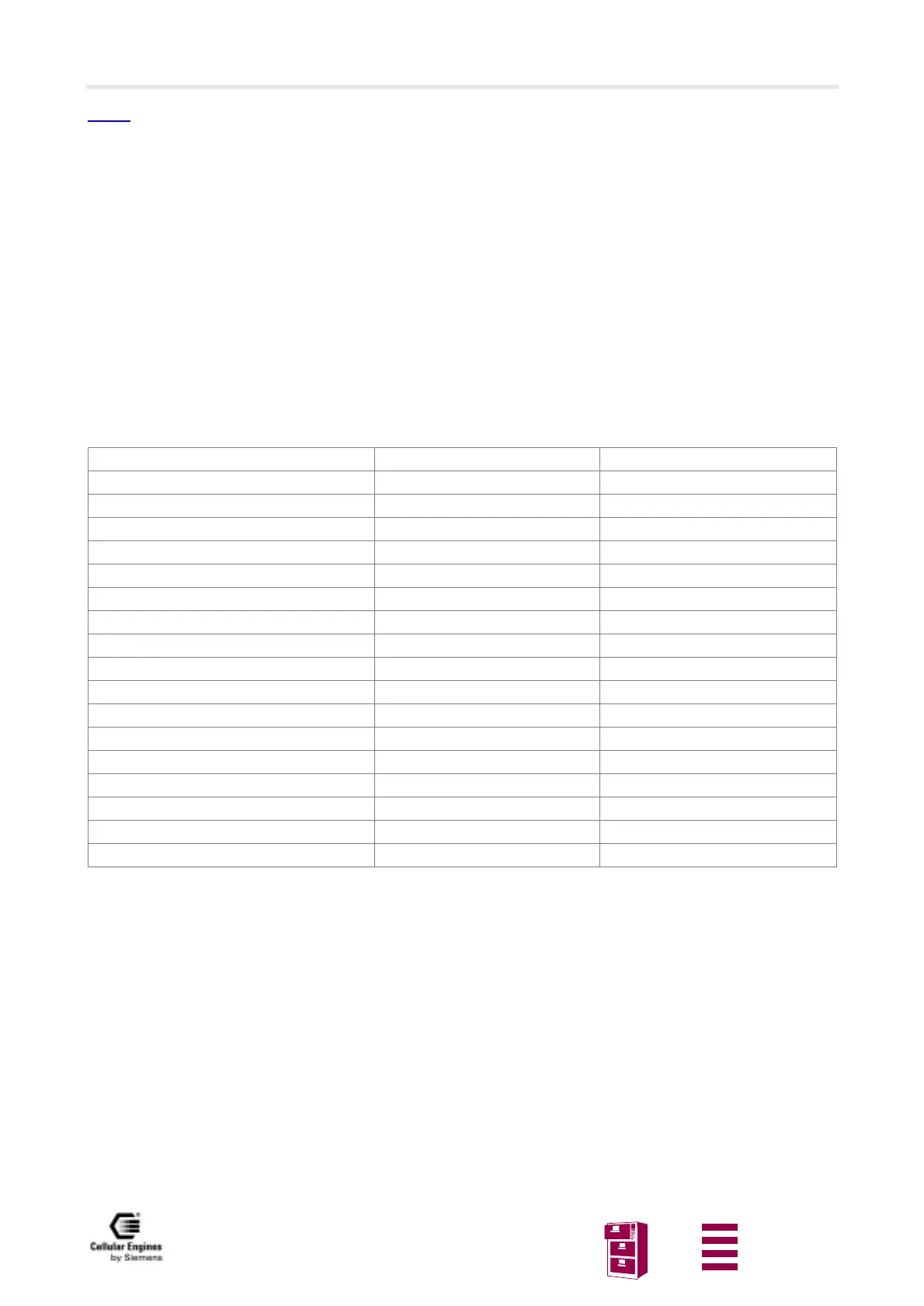Application notes
Version 8 dated 15.03.00 172
Siemens Information and Communication Products
A
NOTE:2) If you are unable to receive Fax with the M20 but sending works then check with your provider if T62 fax pro-
tocol is enabled for your SIM card
Before starting WINFAX:
In this example the M20 is connected via the serial connection COM1, it works the same with COM2.
1) Check if Winfax controller is active (small fax icon in the bottom right-hand corner of the screen). If this is the case,
click the icon with the right mouse button and close all Winfax related programs and drivers. This enables the terminal
program to connect with the M20 via the serial COM port.
2) Open the terminal program and log the M20 into the net. Once the M20 is logged in, you must close/disconnect the
Terminal program from the COM port.
3) Start Winfax Pro
4) Use the below mentioned settings for sending and receiving a fax.
WINFAXPRO settings:
pulldown menu of WinFax:
Menu - path Function Setting
Settings-Modem Modem Standard 9600
Port Com1
Settings-Modem-Properties-General Communication Port Com1
Initialize with 19200
Fax/Modem - Type Class 1
Settings-Modem-Properties-Fax Modem connection Mobile transmission
Transfer rate: max. 9600
Transfer rate: min. 2400
Initialisation seq,1) AT&F&C1&D2S7=55
Initialisation seq,2) AT+ifc=2,2
Protocol HW ON
Reset command ATZ
ECM sending ON
ECM receiving ON
2D-Compression OFF
Settings-Call reception Automatic Reception ON
Accept call after x rings X=1
