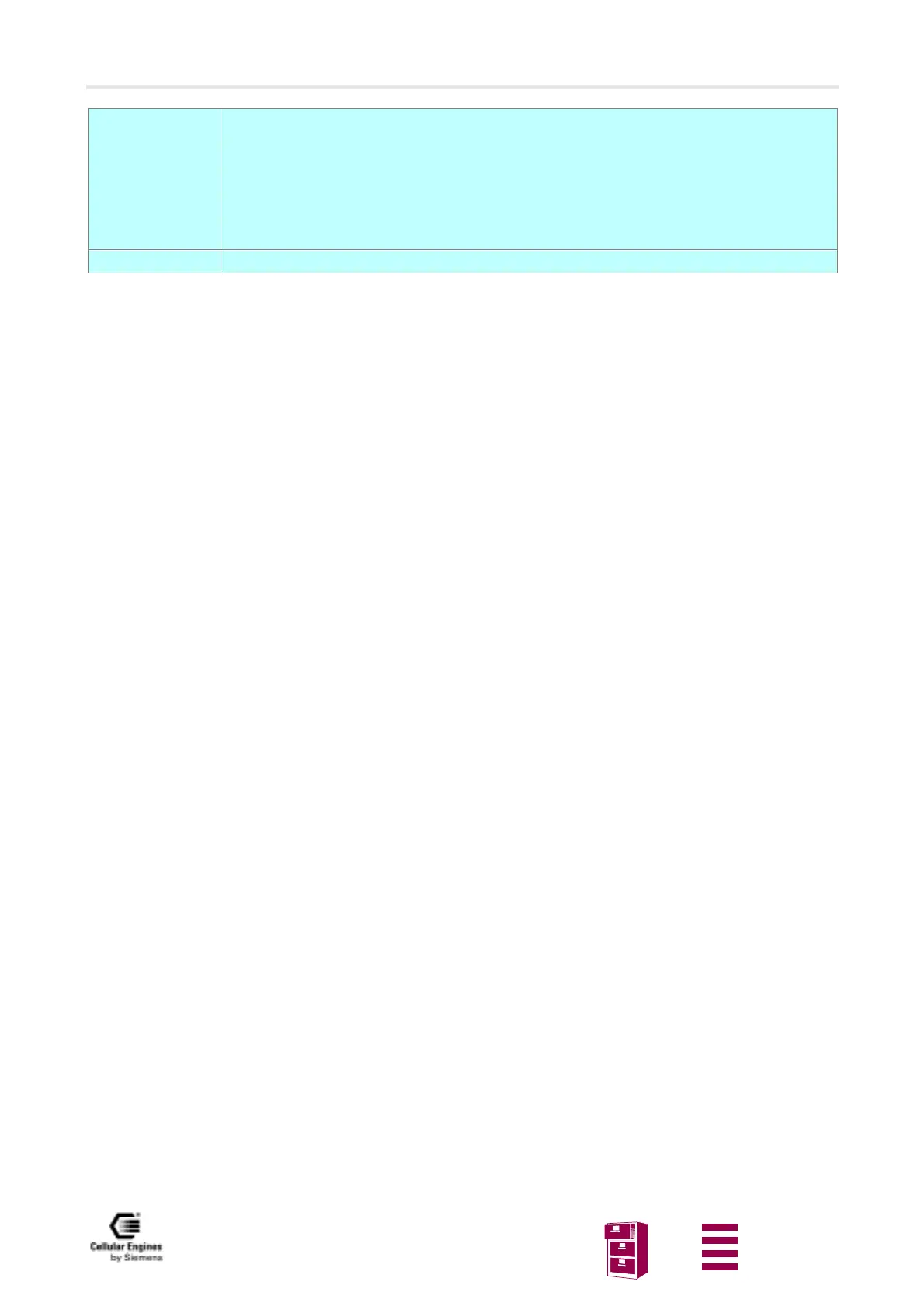Application notes
Version 8 dated 15.03.00 186
Siemens Information and Communication Products
A
Comments Windows allows COM ports 1 through 9 and LPT ports 1 through 3. The OpenComm function will
fail if the device driver does not support a communications port number.
The communications device is initialized to a default configuration. The SetCommState function
should be used to initialize the device to alternate values.
The receiving and transmission queues are used by interrupt-driven device drivers. LPT ports are
not interrupt-driven for these ports, the cbInQueue and cbOutQueue parameters are ignored and
the queue size is set to zero.
See also CloseComm, SetCommState
