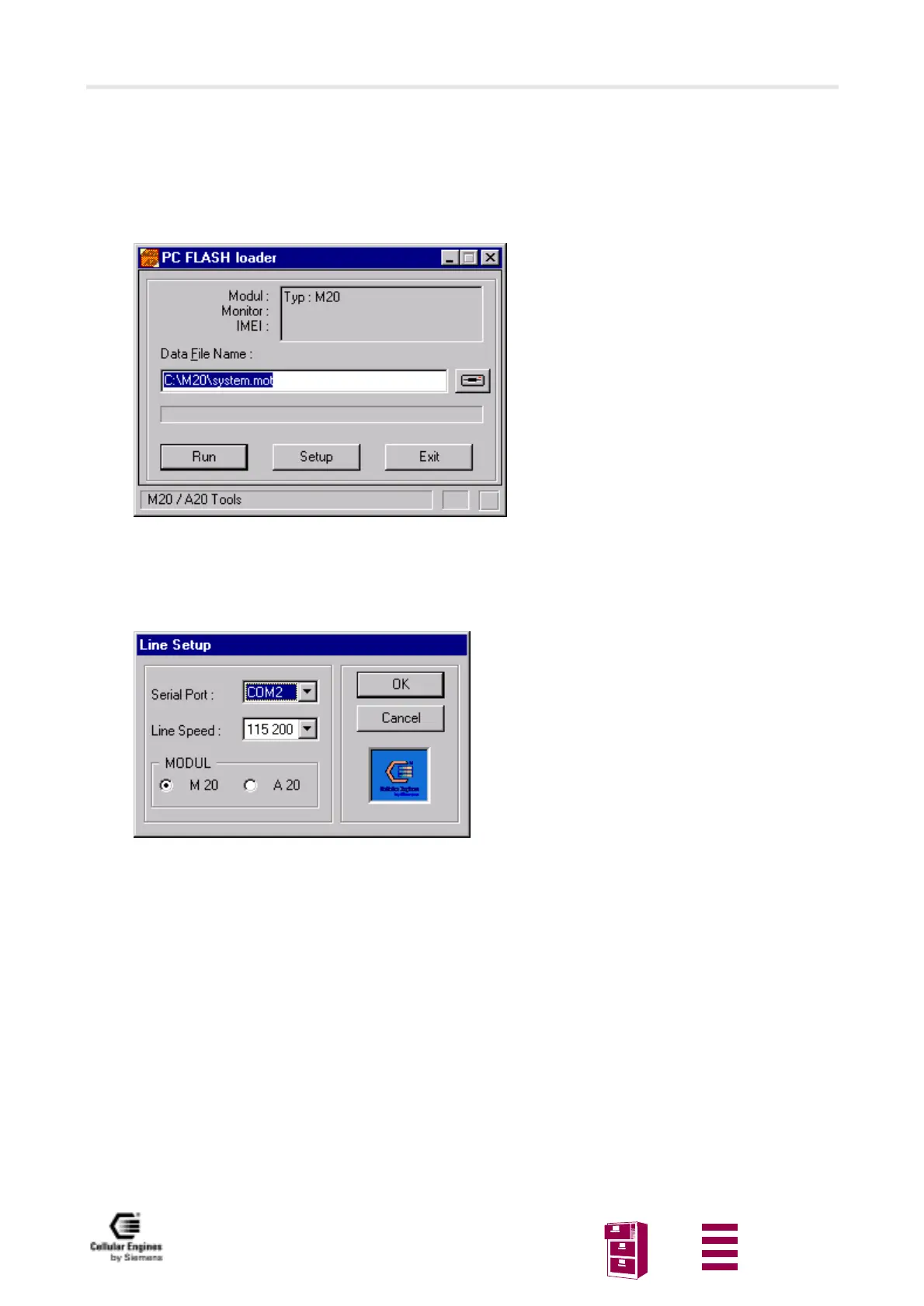Application notes
Version 8 dated 15.03.00 195
Siemens Information and Communication Products
A
8.5.7 Starting PCload32.exe program
1. Enter the filename of the Software to download (eg.: c:\m20\ system.mot) or find it with the “Select
Download Flash File” button.
2. Set Port to COM2 ( if serial cable connected to COM2)
Set Baudrate 57200
Set Modul M20
3. Click "OK"
4. Click the “Run” button.
5. Downloading time of software between 4-6 minutes.
6. The end of the download is indicated by “All done” message in "PC Flash loader" window.
