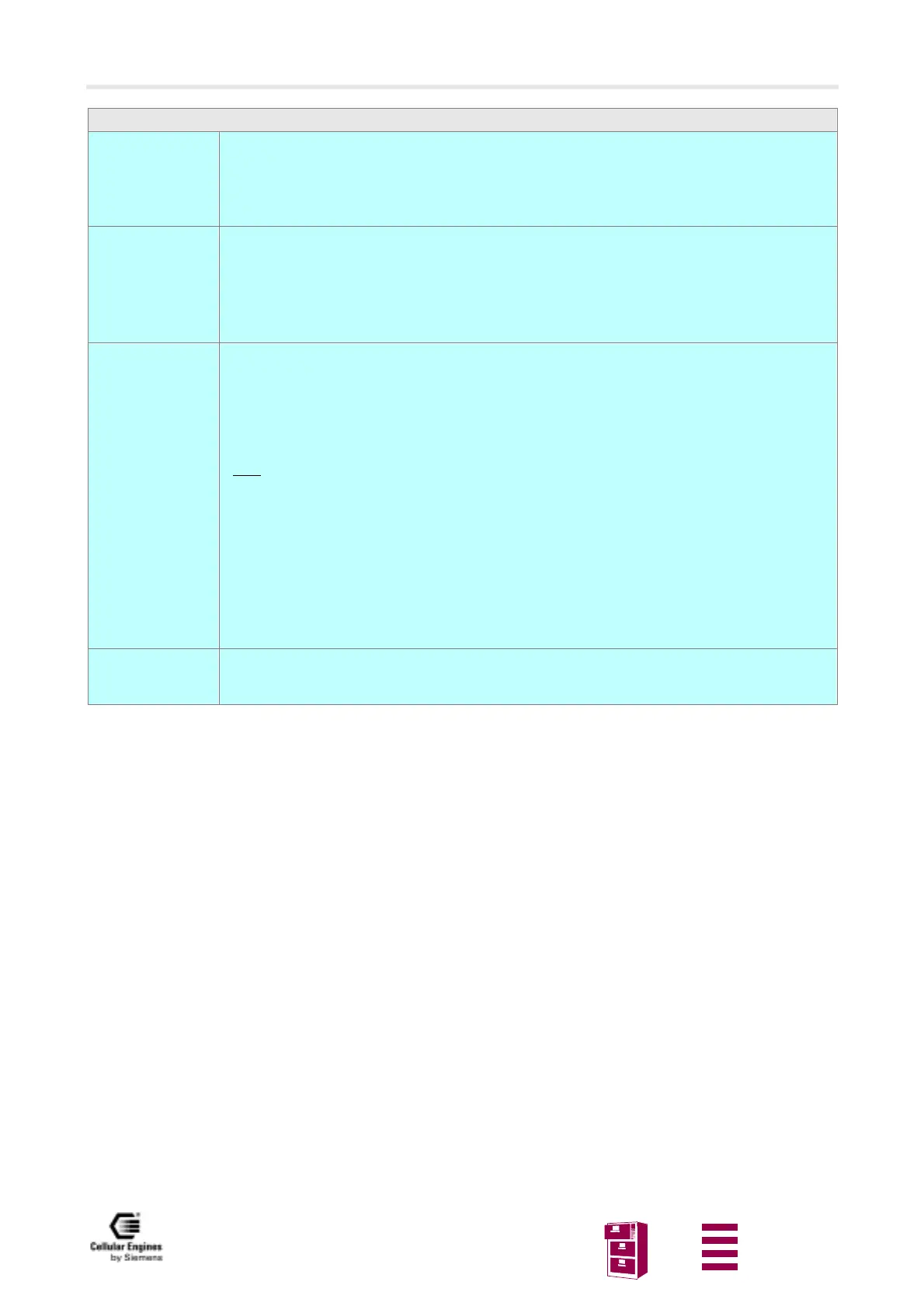AT command interface
Version 8 dated 15.03.00 86
Siemens Information and Communication Products
A
AT+CSCS Select TE character set.
Test command
AT+CSCS=?
Response
+CSCS: list of supprted <chset>s
OK
Parameter
see set command
Read command
AT+CSCS?
Response
TA returns current setting of conversion scheme.
+CSCS: <chset>
OK
Parameter
see set command
Set command
AT+CSCS=<ch-
set>
Response
Set command informs TA which character set <chset> is used by the TE. TA is then able to con-
vert character strings correctly between TE and ME character sets.
OK
Parameter
<chset>conversion schemes
"IRA
"international reference alphabet (ITU-T T.50)
"PCCP850"MS-DOS Code Page 850 - Latin 1
"PCCP852"MS-DOS Code Page 852 - Latin 2
"PCCP1252"Code Page 1252 Windows Latin 1 (ANSI)
"PCCP1250"Code Page 1250 Windows Latin 2 (Central Europe)
"8859-
1
"ISO 8859 Latin 1 character set
"8859-
2
"ISO 8859 Latin 2 character set
"TTP"GSM default alphabet (GSM 03.38 subclause 6.2.1); except the values 0 to 32 are mapped
to 128. This setting does not cause problems with software flow control (XON/XOFF).
Reference
GSM 07.07
Note
When TA-TE interface is set to 8-bit operation and used TE alphabet is 7-bit, the highest bit will
be set to zero.
