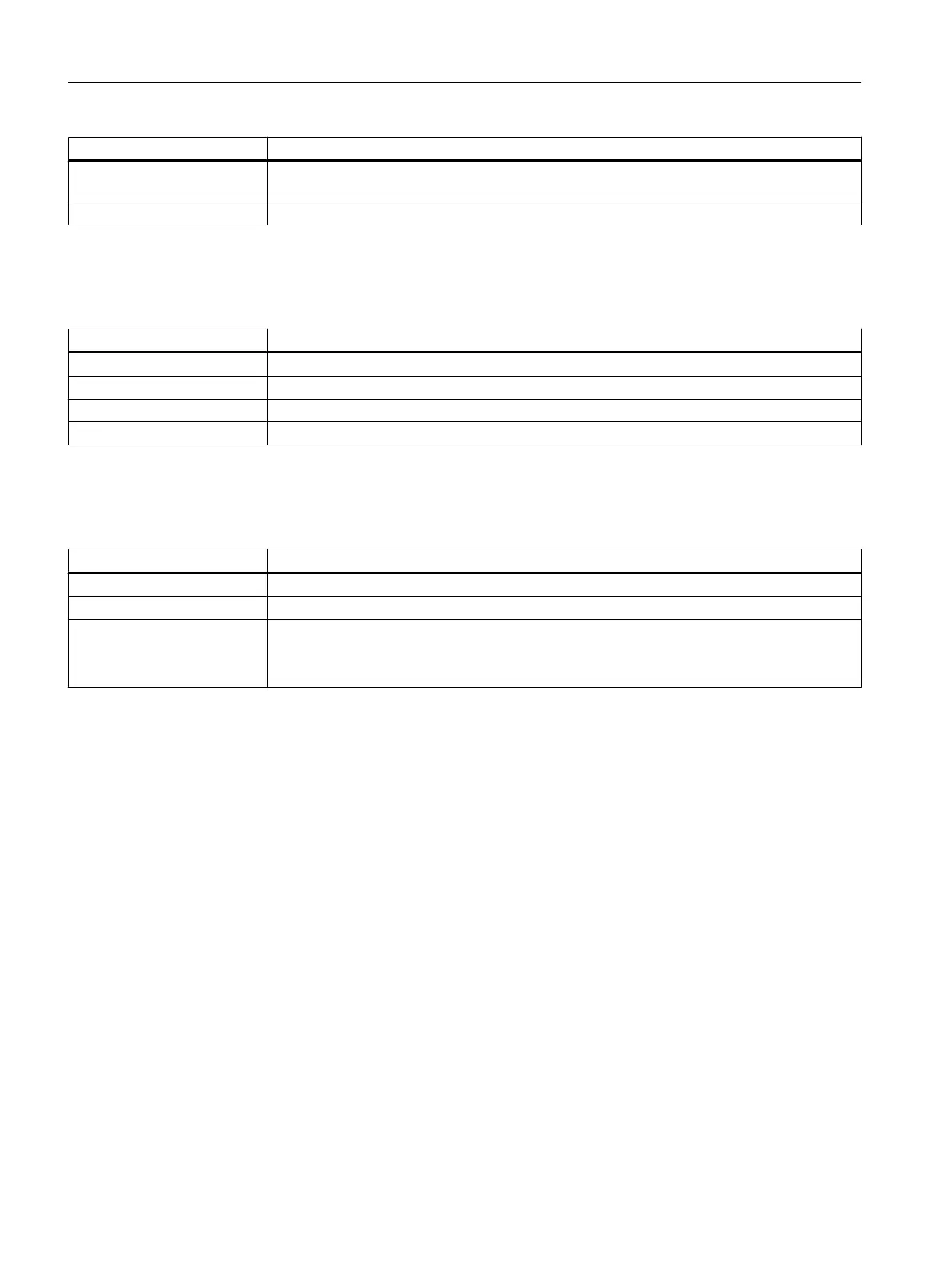Description Color and Meaning
LED10 Heartbeat Green – Flashes once for each heartbeat message transmitted. This LED will flash once
every 1.5 seconds for each active CAN card
LED11 Fault Red – On when an error state is detected on the CAN bus hardware
PCI Slot LEDs
Located between PCI slots
Description Color and Meaning
LED14 Slot 0 Fault Red – Overcurrent or thermal shutdown on PCI slot 0
LED13 Slot 1 Fault Red – Overcurrent or thermal shutdown on PCI slot 1
LED18 Slot 2 Fault Red – Overcurrent or thermal shutdown on PCI slot 2
LED12 Slot 3 Fault Red – Overcurrent or thermal shutdown on PCI slot 3
Internal Ethernet LEDs
Located next to and on SIB3 RJ-45 connector
Description Color and Meaning
Green LED on RJ-45 Green – LED is green when link is in full duplex mode
Yellow LED on RJ-45 Yellow – LED is on when link is active. Will flash off for transmit or receive activity.
LED1 Speed Green –
On – Speed is 100 Mb/sec (or auto-negotiating)
Off – Speed is 10 Mb/sec (or disconnected)
General Maintenance and Troubleshooting
4.1 Analyzer Status Indicators
Maxum edition II Analyzer General Maintenance
24 Manual, August 2018, A5E42019842001
