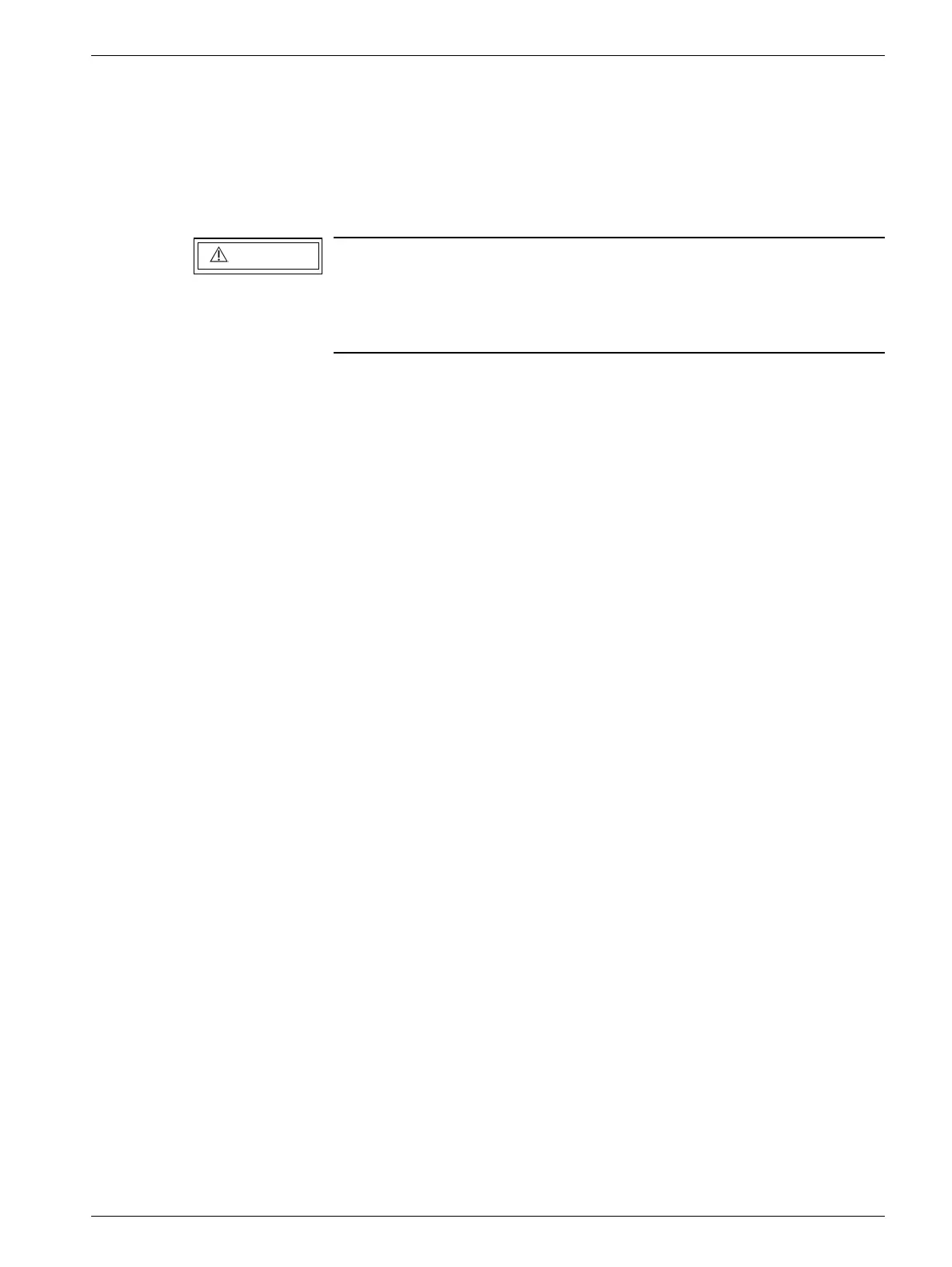Miscellaneous 8 - 7
Siemens AG SPR8-220.061.03 Page 7 of 8 MOBILETT Plus HP
Medical Solutions Rev. 03 09.03 CS PS 24
Replacement of main switch element 8
• Remove the side covers and the cover with the cassette compartment.
• Remove the battery indicator (see section replacement of battery indicator).
• Remove the four screws (two on each side) that fix the cable winder assembly
(pos. 1 / Fig. 2).
• Pull out the cable winder assembly by approximately 10 cm.
• Disconnect the switch element by turning the red lock counter clockwise (pos. 1 / Fig. 3).
Sharp edge!
The brake handle could be damaged.
Lock the brake handle, otherwise it will be damaged by the sharp
upper edge of the cable winder assembly.
CAUTION
