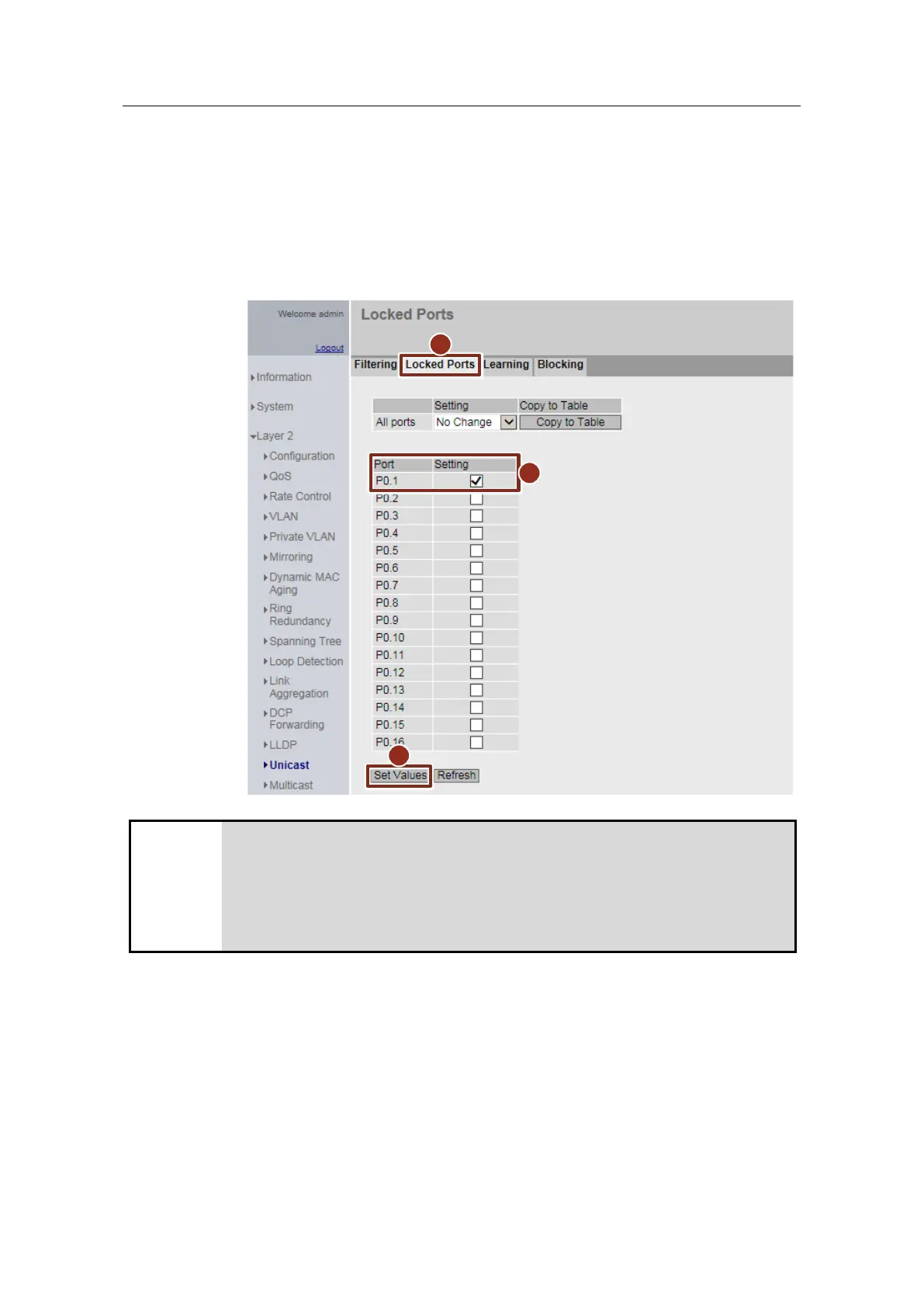3 Configuration and commissioning of the Service Bridge
Service Bridge – Setup and Configuration
Entry ID: 109747975, V1.4, 05/2019
Siemens AG 2019 All rights reserved
Activating the Unicast filter
The Unicast filter for the plant bus (port 1) can be activated after entering the MAC
address of the ES in the filter table. From then on, all message frames from
unknown participants on Port 1 will be rejected.
1. Switch to the "Locked Ports" (1) tab.
2. Enable the check box for Port 1 (2).
Click the "Set Values" button (3) to confirm the settings.
Activate the Unicast filter only after you have entered the MAC address of
the engineering station in the list of known participants. Otherwise, you
may block the only access of the Service Bridge to the WBM.
If this happens, it will only be possible to deactivate the filter via the serial
interface using CLI, or to reset the Service Bridge to the factory settings
with the "SELECT/SET" button after the system has been de-energized.
