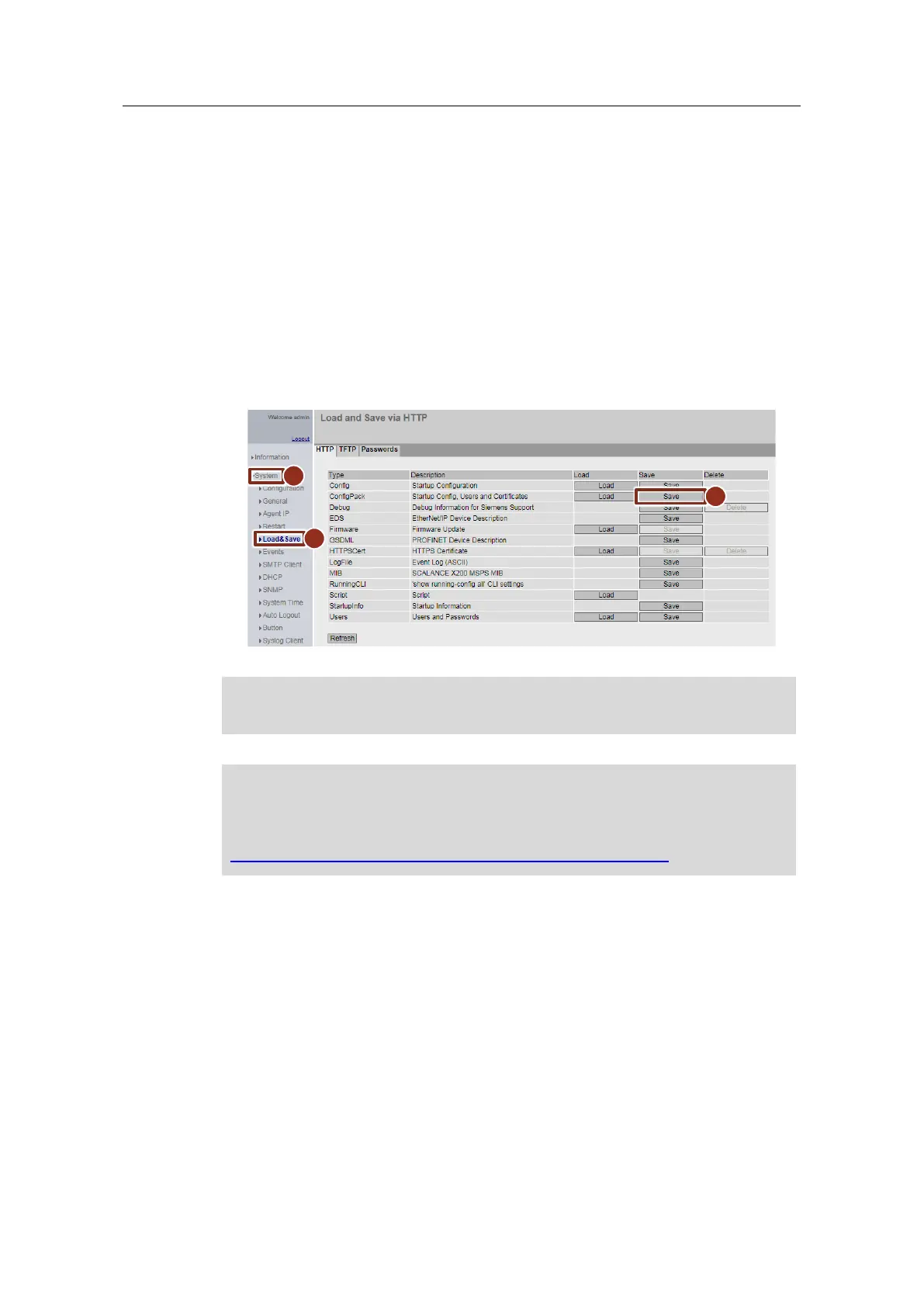3 Configuration and commissioning of the Service Bridge
Service Bridge – Setup and Configuration
Entry ID: 109747975, V1.4, 05/2019
Siemens AG 2019 All rights reserved
3.6 Backing up the configuration
It is recommended to back up the Service Bridge configuration after all the settings
have been made. This way, when replacing the Service Bridge (e.g. in the event of
a spare parts replacement), you can restore all the settings – including the plant-
specific ones – by loading your own configuration file.
The download and local storage of the configuration via the WBM is described in
the section below.
Procedure
1. Navigate to the "System > Load&Save" menu (1)(2).
2. Click on the "Save" button (3) to save the ConfigPack.
A dialog for saving the configuration file opens. Select a storage path and save
the file.
Configuration files (ConfigPacks) created for spare parts can only be uploaded to
identical devices (same MLFB).
Alternatively or additionally, the C-PLUG can be used as a removable storage
media for storing the configuration data of the service bridge. Further information
about the C-PLUG can be found in the manual:
"SIMATIC NET: SCALANCE XC-200 Industrial Ethernet switches
https://support.industry.siemens.com/cs/ww/en/view/109743149
