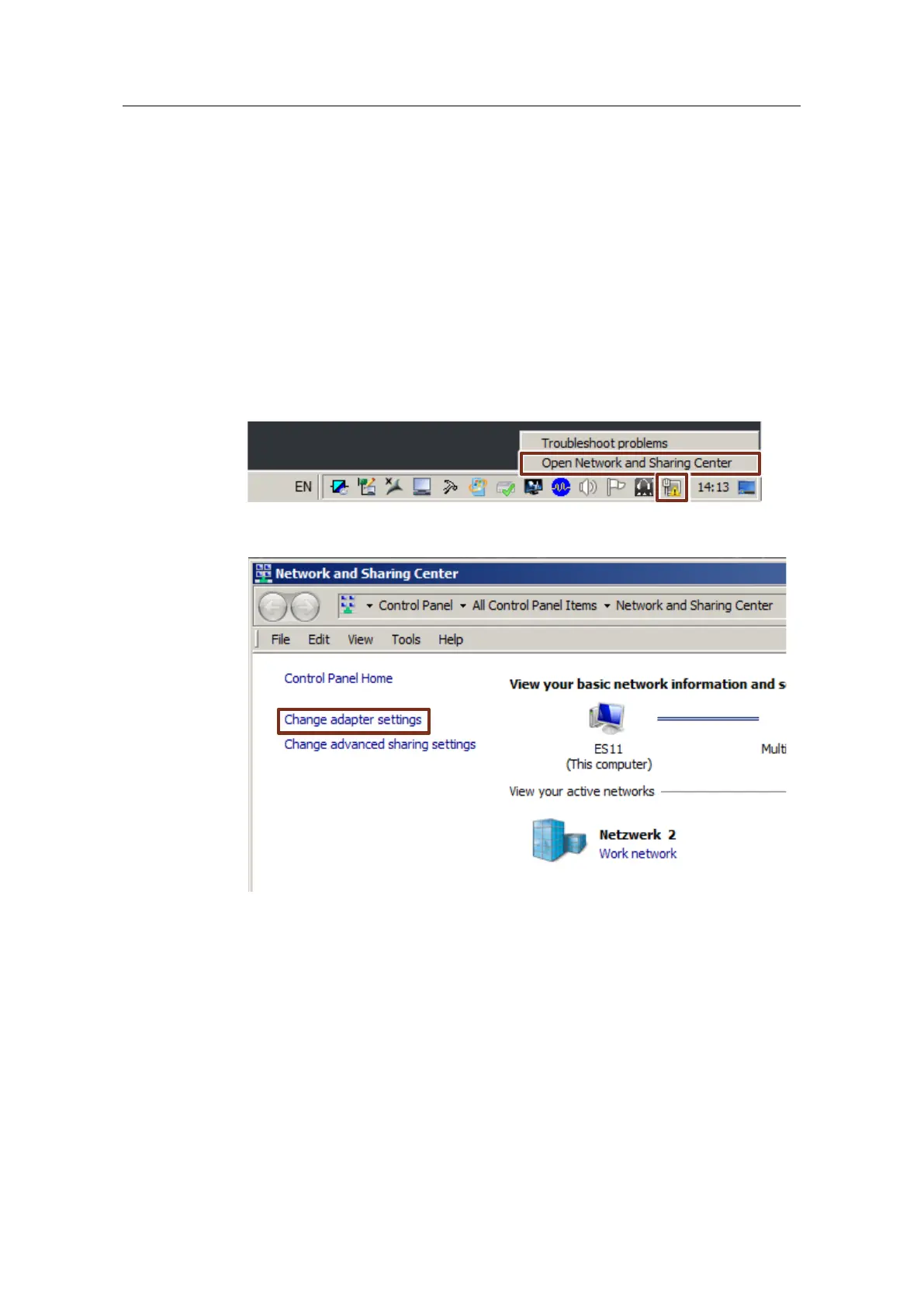3 Configuration and commissioning of the Service Bridge
Service Bridge – Setup and Configuration
Entry ID: 109747975, V1.4, 05/2019
Siemens AG 2019 All rights reserved
3.7 Commissioning the Service Bridge
3.7.1 Configuring the Network adapter in the engineering station
For access to the various PROFINET networks, several IP addresses are assigned
to the network adapter provided in the engineering station.
The following is required:
An IP address in the address range of the Service Bridge, e.g. for access to
the Web Based Management (WBM).
An IP address for every PROFINET subnet to be accessed.
Procedure
21. Open the "Network and Sharing Center" using the shortcut menu of the
network icon in the task bar.
22. Click on "Change adapter settings".
