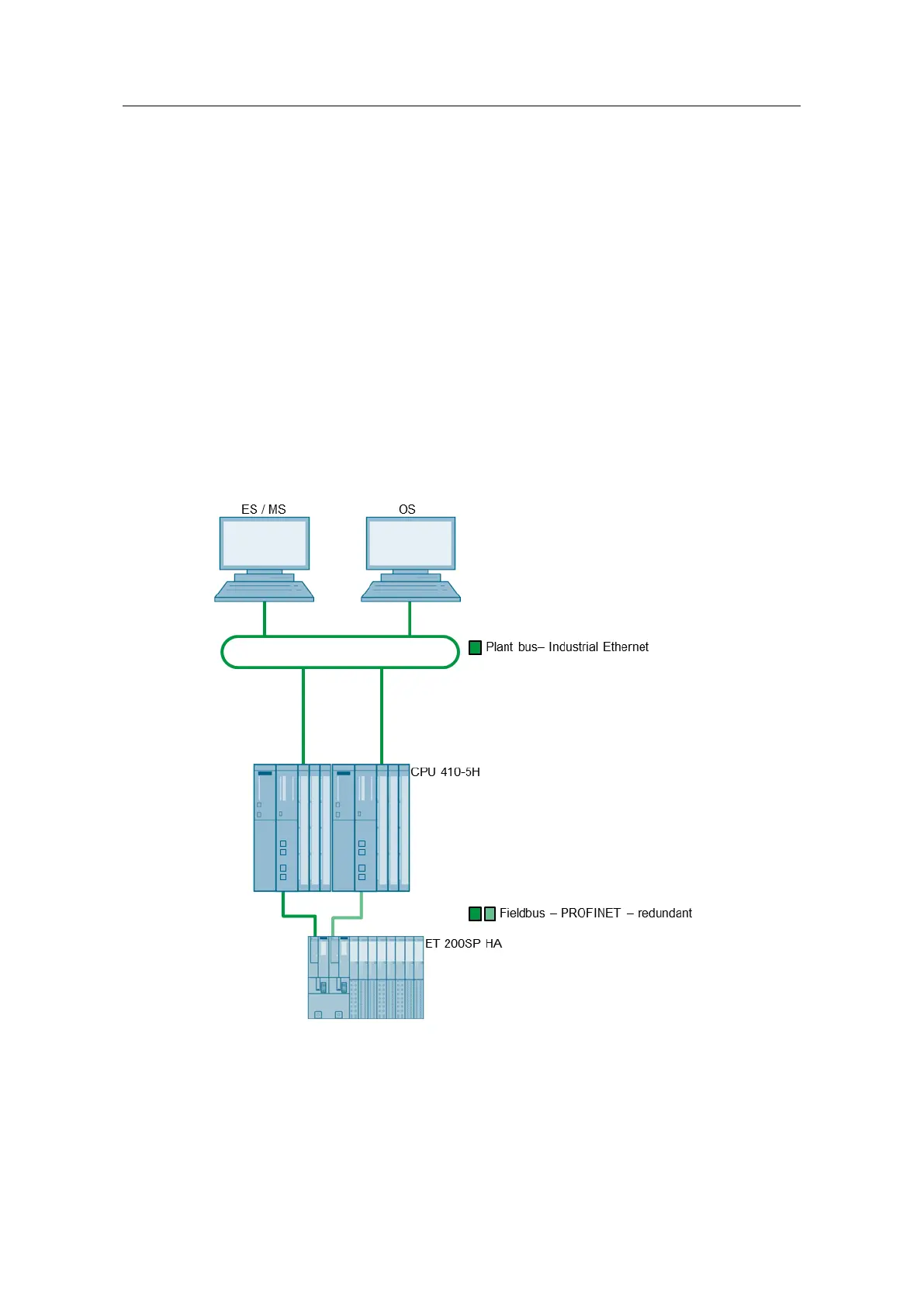Service Bridge – Setup and Configuration
Entry ID: 109747975, V1.4, 05/2019
Siemens AG 2019 All rights reserved
1 Task and solution
1.1 The task
The use of PROFINET as fieldbus opens up new possibilities for commissioning,
maintenance and diagnostics in SIMATIC PCS 7 systems. The uniform Industrial
Ethernet network standard forms the basis for vertical integration.
For security and availability reasons, plant bus and field bus are set up separately
in typical systems in the process industry. This means that only limited access to
the fieldbus is possible from the Engineering Station (ES) or Maintenance Station
(MS), e.g. via data set routing by the CPU. Functions such as the manual node
initialization of PROFINET devices (device naming) or topology scan with the
topology editor are thus not available. Consequently, an access point is required to
enable access from the ES to the field bus.
A simple topology of a PCS 7 plant with PROFINET is shown schematically in the
following figure.
Figure 1-1
