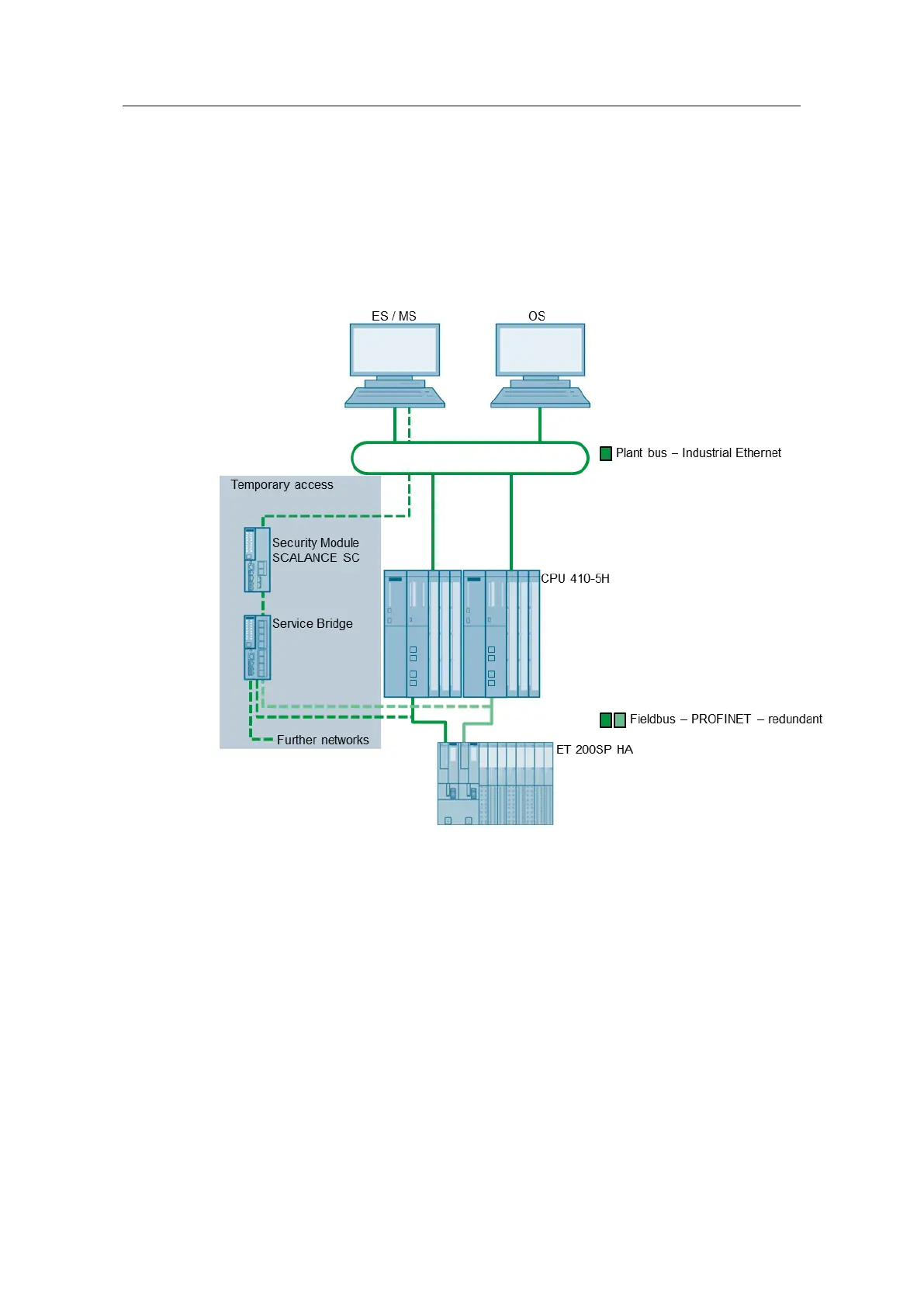Service Bridge – Setup and Configuration
Entry ID: 109747975, V1.4, 05/2019
Siemens AG 2019 All rights reserved
1.2 Solution
The solution to enable temporary access from the ES to the PROFINET fieldbus is
the Service Bridge. This is a specially configured switch that enables dedicated
temporary access from the system bus to the fieldbus while ensuring logical
separation between the fieldbuses. For security reasons, it is also recommended
that a firewall, e.g. in the form of a SCALANCE SC, be provided between the plant
bus and the service bridge.
Figure 1-2
The basis for the Service Bridge are the switches of the SCALANCE XC-200 series
from FW V4.0.
This application example uses the SCALANCE XC216 as an example to describe
the steps required to configure a SCALANCE XC-200 switch as a service bridge.
To facilitate configuration, this article also provides a prepared configuration file for
download.
Benefits
Manual addressing and naming of PROFINET devices
Use of the scan/online functions of the STEP 7 topology editor
Use of commissioning tools (e.g. PRONETA)
Extended network diagnostics (e.g. SINEMA server)
Access to the web servers of the PROFINET devices (project planning and
diagnostics)
Installation of firmware updates
Access to up to 23 separate PROFINET subnets with XC224
