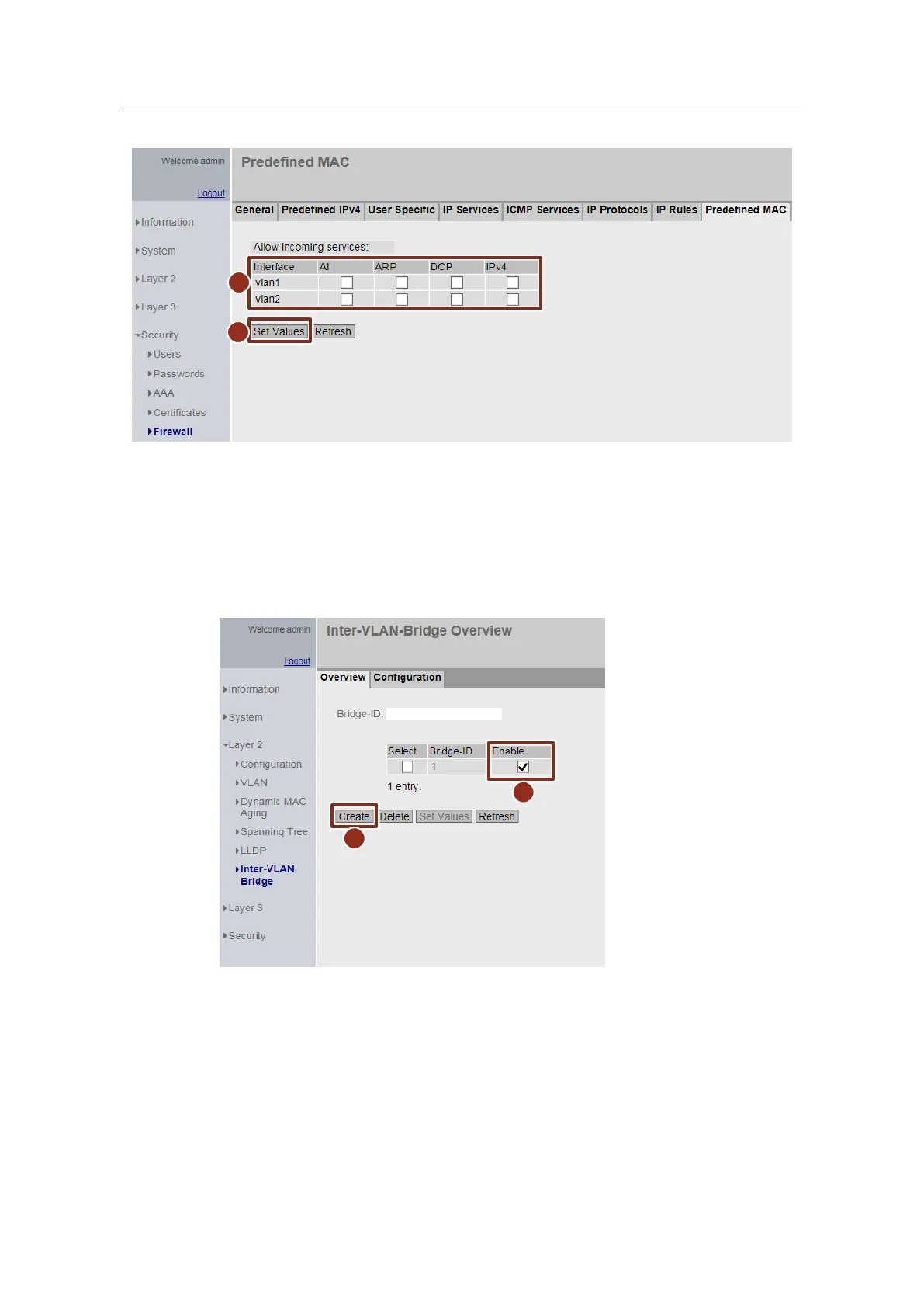5 Firewall configuration using the example of a SCALANCE SC632-2C
Service Bridge – Setup and Configuration
Entry ID: 109747975, V1.4, 05/2019
Siemens AG 2019 All rights reserved
5.2.3 Bridge Mode
Bridge mode is required for Layer 2 firewall.
The bridge module is configured in the "Layer 2 > Inter-VLAN Bridge" menu. The
following settings are provided for the SCLANCE SC632-2C:
40. First, a bridge ID must be entered in the "Overview" tab and created with
"Create" (1).
41. In the "Configuration" tab, vlan1 and vlan2 are then assigned to the same
bridge ID (2).
42. In addition, vlan1 is configured as master (IP address configuration of this
VLAN is used for the bridge) and vlan2 as member (IP address configuration of
this VLAN is discarded and not used) (3).
43. Finally, the Inter-VLAN bridge configuration is activated via "Enable" (4) and
confirmed via "Set Values" (5).
