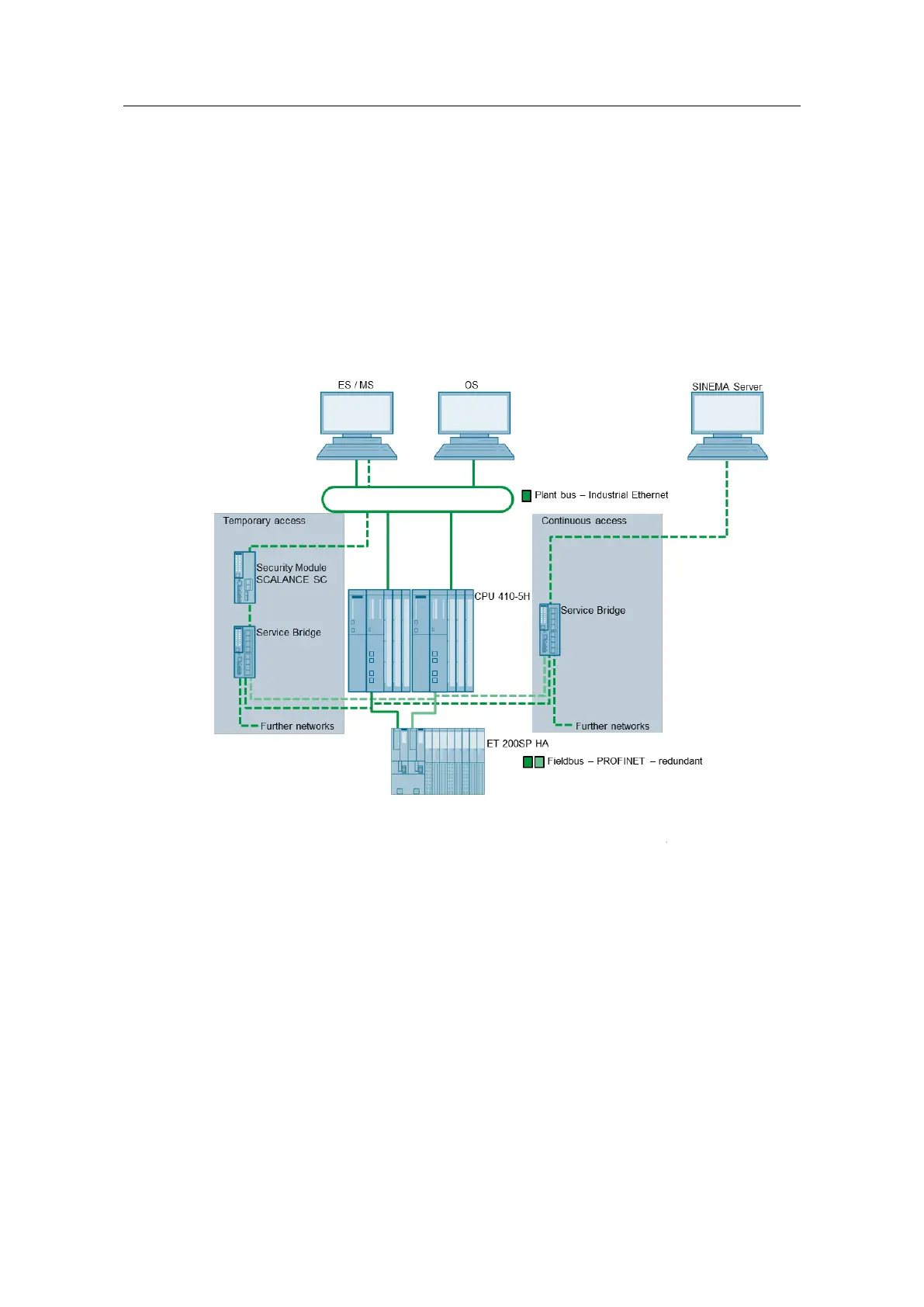Service Bridge – Setup and Configuration
Entry ID: 109747975, V1.4, 05/2019
Siemens AG 2019 All rights reserved
6 Additional information
6.1 Continuous access, e.g. for SINEMA server
If continuous access to the PN networks is needed (e.g. when using the SINEMA
server) it is recommended not to use the Service Bridge on the plant bus. In the
following plant configuration, apart from the Service Bridge for temporary access
from the plant bus, a second, separate, Service Bridge is also provided for the
SINEMA server.
Figure 6-1
If the SINEMA server is to be additionally connected to the plant bus, this
connection must be implemented via a network adapter other than the connection
to the Service Bridge. Please note that no routing is allowed between the network
adapters and that the Windows Firewall is active on the SINEMA server. With
these measures, there is no need for an additional firewall between SINEMA
Server and the Service Bridge.
