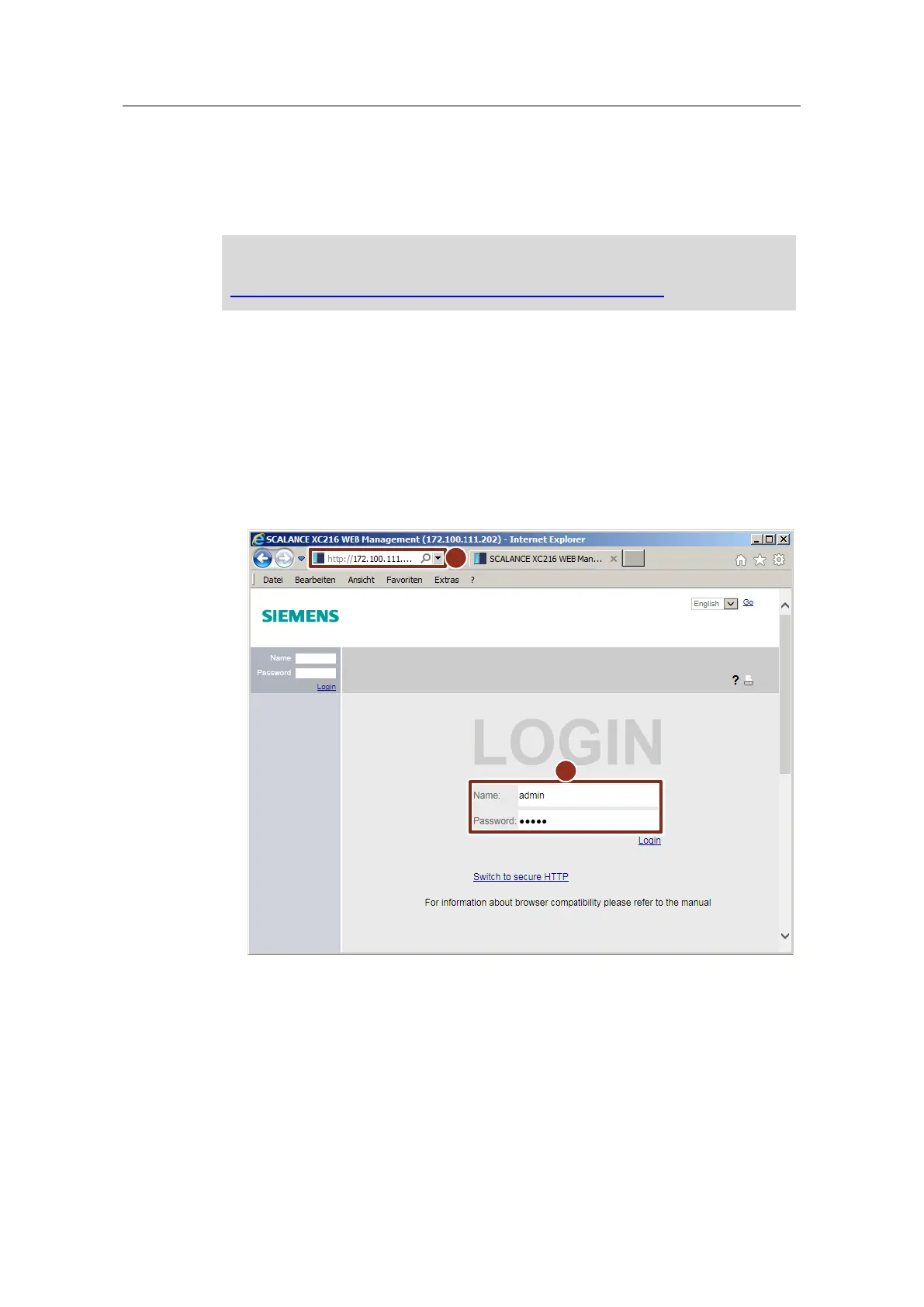3 Configuration and commissioning of the Service Bridge
Service Bridge – Setup and Configuration
Entry ID: 109747975, V1.4, 05/2019
Siemens AG 2019 All rights reserved
3.3 Checking the firmware version and updating it if
required
Firmware version V4.0 or higher is required to load the Service Bridge
configuration file.
Download Firmware V4.1
The firmware V4.1 can be downloaded from the following link:
https://support.industry.siemens.com/cs/de/en/view/109762982
The Web Based Management (WBM) of the switch is used for checking the
firmware version and updating the firmware if necessary. To access the WBM, the
ES must have an IP address in the same IP address range of the Service Bridge.
Opening WBM and logging on
1. Start Web Based Management by typing the IP address of the Service Bridge
in your browser (1).
2. Log on as Administrator. The default login details for the administrator are as follows:
– User: "admin"
– Password: "admin"
3. After the first login a message appears that the default password must be changed.
Confirm the message with "OK".
