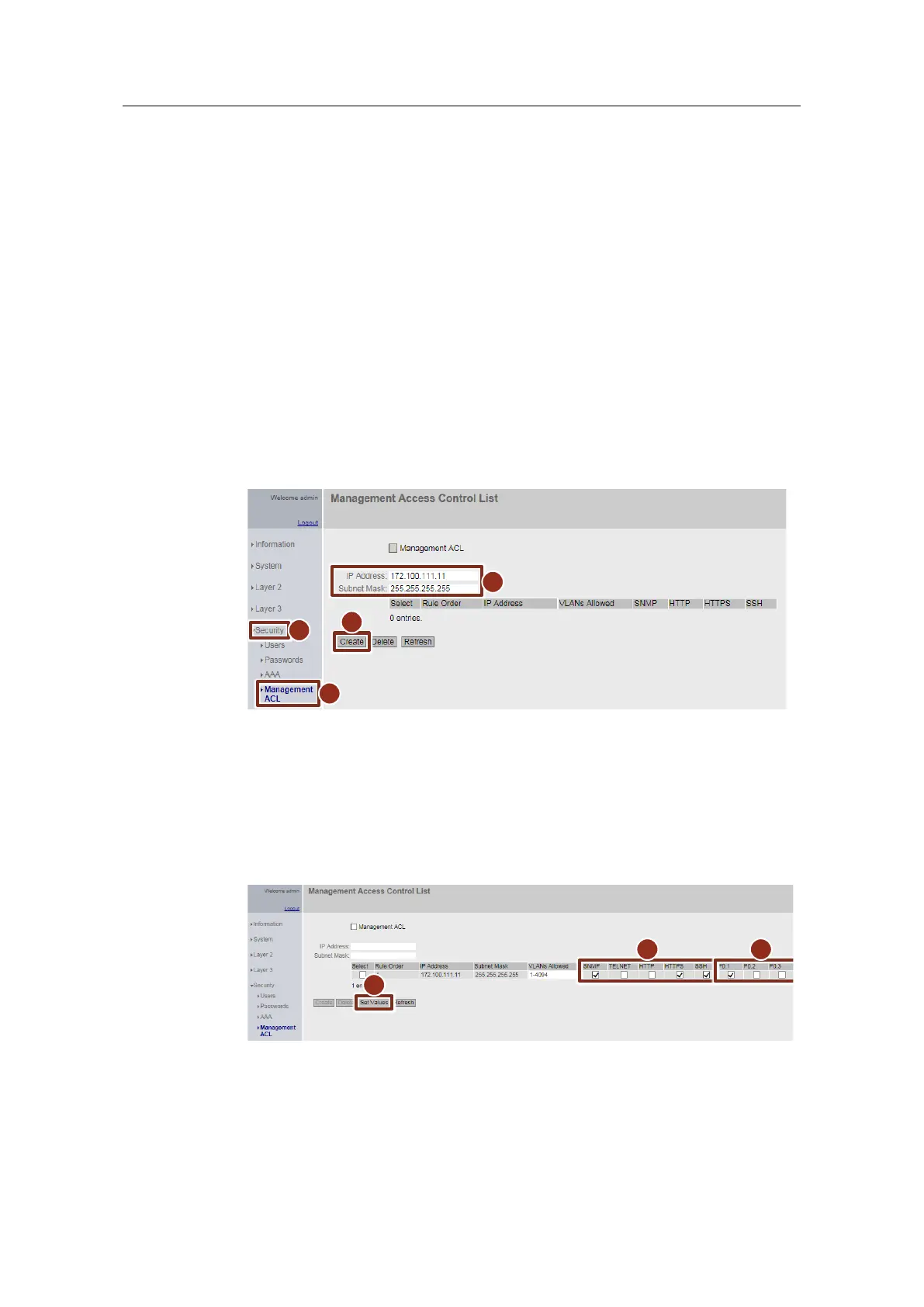3 Configuration and commissioning of the Service Bridge
Service Bridge – Setup and Configuration
Entry ID: 109747975, V1.4, 05/2019
Siemens AG 2019 All rights reserved
3.5.2 ACL management
Access control to the Service Bridge management is configured by means of the
Management ACL (Access Control List) function. A filter is provided for the Service
Bridge; it only allows access from the engineering station. As this configuration is
plant-specific due to the IP address, the Management ACL configuration is not
included in the pre-set configuration file. It has to be configured later.
To access the service bridge, the Engineering Station must have an IP address in
the same address range as the service bridge. This must be entered in the
Management ACL list.
Generating an entry in the filter table
1. Navigate to the "Security > Management ACL" menu (1)(2).
2. Enter the engineering station IP address in the entry field (3).
3. Enter "255.255.255.255" as the subnet mask (3). This subnet mask restricts
access to the IP address that has been entered. In other subnet masks, access
is enabled for the entire address range.
4. Click on the "Create" button (4) to create the entry.
5. Only certain protocols are permitted access from this IP address (1).
– Enable SNMP, HTTPS and SSH.
– Disable TELNET and HTTP.
6. Access to plant bus (Port 1) is also restricted (2).
– Enable Port 1.
– Disable all other ports.
7. Click the "Set Values" button (3) to confirm the settings.
