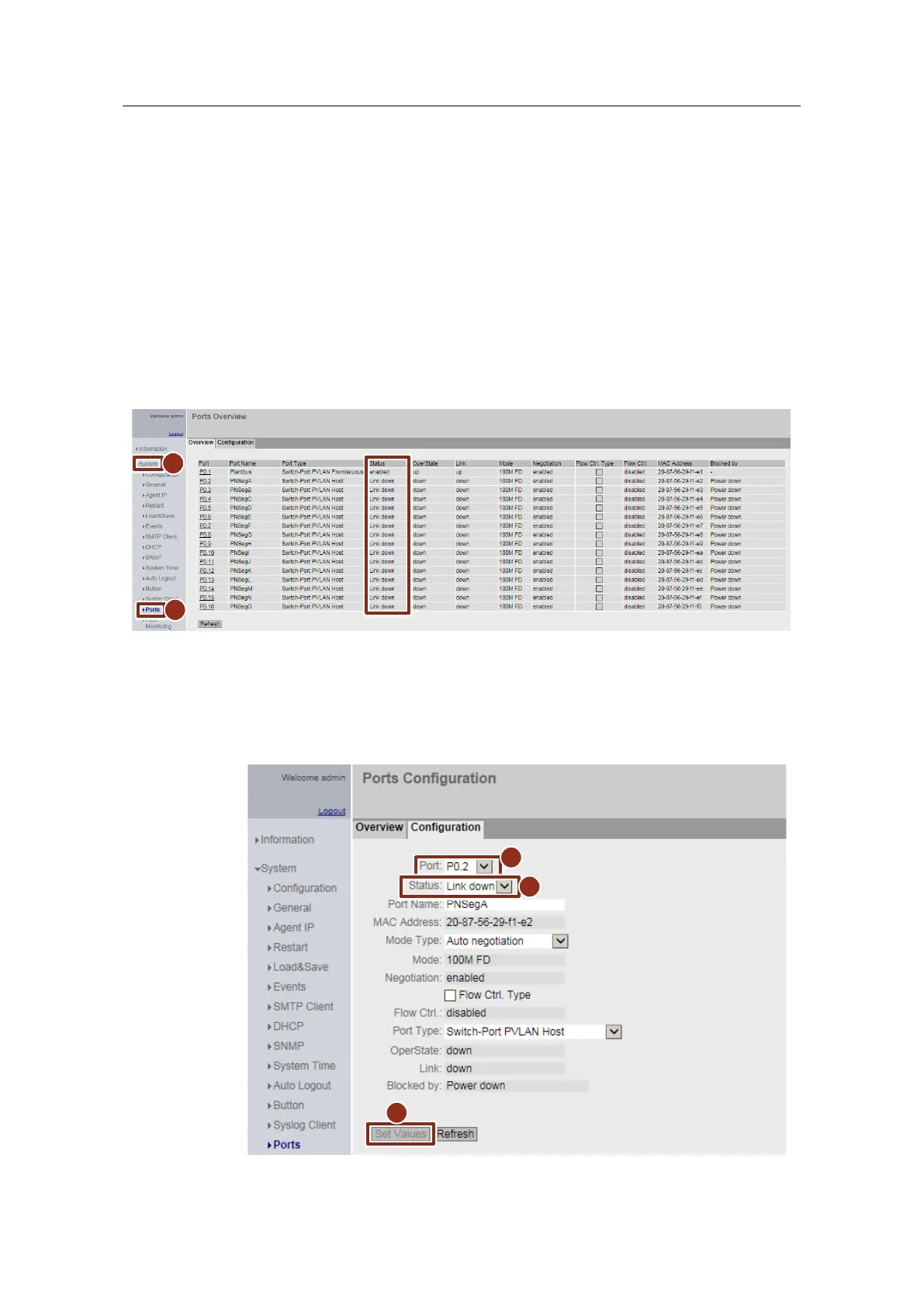2 How the service bridge works and how to use it
Service Bridge – Setup and Configuration
Entry ID: 109747975, V1.4, 05/2019
Siemens AG 2019 All rights reserved
2.1.1 Enabling/disabling ports
Access from the system bus to the individual PN networks should only be active
temporarily and can be realized by activating/deactivating the ports via the Web
Based Management (WBM) of the service bridge. Ports that are not required must
be deactivated with the "Link down" function.
Procedure
1. Use the IP address of the service bridge to call Web Based Management in
your browser.
2. Log on as Administrator.
3. Navigate to the menu "System > Ports" (1)(2). The overview now displayed
shows, among other things, the current status of the ports:
Figure 2-2
4. Switch to the "Configuration" tab.
5. After selecting a port (1), you can activate or deactivate it by selecting the
status (2). Use the status "enabled" for activation and the status "Link down"
for deactivation.
Click the "Set Values" button (3) to confirm the settings.
