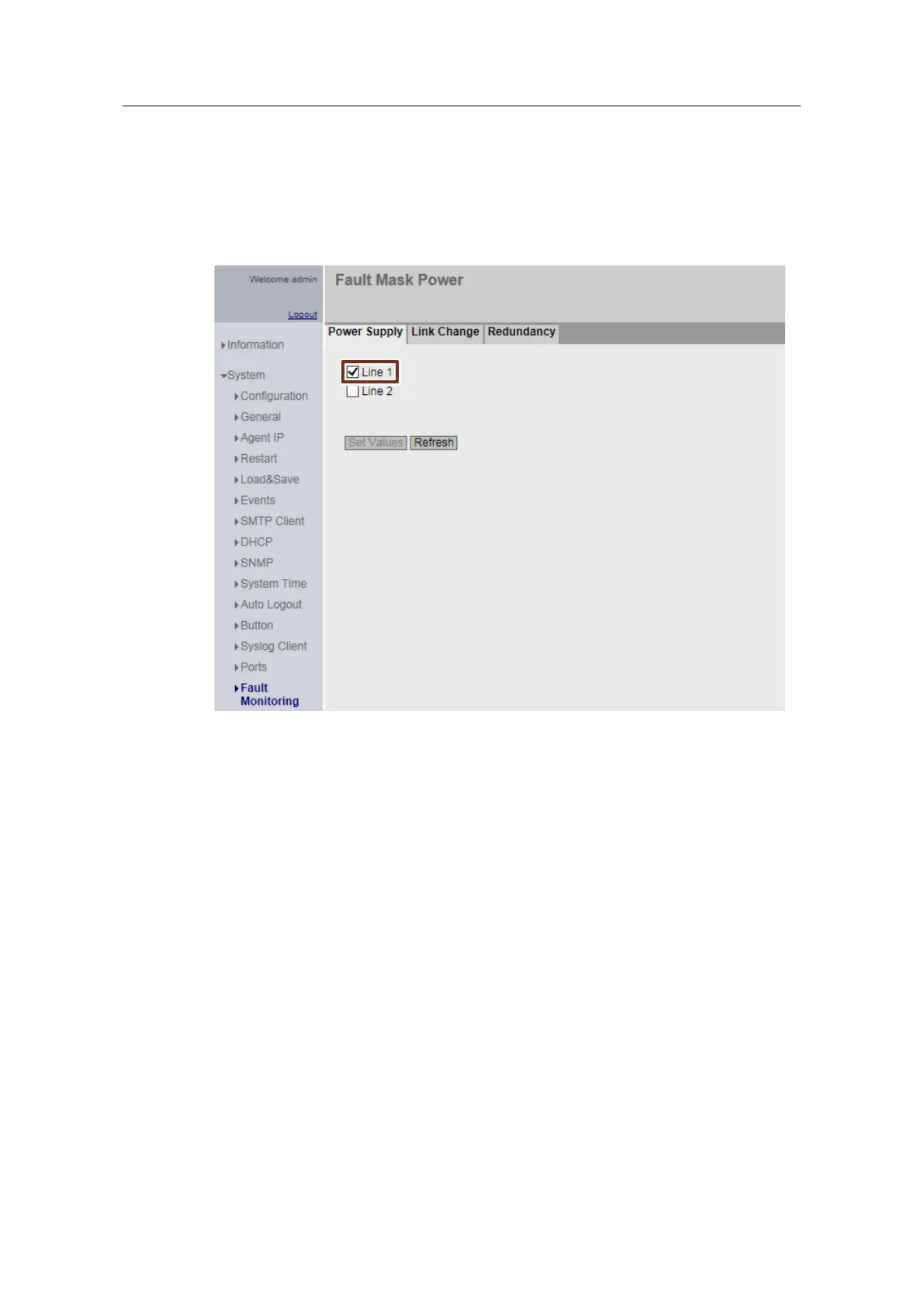Service Bridge – Setup and Configuration
Entry ID: 109747975, V1.4, 05/2019
Siemens AG 2019 All rights reserved
4.2.3 Fault Monitoring
The monitoring functions are configured in the "System > Fault Monitoring" menu.
The following settings are provided for the Service Bridge:
System > Fault Monitoring: Power supply
Figure 4-8
The monitoring of the power supply is configured in the "Power Supply" tab.
The power supply monitoring for connection 1 ("Line 1") is activated by default for
the Service Bridge. The power supply monitoring for connection 2 ("Line 2") can be
optionally activated if both power supplies are used.
An error of a power supply with simultaneous monitoring of both leads to the
triggering of the signaling contact and to the flashing of the error LED on the
device.
