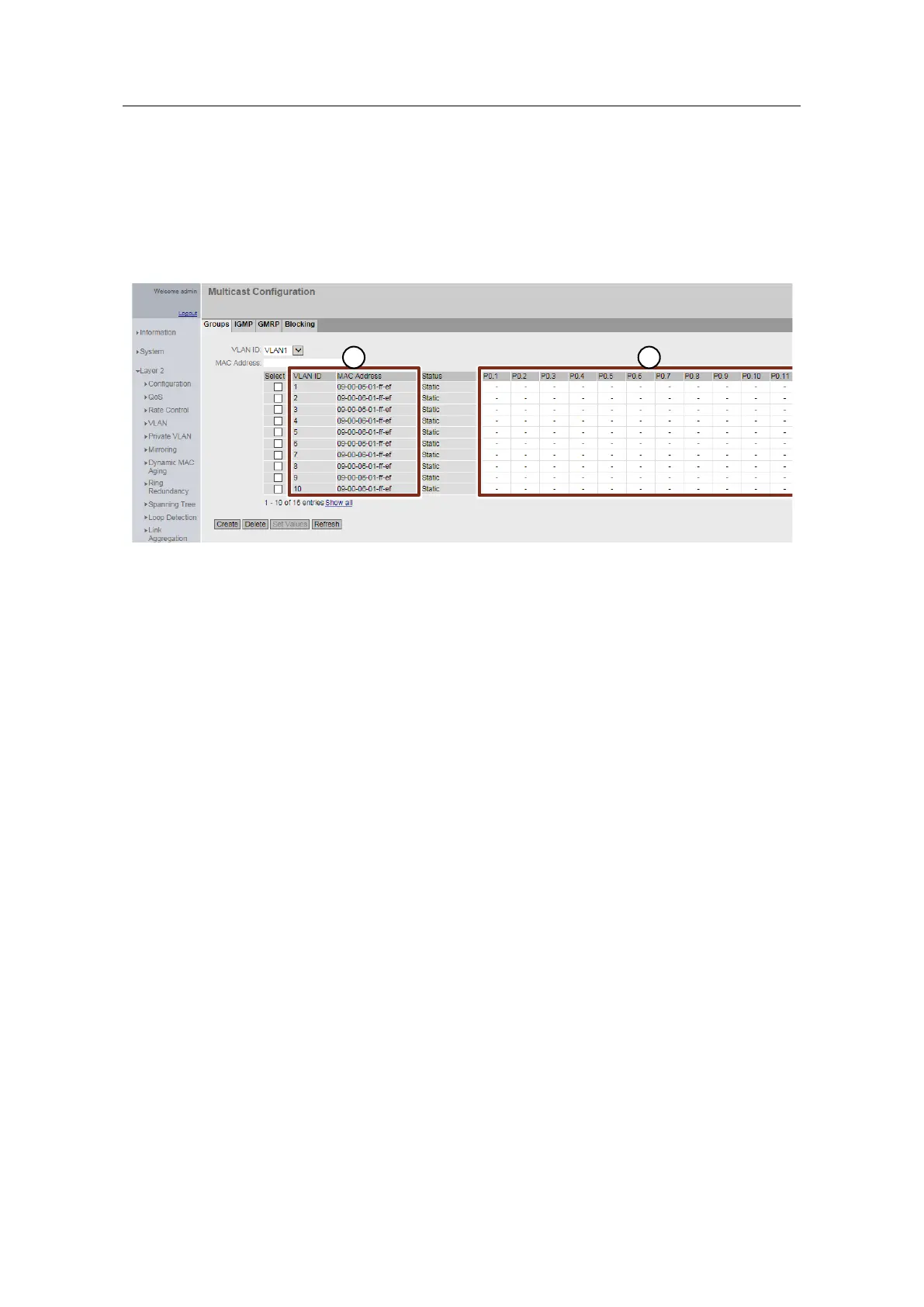Service Bridge – Setup and Configuration
Entry ID: 109747975, V1.4, 05/2019
Siemens AG 2019 All rights reserved
4.2.7 Multicast filter
The Multicast filter is configured in the "Layer 2 > Multicast" menu. The Service
Bridge is provided with a Multicast filter which prevents the forwarding of time
message frames according to the SIMATIC method.
Layer 2 > Multicast
Figure 4-13
(1) For all VLAN IDs the Multicast MAC address "09-00-06-01-FF-EF" is entered in
the Multicast Filter table.
(2) The setting "-" is configured for all ports via all VLANs so that no multicast
message frames are forwarded with this multicast MAC address.
